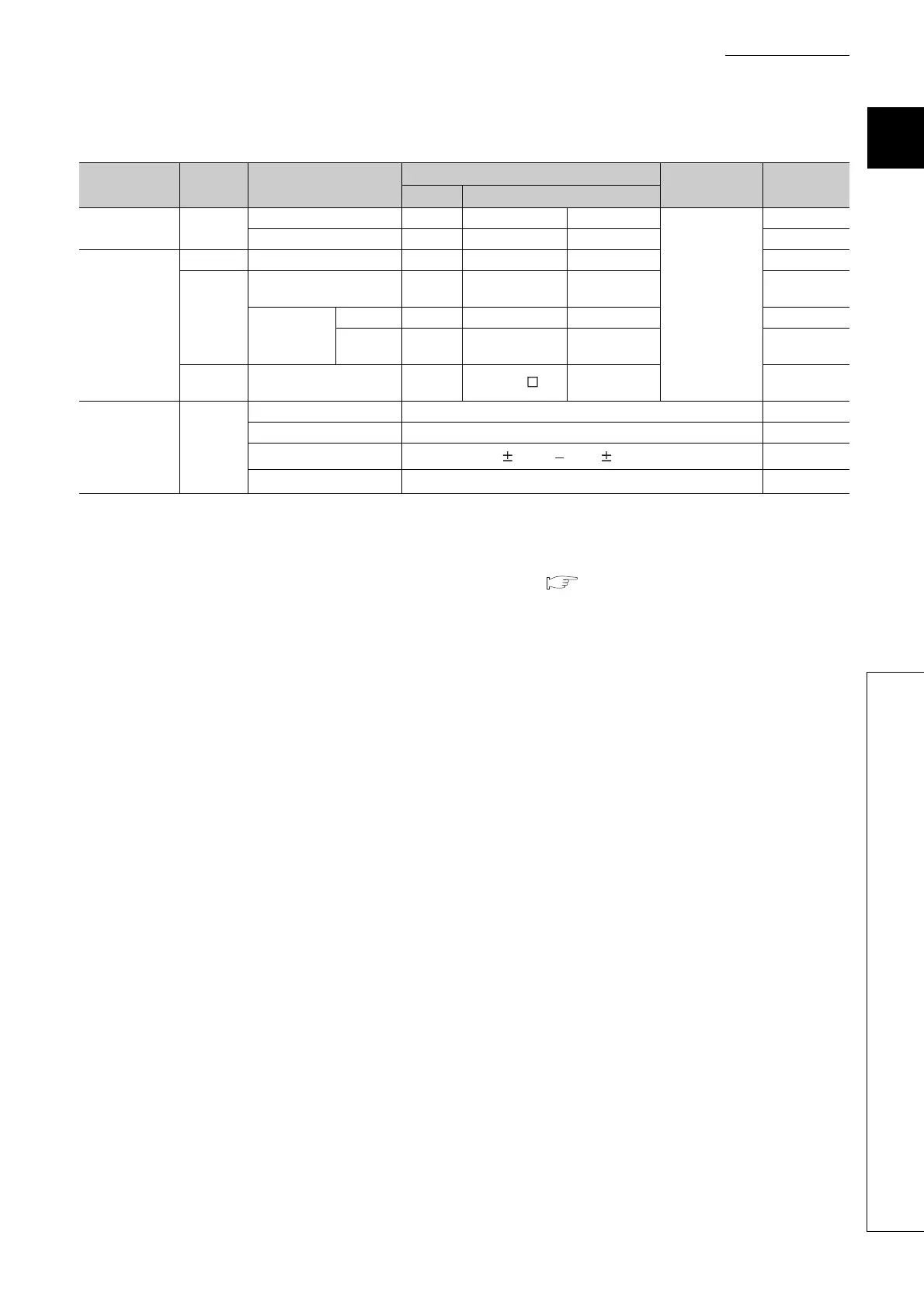9 - 2
CHAPTER9 DEVICES
9
9.1 Device List
*1: For the timer, retentive timer, and counter, a bit device is used for contacts and coils, and a word device is used for a present value.
*2: The number of points that can be actually used varies depending on the intelligent function module.
For the number of buffer memory points, refer to the manual for the intelligent function module used.
*3: Can be changed in the PLC parameter dialog box of GX Developer.
(Except the input, output, step relay, link special relay, and link special register) ( Section 9.2)
*4: Character strings can be used for $MOV, STR, DSTR, VAL, DVAL, ESTR, and EVAL instructions only.
Character strings cannot be used for other instructions.
*5: Since the Q00JCPU does not have the standard RAM, the file register cannot be used.
Table9.1 Device list (continued)
Classification Type Device name
Default
Parameter-set
range
Reference
Points Range
Pointer -
Pointer 300 P0 to 299 Decimal
Cannot be
changed
Section 9.9
Interrupt pointer 128 I0 to 127 Decimal Section 9.10
Other
Bit device SFC block device 128 BL0 to 127 Decimal Section 9.11.1
-
Network No. specification
device
239 J1 to 239 Decimal Section 9.11.3
I/O No.
specification
device
Q00JCPU - U0 to F Hexadecimal Section 9.11.4
Q00CPU,
Q01CPU
- U0 to 3F Hexadecimal Section 9.11.4
-
Macro instruction
argument device
-
VD0 to
Hexadecimal Section 9.11.5
Constant -
Decimal constant K-2147483648 to 2147483647 Section 9.12.1
Hexadecimal constant H0 to FFFFFFFF Section 9.12.2
Real number constant
E 1.17550 38 to E 3.40282+38
Section 9.12.3
Character string constant
"ABC", "123"
*4
Section 9.12.4
