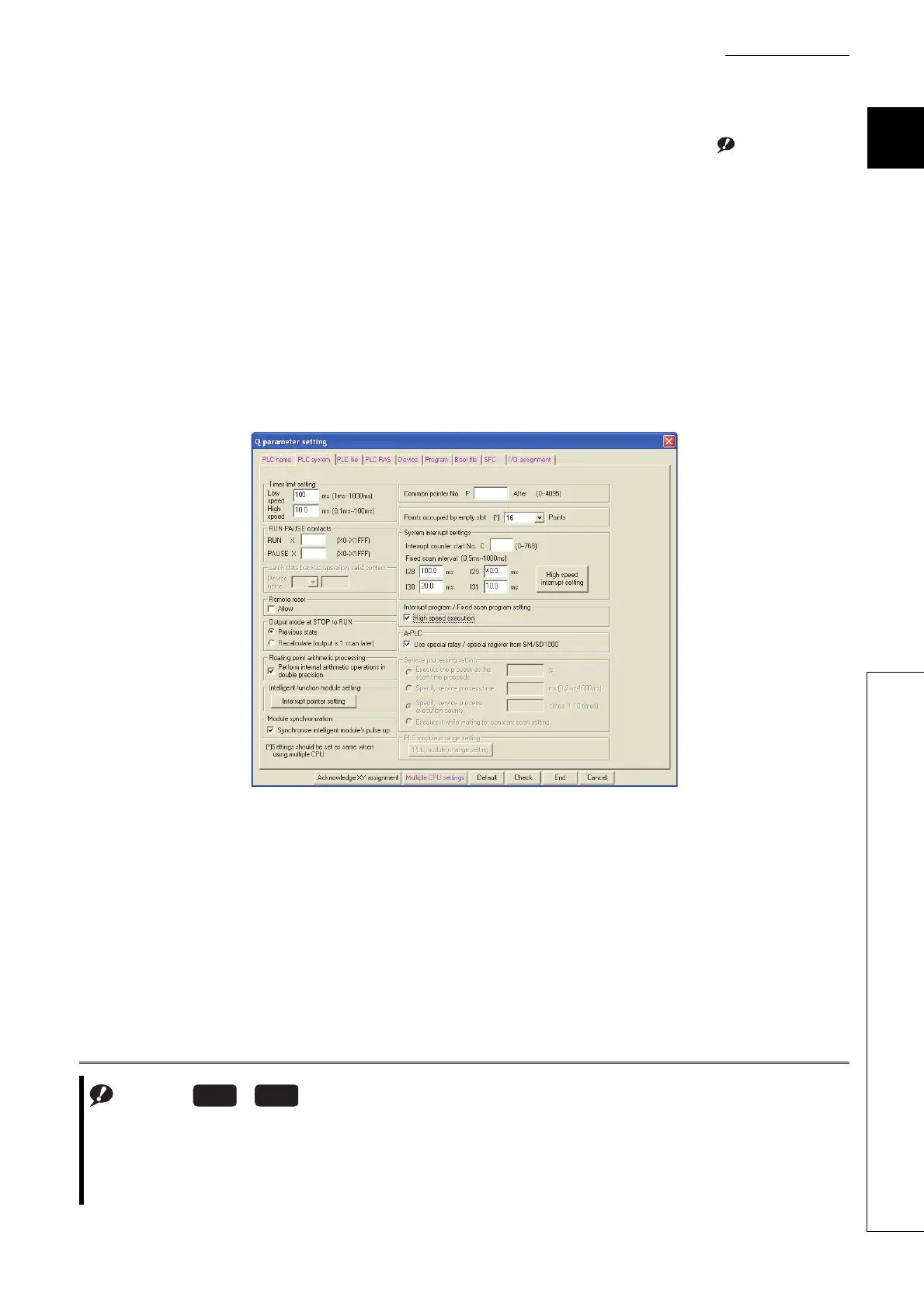9 - 60
CHAPTER9 DEVICES
9
9.6 Index Register (Z)
9.6.3 Switching from the scan execution type/low-speed execution type program to the interrupt/fixed
scan execution type program
9.6.3 Switching from the scan execution type/low-speed execution type
program to the interrupt/fixed scan execution type program
The CPU module performs the following when switching from the scan execution type program or low-speed
execution type program to the interrupt or fixed scan execution type program.Note8
• Saving and restoring the index register data
• Saving and restoring block numbers of the file register
(1) Setting for saving and restoration
Saving and restoration setting can be enabled in the PLC system tab of the PLC parameter dialog box.
To disable writing to the index register in the interrupt/fixed scan execution type program, select "High speed
execution" in the Interrupt program/Fixed scan program setting area.
If this setting is enabled, the program will switch faster than before.
Note8
Figure 9.65 Interrupt/fixed scan program setting
Note9.8
For the Basic model QCPU, the low-speed execution type and fixed scan execution type programs cannot be used.
Therefore, interpret "scan execution type/low-speed execution type program" as "main/subroutine program", and
"interrupt/fixed scan execution type program" as "interrupt program".
For the Redundant CPU, the low-speed execution type program cannot be used.
Interpret "scan execution type/low-speed execution type program" as "scan execution type program".
Basic
Redundant
