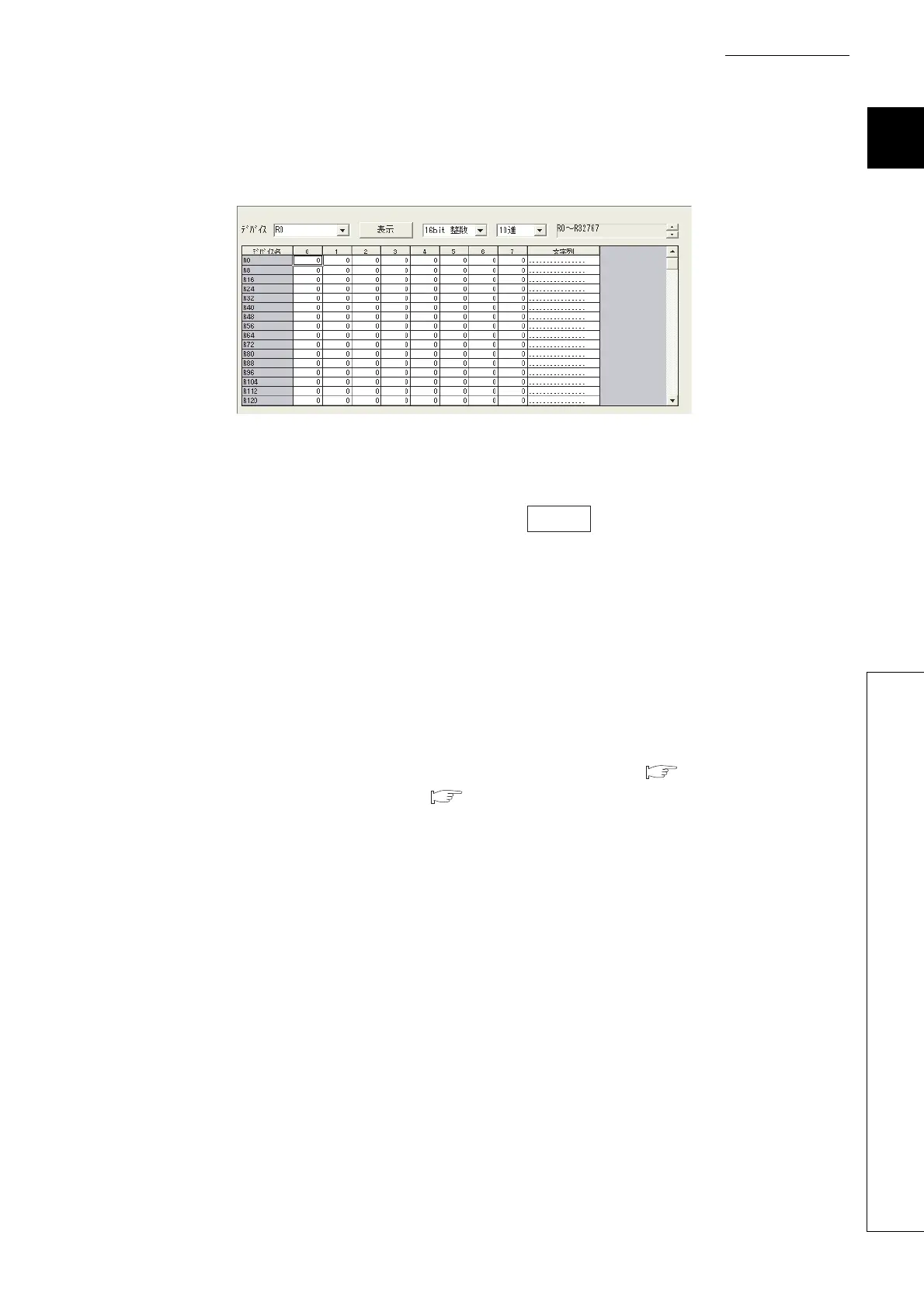9 - 70
CHAPTER9 DEVICES
9
9.7 File Register (R)
9.7.4 Registration procedure for the file register
(2) File register setting
In a new device memory screen, set data for the specified file register.
(a) Devices
Setting Rn (R0 in the case shown above) and clicking the button will display the file register list.
(b) Data setting
Enter data that are set for the file register.
This step is not needed when you specify only the capacity of file register.
(3) Registering the file register file to the CPU module
When either of the following is selected in the PLC file tab of the PLC parameter dialog box, the file register must
be set (a device memory must be create) before the file register file is registered to the CPU module.
• Not used. (When specifying a file register used in the sequence program) ( (1)(a) in this section)
• Use the same name with the program. ( (1)(b) in this section)
A file register file can be registered to the CPU module using GX Developer.
Figure 9.77 Device memory screen
