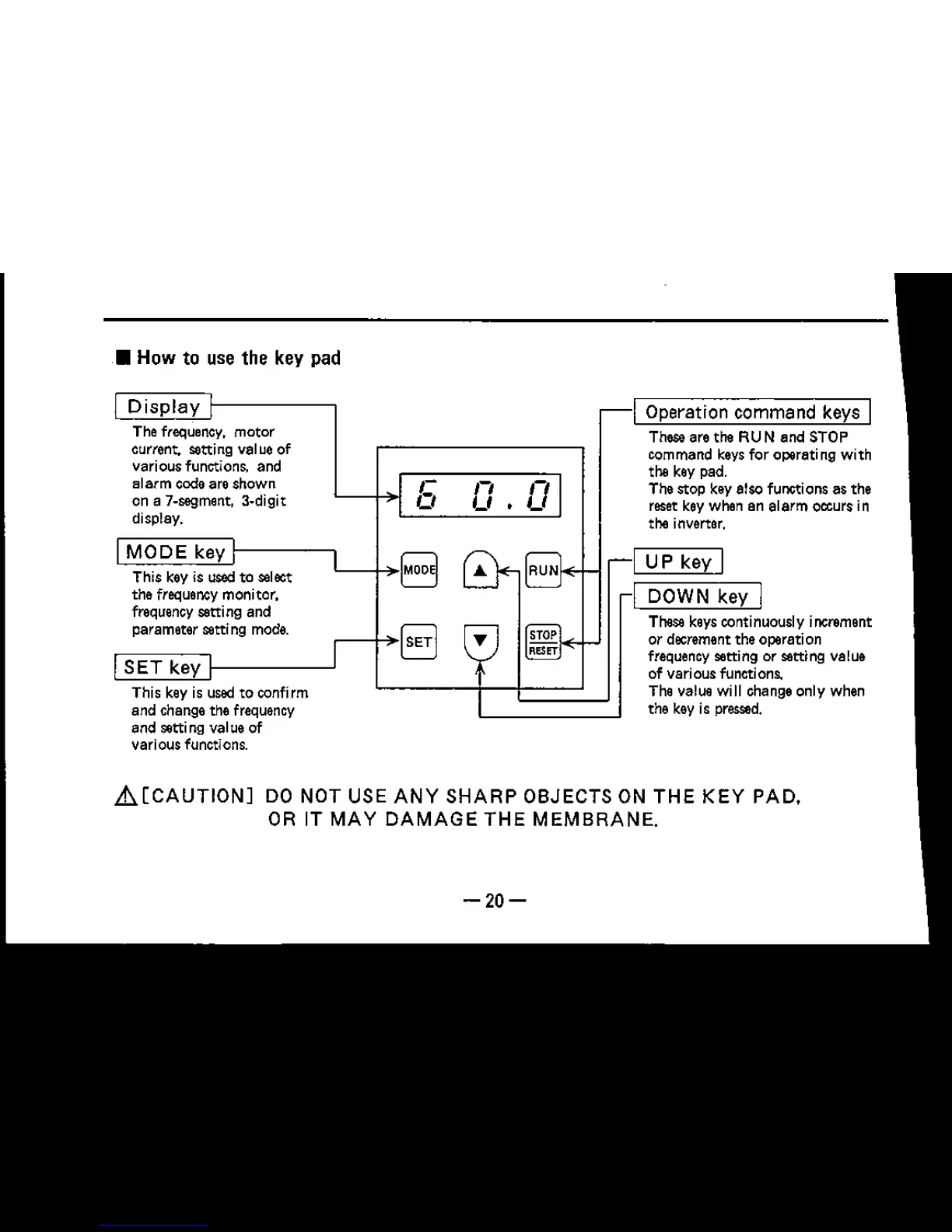£[CAUTIONJ
DO NOT USE
ANY
SHARP
OBJECTS ON THE
KEY
PAD,
OR IT
MAY
DAMAGE
THE
MEMBRANE.
Operation command keys
Theseare the RU N and STOP
command keys
for
operating
with
the key pad.
The stop key also functions as the
resetkey when an
alarm
occurs in
the inverter.
I UP key I
I DOWN key
Thesekeys continuously increment
or decrementthe operation
frequency setting or setting value
of various functions.
The value
will
change
only
when
the key is
pressed.
t:
o
8
This key is usedto select
the frequency monitor,
frequency setting and
parameter setting mode.
This key is usedto confirm
and change the frequency
and setting value
of
various functions.
Display
The frequency,
motor
current
setting value of
various functions. and
alarm
codeare shown
on a 7-segment,
3.digit
display.
MODE key
SET key
•
How
to use the key
pad
-20-
