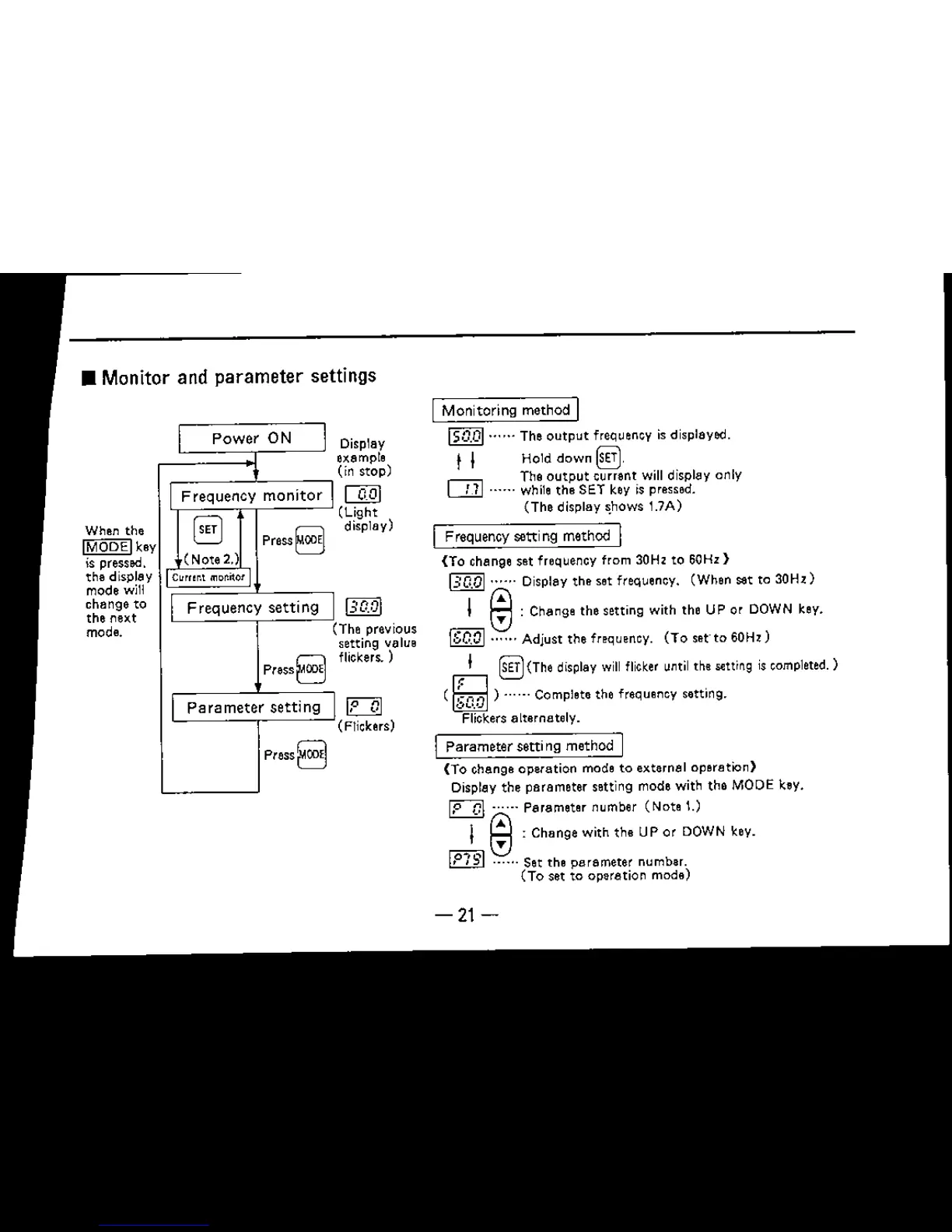• Monitor and parameter settings
[IQQI.
. The
output
frequency is displayed.
t I Hold down
~
The
output
current will display only
[J]
......
whilethe SET key is pressed.
(The display
shows 1.7A)
Monitoring mathOd I
I
Parameter
setti ng method I
(To change operation mode to external operation)
Display the parameter setting mode with the MODE key.
~
...... Parameter number (Note t.)
I
@:
Change with the UP or DOWN key.
rn
......
Set the parameter number.
(To set to operation mode)
[lQ]]
The previous
setting value
flickers.)
~
(Flickers)
Display
example
(in stop)
ITQJ
(light
display)
I
Power
ON
I
Frequency
monitor
I
y
8,,1
Press8
(Note 2.)
y
C",,,r.t
mor.ilor
II
Frequency
setting
I
(
press8
Ir
Parameter
setting
I
press8
When the
IMODElke
is pressed.
the displa
mode will
change to
the next
mode.
-21-
