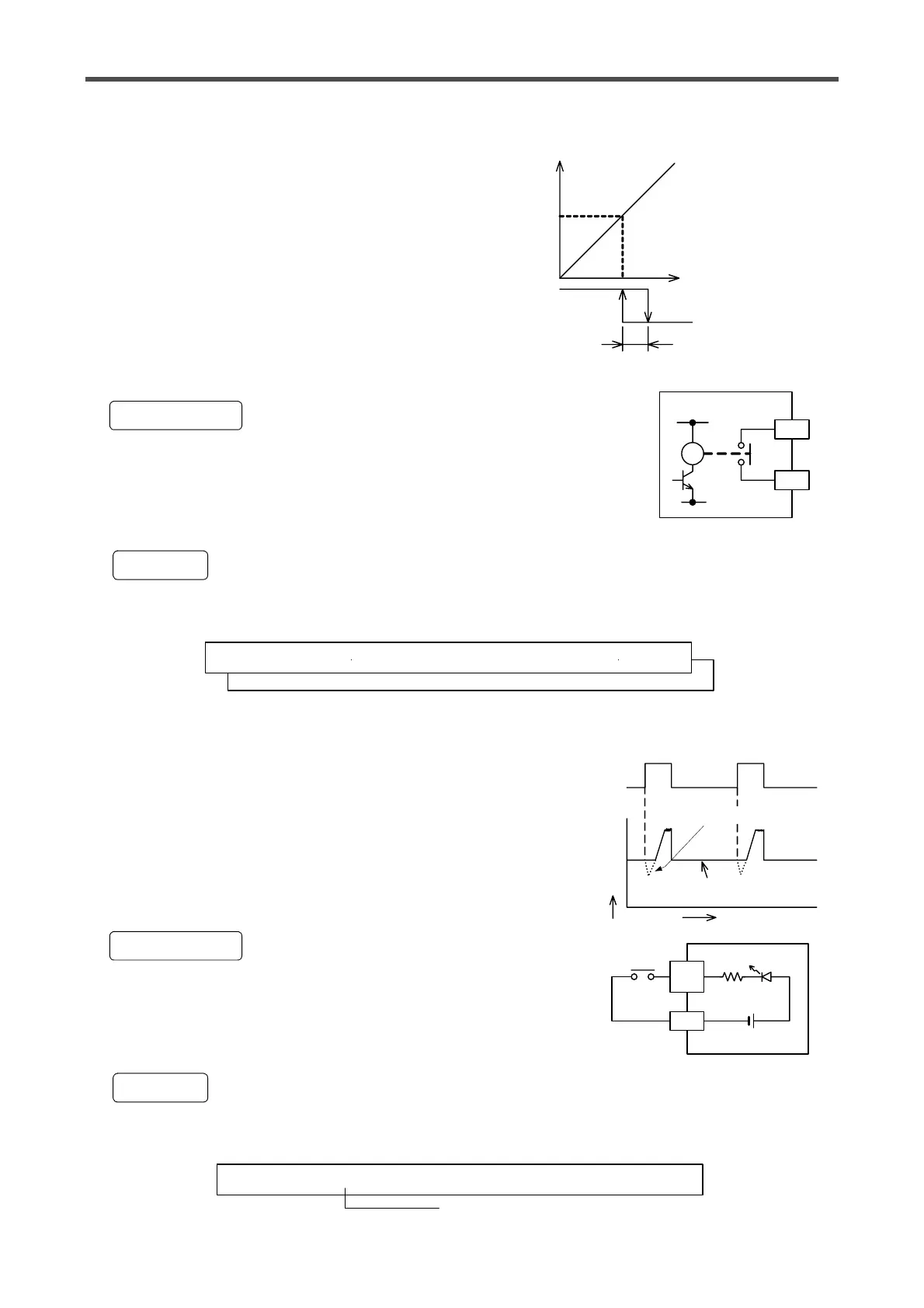34
7.6 Output of contact when running out of materials
This contact output can be used to detect an abnormality
such as material running out.
The contact output will be turned on when the detected
tension is smaller than the set parameter. When the pa-
rameter is set to zero, the contact output is OFF normally.
If an abnormality occurs in the internal program, this con-
tact output will be turned ON regardless of the settings or
tension values.
The zero tension detection takes place with respect to the
tension monitor display value. The zero tension detection
timing therefore changes depending on the tension display
filter setting.
The capacity of the zero tension output contacts is as follows:
AC 250V 0.5A
DC 30V 0.5A
Connect loads matching with the capacity.
To use the zero tension output, set it on the "ZERO TNSN." screen within "TENSION" on the engineer
screen.
7.7 Use for machines with frequent inching operation
This function is used to control the loss of tension by machine
inching.
When this input is ON, the control output will not be smaller than
the stall memory value.
• Use a micro signal switch commensurate with DC8V 4 mAas
the input contact.
• Connect the inching signals to the terminal MC5 or MC6 set
as follows.
• To set the inching function, use the "MC5" or "MC6" setting screen within "SWITCH" on the initial setting
screen or the engineer screen.
Tension set value
Detected tension
ON
OFF
Hysteresis
There is hysteresis of
about 3% of tension
fullscale between ON
→OFF and OFF → ON
"ZT" outputting.
ZT
Relay
ZT
1. Connection
2. Setting
Z R O T N S N . S E T Z E R O T E N S I O N D E T E C T L E V E L
S E T → # # # . # × 1 0 N ( 0 = N O T U S E D )
E
Z R O T N S N . S E T Z E R O T E N S I O N D E T E C T L E V E L
S E T → # # # # N ( 0 = N O T U S E D )
E
Undershoot does not occur
ON
OFF
Control output
Stall memory value
Time
MC5
MC6
1.6kΩ
Photo coupler
MCC
MC5
MC6
Inching
8V
1. Connection
2. Setting
M 5 S E L E C T M C 5 I N P U T
G A I N 2 : I N C H N G : O U T R M T . : C U T T R Q .
C
Select "INCHNG"
