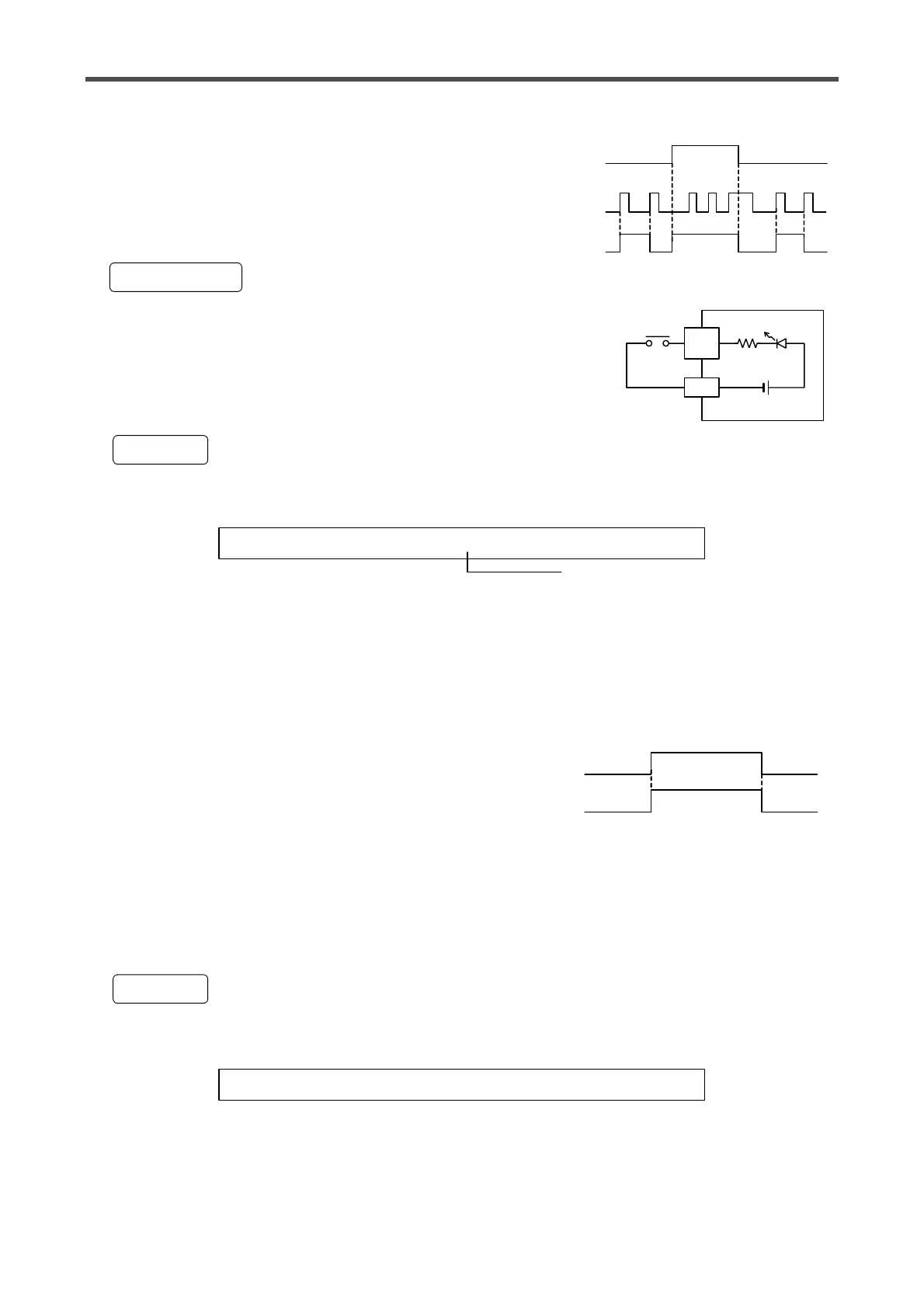35
7.8 Externally turns ON or OFF control output
Turning ON or OFF this input allows remote control
of the control output.
This takes precedence over the output on/off switch
on the panel.
• Use a micro signal switch commensurate with DC8V 4 mA as
the input contacts.
• Connect the "OUT remote" to terminal MC5 or MC6 set as fol-
lows.
• To set the "OUT RMT.” ( out remote ), use the "MC5" or "MC6” setting screen within "SWITCH" on the
initial setting screen or the engineer screen.
7.9 Setting of mechanical loss with two-reel switching
In automatic operation mode, the control output
plus mechanical loss will be generated. In manual
operation mode, the manual control value plus me-
chanical loss will be generated.
In the two-reel winding operation, the system
switches between mechanical loss correction
torque MLA and MLB. If off, the mechanical loss
cancel value for reel A setting is valid. If on, the
mechanical loss cancel value for reel B setting is
valid.
This setting is recommended in the case of the
great mechanical loss in single reel winding.
• To set the mechanical loss, use the "MECH.LOSS” ( mechanical loss ) screen within "REEL" on the
engineer screen.
MC5
MC6
OUTPUT
ON/OFF Switch
Control output
1. Connection
1.6kΩ
Photo coupler
MCC
MC5
MC6
Out remote
8V
2. Setting
M 5 S E L E C T M C 5 I N P U T
G A I N 2 : I N C H N G : O U T R M T . : C U T T R Q .
C
Select "OUT RMT"
MC2 input
OFF
(rell A)
Mechanical loss
correction
ON (rell B)
OFF
(rell A)
MLA
MLB
MLA
1. Setting
M C H . L O S S M C H . L O S S C O M P E N S A T I O N
A - R E E L → # # # % : B - R E E L → # # # %
E
