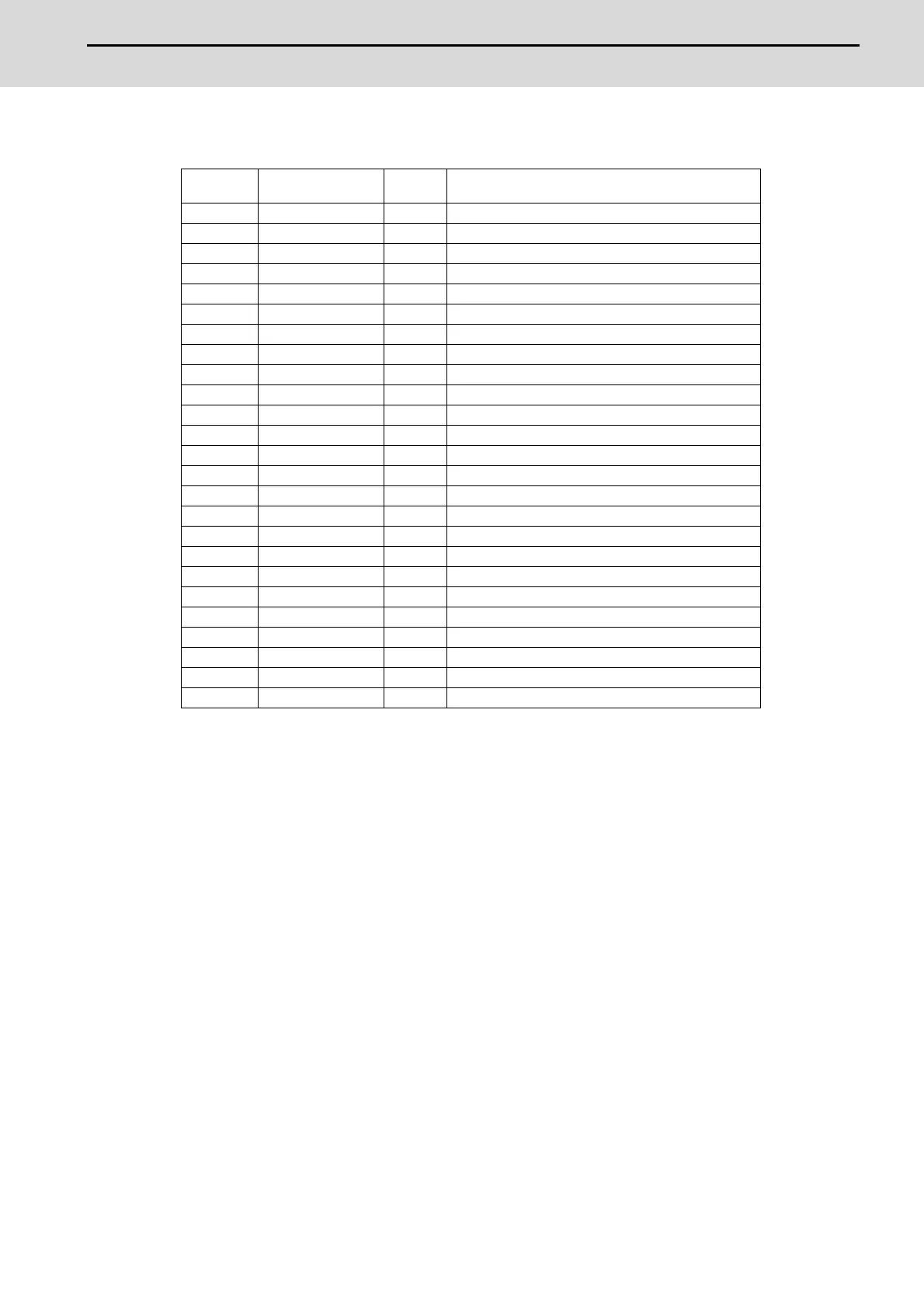M800S/M80/E80 Series Connection and Setup Manual
4 General Specifications
187
IB-1501269-J
Signal explanation
(Note) The input/output goes to/from the handy terminal.
HOST
terminal No.
HOST connector
signal name
Input/
Output
Function/ Name
1 FG - Frame ground
2 Reserved - Reserved
3 Reserved - Reserved
4 Reserved - Reserved
5 Reserved - Reserved
6 0V - Ground
7 RS(RTS) O RS-232C communication signal (Request To Send)
8 CS(CTS) I RS-232C communication signal (Clear To Send)
9 SW2_C11 - Enable switch contact 1 terminal 1
10 SW2_C12 - Enable switch contact 1 terminal 2
11 SW1_NC11 - Emergency stop switch contact 1 terminal 1
12 SW1_NC12 - Emergency stop switch contact 1 terminal 2
13 24VDC(-) I 24VDC ground
14 SD(TXD) O RS-232C communication signal (Send Data)
15 RD(RXD) I RS-232C communication signal (Receive Data)
16 HA O Manual pulse generator A phase signal
17 HB O Manual pulse generator B phase signal
18 SW6_NO1 - Switchover switch terminal 1
19 SW6_C1 - Switchover switch terminal 2
20 0V - Ground
21 SW2_C21 - Enable switch contact 2 terminal 1
22 SW2_C22 - Enable switch contact 2 terminal 2
23 SW1_NC21 - Emergency stop switch contact 2 terminal 1
24 SW1_NC22 - Emergency stop switch contact 2 terminal 2
25 24VDC(+) I 24VDC input
