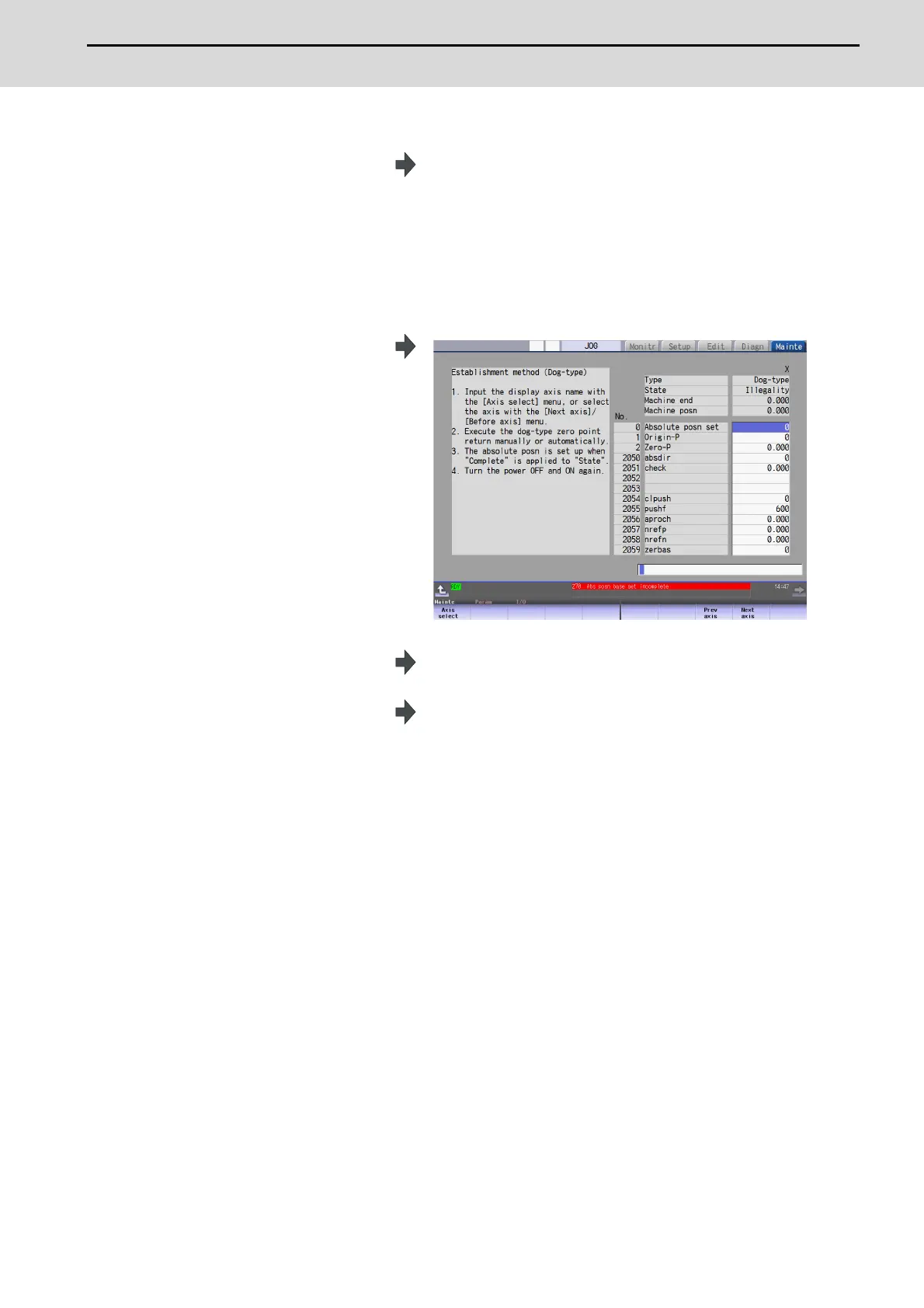M800S/M80/E80 Series Connection and Setup Manual
22 Setting the Position Detection System
469
IB-1501269-J
22.1.5 Dog-type
The zero point initialization is now complete. After initializing all axes, turn the power OFF and ON.
(Note 1) If the dog-type reference position return is interrupted by resetting, the previous state ("Complete" or
"Illegality") will display in the [State] column.
(Note 2) With dog-type reference position return, reference position return can be executed again even if the [State] is
"Complete".
(1) Preparations
Set the parameters on the
[Abs.Posit.Param.] screen.
#2049 type (absolute position detection type) = 3 (dog-type)
(2) Turn the power OFF and ON.
(Only when "#2049 type" has been reset.)
The following are the operations on [Absolute position setting screen].(Select [Mainte] - [To Abs pos])
(3) Select the axis set to type 3 on the
[Abs.Posit.Param.] screen.
Select the menu [Axis select], enter
the axis name (#1022 axname2
(display axis name)) in the input area
and then press [INPUT].
(4) Execute the manual or automatic dog-
type zero point return.
State: [Zero-P. Rel.]
Machine position: Current machine position
(5) The axis arrives at the zero point. State: [Complete]
Machine position: 0.000
