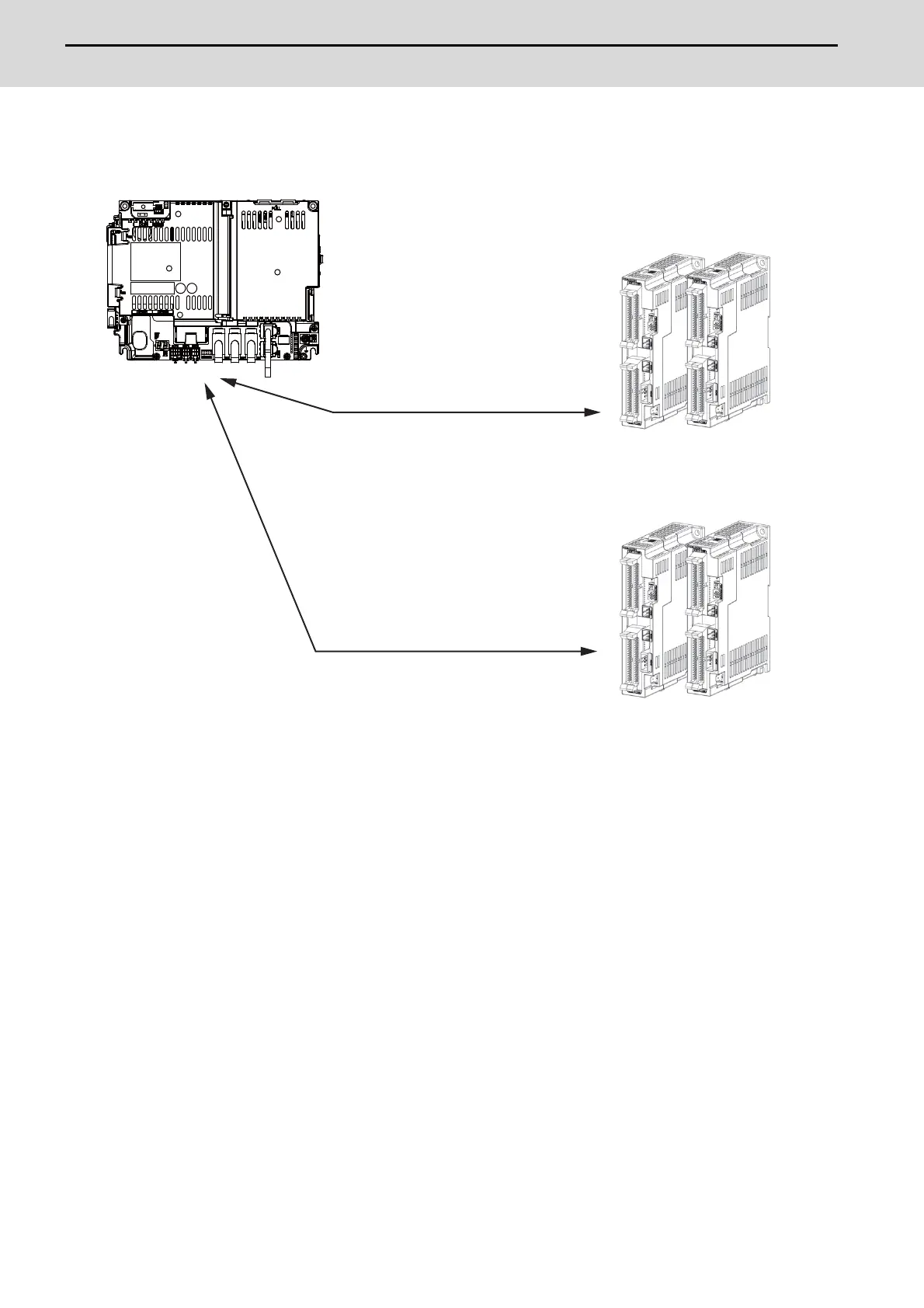M800S/M80/E80 Series Connection and Setup Manual
7 Connection of Control Unit
234
IB-1501269-J
7.5 Connecting with Remote I/O Unit
Connect the remote I/O unit to RIO1 or RIO2 connector of the control unit.
(Note 1) Connect the J210 cable to the RIO1 or RIO2 connector of the control unit.
Check the connector position with the actual machine.
(Note 2) When you use a function with pulse output, the remote I/O unit cannot be connected to RIO1 and RIO2
connectors.
<Related items>
Cable drawing "Cable : J210 Cable"
Connector pin assignment: "General Specifications: Control Unit" (RIO1 connector, RIO2 connector)
RIO1
RIO2
J210
J210
Control unit
Remote I/O unit
Remote I/O1ch
Remote I/O2ch
Max.64
stations
Max. input: 2048 points
Max. output: 2048 points
Max.64
stations
Max. input: 2048 points
Max. output: 2048 points
