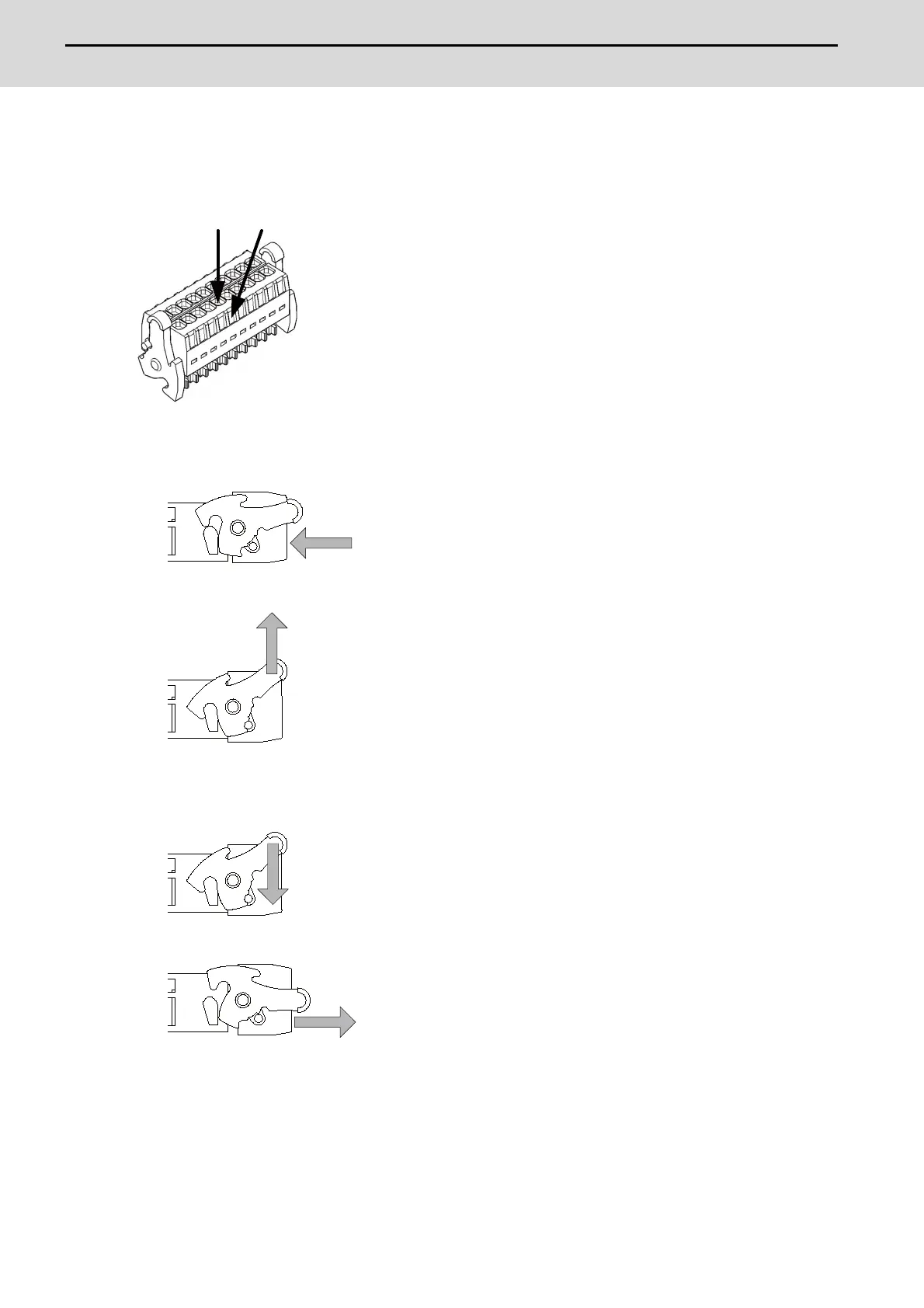M800S/M80/E80 Series Connection and Setup Manual
10 Connection of Remote I/O Unit
298
IB-1501269-J
[Mounting the wire]
(1) Insert a slotted screwdriver (blade width: 2.5mm).
(2) Insert the wire and then pull the screwdriver out.
[Mounting the connector]
(1) Push the connector to the lock lever position.
(2) Push the right and left lock levers up simultaneously.
[Removing the connector]
(1) Push the right and left lock levers down simultaneously.
(2) Release the lock and pull the connector out.
