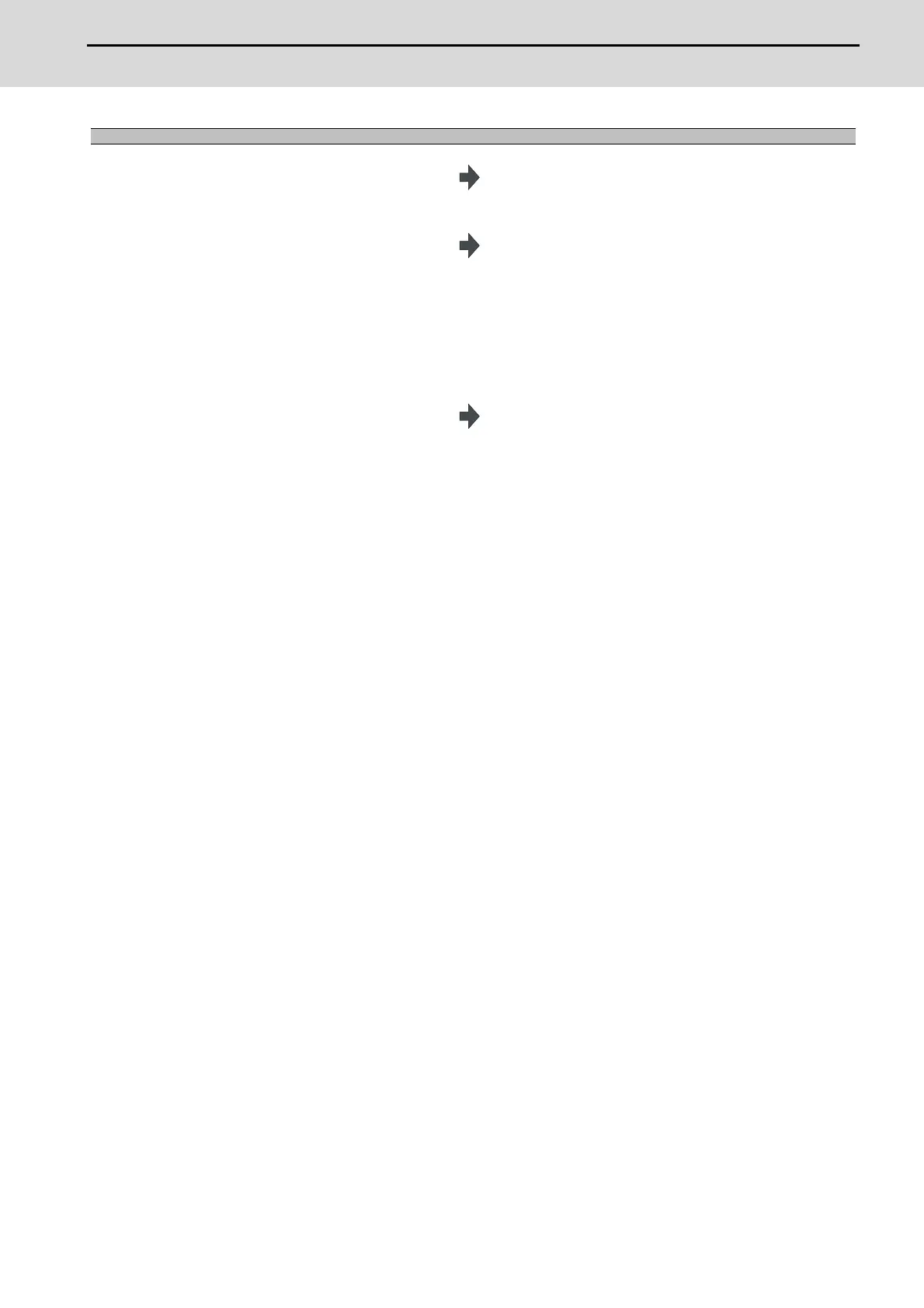M800S/M80/E80 Series Connection and Setup Manual
30 Adjust S-analog Screen
543
IB-1501269-J
Adjusting the ch0 - gain
(1)
Use the [ ↑ ] [ ↓ ] keys to move the cursor to item
"#10103", then press the menu [Manual adjust].
The current setting value is displayed at "Current adjust data".
A ch0 -10V analog voltage is output at this time.
(2) Monitor the analog voltage.
Adjust the - gain until the monitor voltage is -10V ±3.5mV. The
setting range -999 to 999.
(3) <For -10V or higher>
Press the menu [Voltage -1] or [Voltage -10].
<For less than -10V>
Press the menu [Voltage +1] or [Voltage +10].
(4) Press the [INPUT] key.
"Current adjust data" is set as "ch0 - gain", and the adjustment
result is enabled.
