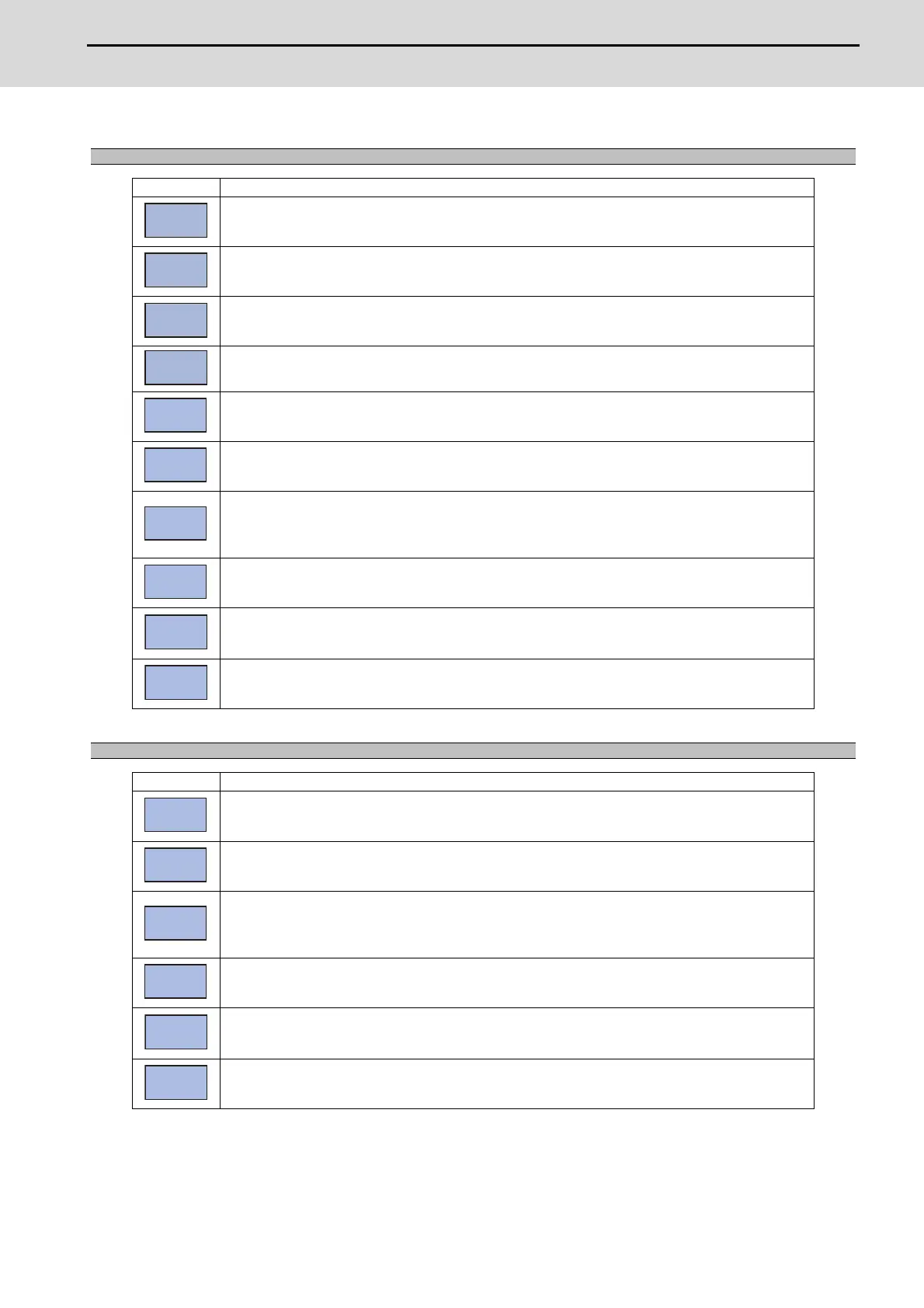M800S/M80/E80 Series Connection and Setup Manual
32 SRAM Open Parameter Screen
555
IB-1501269-J
Menu when inputting the data type
Menu Details
Input CHAR into the data type.
Input SHORT into the data type.
Input LONG into the data type.
Input DOUBLE into the data type.
Delete a group in a line where a cursor is placed.
Copy the data of a line where a cursor is placed.
Writes the contents of the data copied (one line) into the line where the cursor is placed.
If the data of the line is changed after the [Line copy] is pressed, the data before change will be written when
pasting it.
Once the line is copied, it can be pasted many times until new area is copied.
Clears all allocation of the parameter in the SRAM open parameter screen.
-Data of the group detail will not be cleared.
When parameter No. is set and [INPUT] key is pressed, the group will be displayed with the set parameter
No. at top of the group.
A cursor moves to the line of the target group.
The group detail screen corresponding to the group where a cursor is placed will be displayed.
When the group information, where a cursor is placed, is not set, it will be invalid.
Menu when inputting the number of data
Menu Details
Delete a group in a line where a cursor is placed.
Copy the data of one line where a cursor is placed.
Writes the contents of the data copied (one line) into the line where the cursor is placed.
If the data of the line is changed after the [Line copy] is pressed, the data before change will be written when
pasting it.
Once the line is copied, it can be pasted many times until new area is copied.
Clears all allocation of the parameter in the SRAM open parameter screen.
-Data of the group detail will not be cleared.
When parameter No. is set and [INPUT] key is pressed, the group will be displayed with the set parameter
No. at the top of the group.
A cursor moves to the line of the target group.
The group detail screen corresponding to the group where a cursor is placed will be displayed.
When the group information, where a cursor is placed, is not set, it will be invalid.
Group
details
Group
search
Group
details
