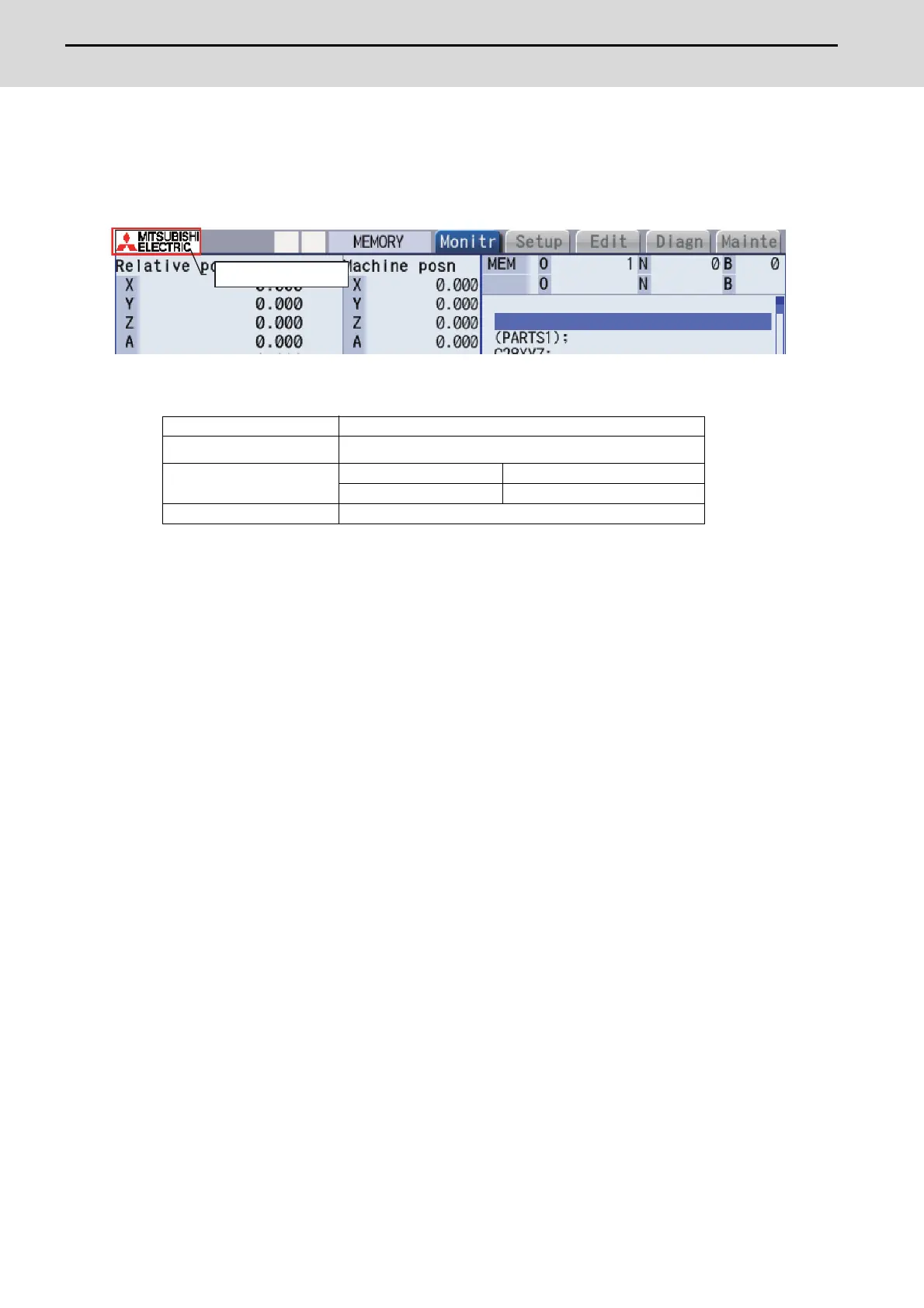M800S/M80/E80 Series Connection and Setup Manual
36 Appx.3: Displaying Original Logo On Standard Screen
576
IB-1501269-J
A logo that machine tool builders create can be displayed on the upper left of the standard screen. In order to display the
logo, create a logo file (JPG) and install it. When a logo file is prepared by machine tool builders, the unit name (Base
common parameter #1135 unt_nm) is not displayed.
[Logo file specification]
(Note 1) Add the logo file to the installer as well as the customized screen module (Refer to "18. Setting Up with
M80/M800S SETUP INSTALLER" for details).
(Note 2) When the size of the logo file is different from the specified size, the display image may differ from the
actual logo as a result of scaling to fit in the display range.
(Note 3) When the logo file is other than 16-bit color, the display image may differ from the actual color because it
is converted to 16-bit color.
File name logo.jpg
Storage location (Note 1)
Size (Note 2)
VGA 22×80 pixels
XGA 32×135 pixels
Number of colors (Note 3) 16 bits
