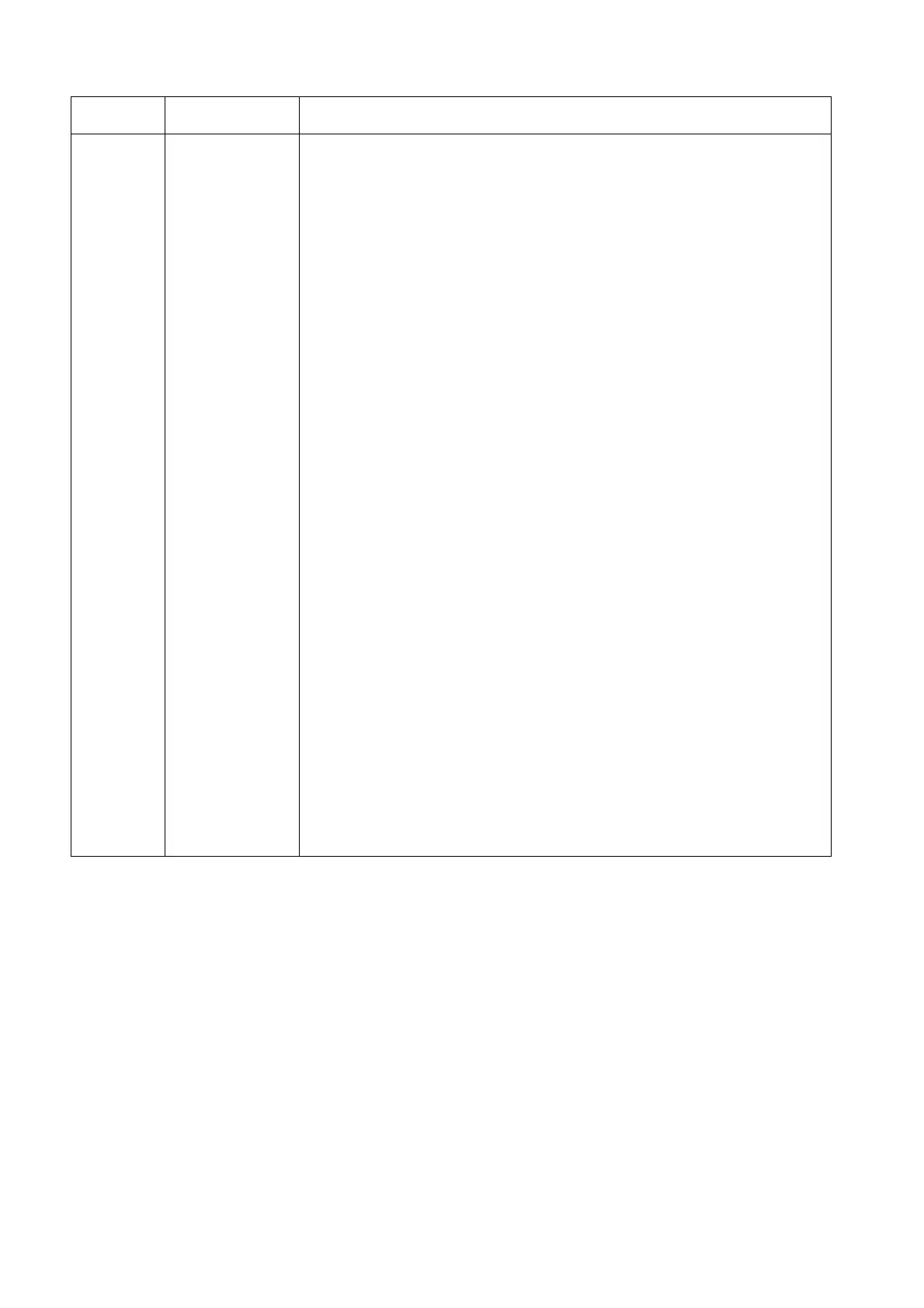Mar. 2018 IB(NA)1501269-G (Continued from the previous page)
5.3.2 Keyboard Unit
5.3.3 Operation Panel I/O Unit
5.3.4 Remote I/O Unit
5.3.6 Communication Expansion Unit
5.3.7 MITSUBISHI CNC Machine Operation Panel
7.1 Machine Operation Panel Connection System Drawing
7.6.2 Connecting with Drive Unit MDS-EM/EMH Series
7.9.1 Handle Numbers
7.11 Connecting I/O Device via Communication Expansion Unit
7.11.4 Connecting I/O Device via EtherNet/IP
9.1 Operation Panel I/O Unit Connection System Drawing
9.2 Connecting with Frame Ground
9.5 Connecting with Remote I/O Unit
9.6.1 Handle Numbers
9.7 Connecting with Machine Operation Panel
9.8 Connecting with Analog I/O Signal (FCU8-DX761)
10.1 Remote I/O Unit Connection System Drawing
10.2 Connecting with Power Supply
10.3 Connecting with Frame Ground
10.5 Connecting with Operation Panel I/O Unit
13.2 Connecting with Power Supply
13.3 Connecting with Frame Ground
13.4 Connecting with Operation Panel I/O Unit
13.6 Connecting with Sub Panel
15.2.20 J350 Cable
15.2.21 J351 Cable
16.1 Hardware Configuration
17.2.1 Setting the Rotary Switch
17.5 Connecting the Batteries
17.6.1 Outline of the Remote I/O Unit
17.6.2 Connection and Station No. Setting on Remote I/O Unit
17.6.3 Station No. Setting when Using Multiple Remote I/O Units
30 Data Backup and Restoration
32.1 Protect Setting Screen
- The chapter numbers were corrected.
Due to addition of the chapters as above, the existing chapter numbers/chapter titles
were corrected.
- Mistakes were corrected.
Date of
revision
Manual No. Revision details
