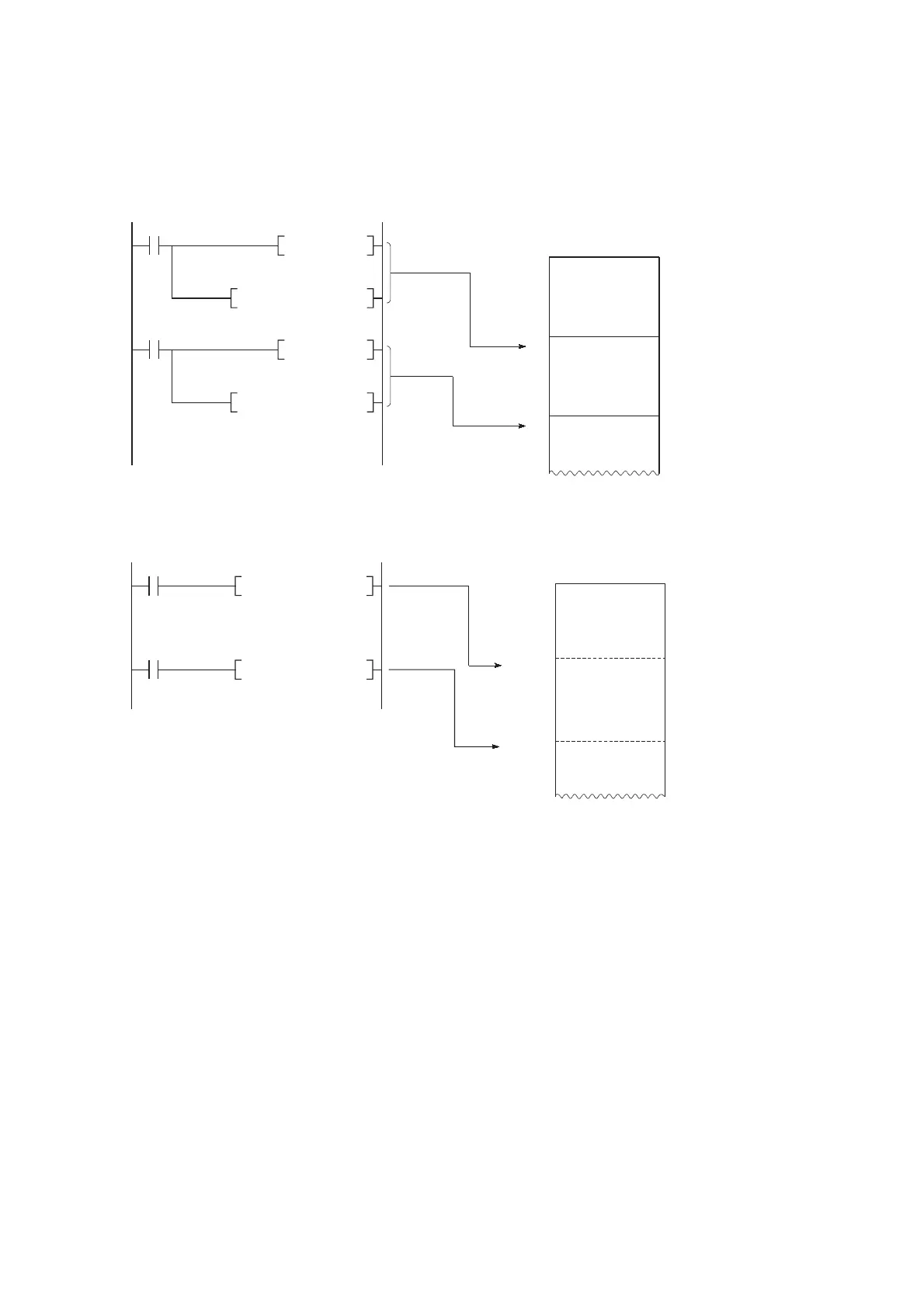120
(5) File register specifying method
There are the block switching method and serial number access method to specify the file registers.
(a) Block switching method
In the block switching method, specify the number of used file register points in units of 32k points (one block). For
file registers of 32k points or more, specify the file registers by switching the block No. to be used with the RSET
instruction. Specify each block as R0 to R32767.
(b) Serial number access method
In the serial number access method, specify the file registers beyond 32k points with consecutive device numbers.
The file registers of multiple blocks can be used as consecutive file registers. Use "ZR" as the device name.
(6) Settings and restrictions when refreshing file registers
(a) Settings
The settings of refresh devices are as follows.
• Refresh settings for CC-Link IE Controller Network (Cannot be set on LCPU.)
• Refresh settings for CC-Link IE Field Network (Cannot be set on Basic model QCPU, High Performance model
QCPU, Process CPU, Redundant CPU, Universal model QCPU whose serial number (first five digits) is "12011"
or earlier, and LCPU whose serial number (first five digits) is "13011" or earlier.)
• Refresh settings for MELSECNET/H (Cannot be set on LCPU.)
• Refresh settings for CC-Link
• Auto refresh settings for the intelligent function module
• Auto refresh settings for the multiple CPU system (Cannot be set on LCPU.)
D0
R0
MOV
Standard RAM/Memory card
Block 0
Block 1
Block 2
D0
R0
MOV
R0
R0
RSET K1
RSET K2
R32767
R32767
R0
to
to
to
Specifying R0
for block 1
Specifying R0
for block 2
MOV D0 ZR32768
MOV D0 ZR65536
ZR0
ZR32767
ZR32768
ZR65535
ZR65536
Standard RAM/Memory card
(Block 0)
(Block 1)
(Block 2)
to
to
to
