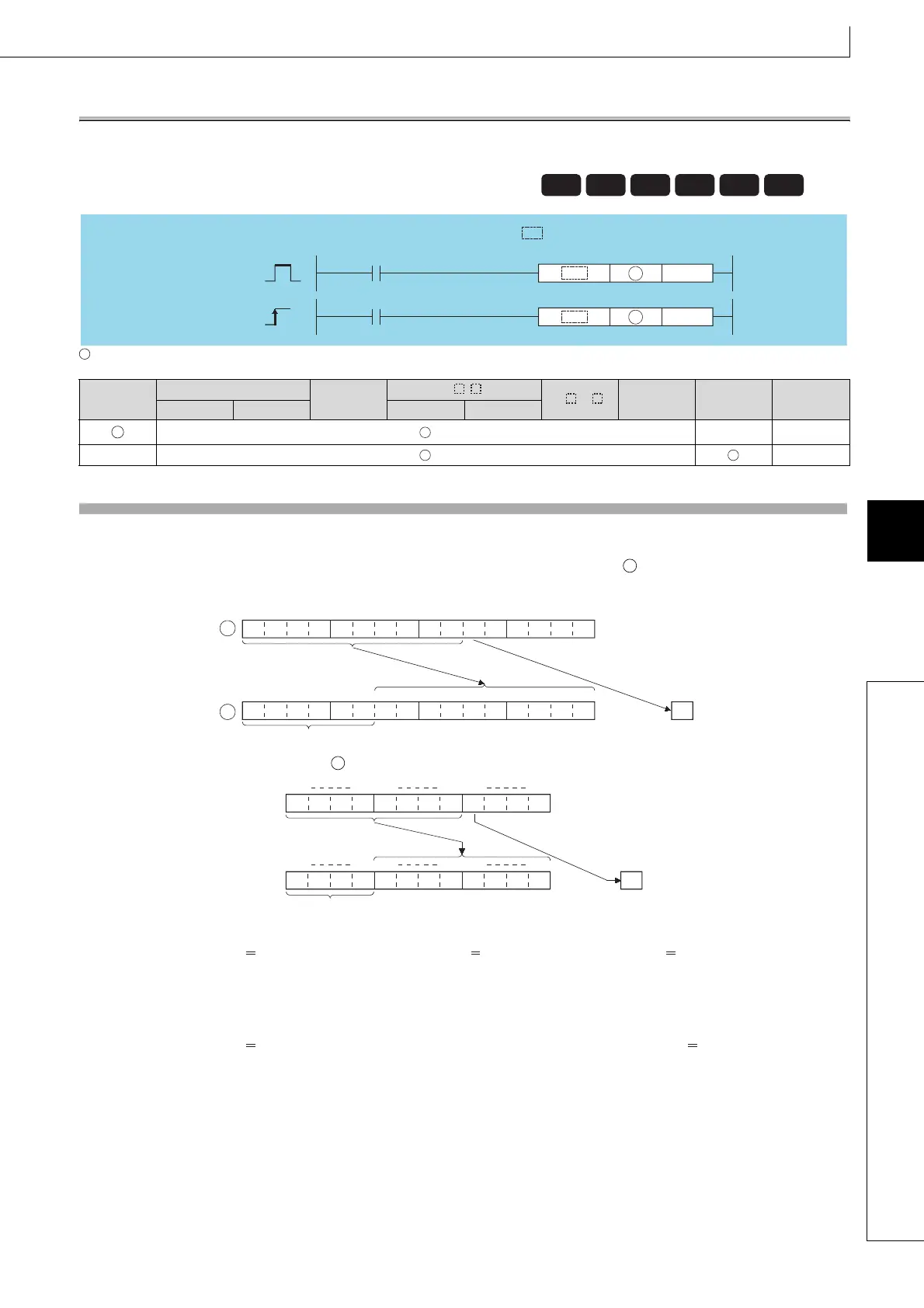339
SFR, SFRP, SFL, SFLP
1
2
3
4
4
6
7
8
7.3 Shift instruction
7.3.1 SFR, SFRP, SFL, SFLP
7.3 Shift instruction
: Head number of the devices where shift data is stored (BIN 16 bits)
n : Number of shifts (0 to 15) (BIN 16 bits)
Function
SFR
(1) Causes a shift to the right by n bits of the 16-bit data from the device designated at .
The n bits from the upper bit are filled with 0s.
(2) When a bit device is designated for , a right shift is executed within the device range specified by digit specification.
The number of bits by which a shift is executed is the remainder of n/(specified number of bits).
For example, when n 15 and (specified number of bits) 8 bits, the remainder of 15/8 1 is "7", and the data is
shifted 7 bits.
(3) Specify any of 0 to 15 as n. If the value specified as n is 16 or greater, the remainder of n/16 is used for a shift to the
right.
For example, when n 18, the data is shifted 2 bits to the right since the remainder of 18/16 1 is 2.
7.3.1 SFR, SFRP n-bit shift to right of 16-bit data
SFL, SFLP n-bi t shift to left of 16-b it data
7.3.1
SFR, SFRP, SFL, SFLP
Setting
Data
Internal Devices
R, ZR
J\
U\G
Zn
Constants
K, H
Other
Bit Word Bit Word
–– ––
n ––
Basic
Process
High
performance
Redundant
Universal
LCPU
Command
Command
P
D
n
D
n
SFR, SFL
SFRP, SFLP
indicates an instruction symbol of SFR/SFL.
D
D
D
1110111011101110
0000001110111011
b15 b8 b0
b7
b0
b7
b15 b8
1
b14
b13
b12 b11
b10 b9 b6
b5 b4
b3
b2 b1
b14
b13
b12 b11
b10 b9 b6
b5 b4
b3
b2 b1
Carry flag
(SM700)
Filled with 0s.
When n=6:
D
D
D
10 10 10 10 1010
0000
1
0
1
0
1
0
1
0
Y18 Y10Y17
Y10Y17Y18
1
Y1B Y14Y13
Y1B Y14Y13
Carry flag
(SM700)
When n = 4:
Filled with 0s.
