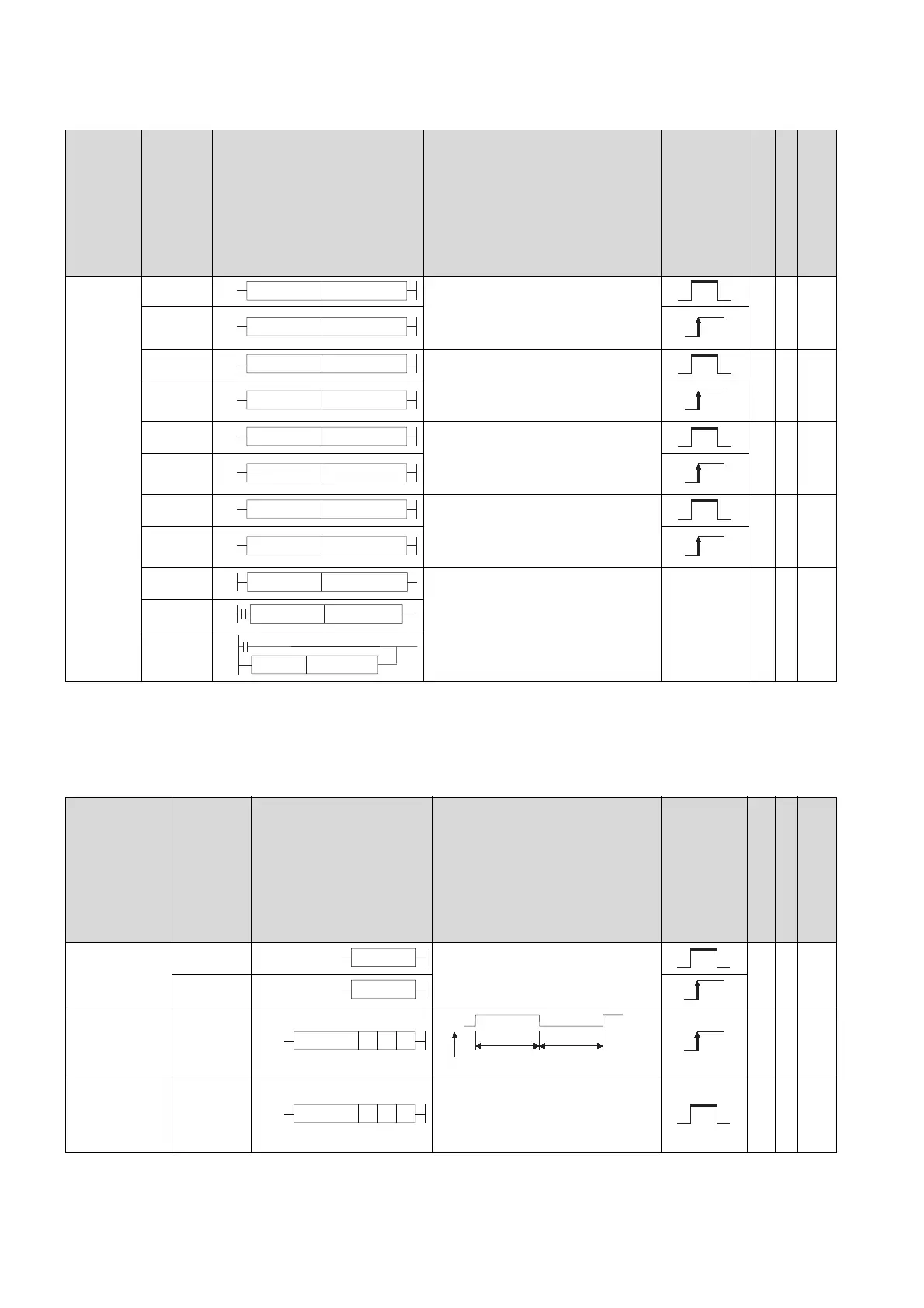76
2.5.17 Program control instructions
*1: n ([number of file name characters] / 2) indicates a step. (Decimal fractions are rounded up.)
2.5.18 Other instructions
Category
Instruction Symbol
Symbol Processing Details
Execution
Condition
Number of Basic Steps
Subset
See for Description
Program
control
instructions
PSTOP
• Places designated program in standby
status.
*1
2
+
n
-
Page
598
PSTOPP
POFF
• Turns OUT instruction coil of
designated program OFF, and places
program in standby status.
*1
2
+
n
-
Page
599
POFFP
PSCAN
• Registers designated program as scan
execution type.
*1
2
+
n
-
Page
600
PSCANP
PLOW
• Registers designated program as
low-speed execution type.
*1
2
+
n
-
Page
601
PLOWP
LDPCHK
• In conduction when program of
specified file name is being executed.
• In non-conduction when program of
specified file name is not executed.
*1
2
+
n
-
Page
603
ANDPCHK
ORPCHK
Category
Instruction Symbol
Symbol Processing Details
Execution
Condition
Number of Basic Steps
Subset
See for Description
WDT
reset
WDT
• Resets watchdog timer during
sequence program.
1-
Page
605
WDTP
Timing
clock
DUTY 4-
Page
606
Time check TIMCHK
• Turns ON device specified by (D) if
measured ON time of input condition
is longer than preset time
continuously.
4-
Page
607
PSTOP
File name
PSTOPP
File name
POFF
File name
POFFP
File name
PSCAN
File name
PSCANP
File name
PLOW
File name
PLOWP
File name
PCHK
File name
PCHK
File name
PCHK
File name
WDT
WDTP
DUTY n1 n2D
n1 scans
SM420 to SM424, SM430 to SM434
(D)
n2 scans
TIMCHK S1 S2 D
