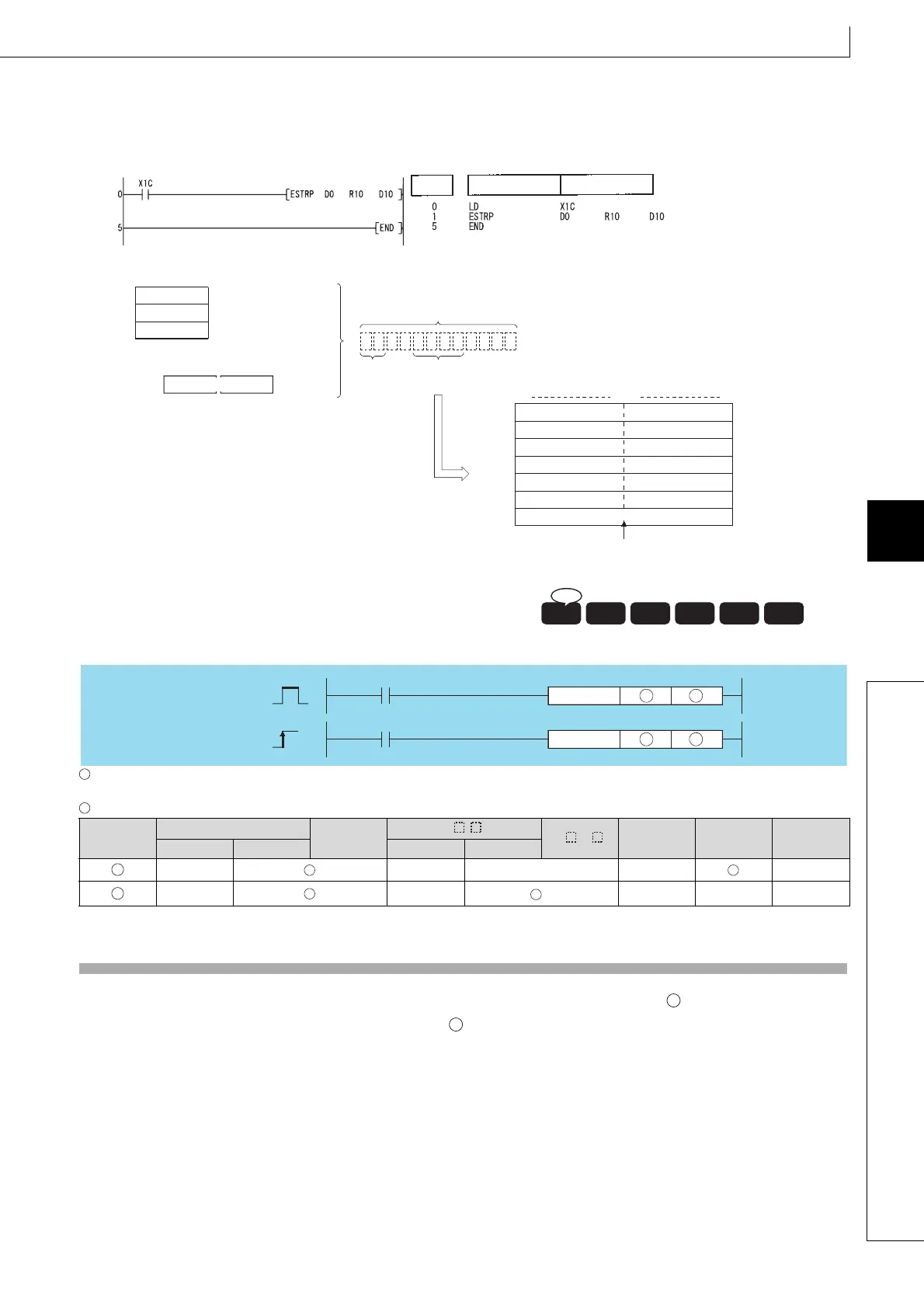477
EVAL, EVALP
1
2
3
4
4
6
7
8
7.11 Character string processing instructions
7.11.12 EVAL, EVALP
(2) The following program converts the 32-bit floating decimal point type real number data which had been stored at D0 and
D1 in accordance with the conversion designation that is being stored at R10 to R12, and stores the result following D10
when X1C goes ON.
[Ladder Mode] [List Mode]
[Operation]
: Character string data to be converted to 32-bit floating decimal point real number data or head number of the devices where the character string data is
stored (character string)
:
Head number of the devices where the converted 32-bit floating decimal point real number data will be stored (real number)
Function
(1) Converts character string stored in the area starting from the device number designated by to 32-bit floating point type
real number, and stores result at device designated by .
7.11.12 EVAL, EVALP Conversion from character string to floating-point da ta
7.11.12
EVAL, EVALP
• Basic model QCPU: The serial number (first five digits) is
"04122" or later.
Setting
Data
Internal Devices
R, ZR
J\
U\G
Zn
Constants
$
Other
Bit Word Bit Word
–– –– –– –– ––
–– ––
*1
–– –– ––
*1: Available on Universal model QCPU and LCPU
Instruction Device
Step
.
Automatically stored
Space
b15 b8 b7 b0
00H
D11
D12
D13
D14
D15
D16
3274 6 E 0- 2
20H (space)
2E
H (.)
37
H (7)
36
H (6)
2D
H (-)
32
H (2)
12
4R12
1 (exponent format)
R11
D1
Total number of digits
Number of digits
in decimal fraction
Conversion format
R10
.
032
7
4
57
0
D0
8
Number of digits
in decimal fraction
20H (space)
33
H (3)
32
H (2)
34
H (4)
45
H (E)
30
H (0)
D10
Total number of digits
Basic
Process
High
performance
Redundant
Universal
LCPU
Ver.
Command
Command
EVAL
EVALP
S D
S D
EVAL
EVALP
S
D
S
D
S
D
