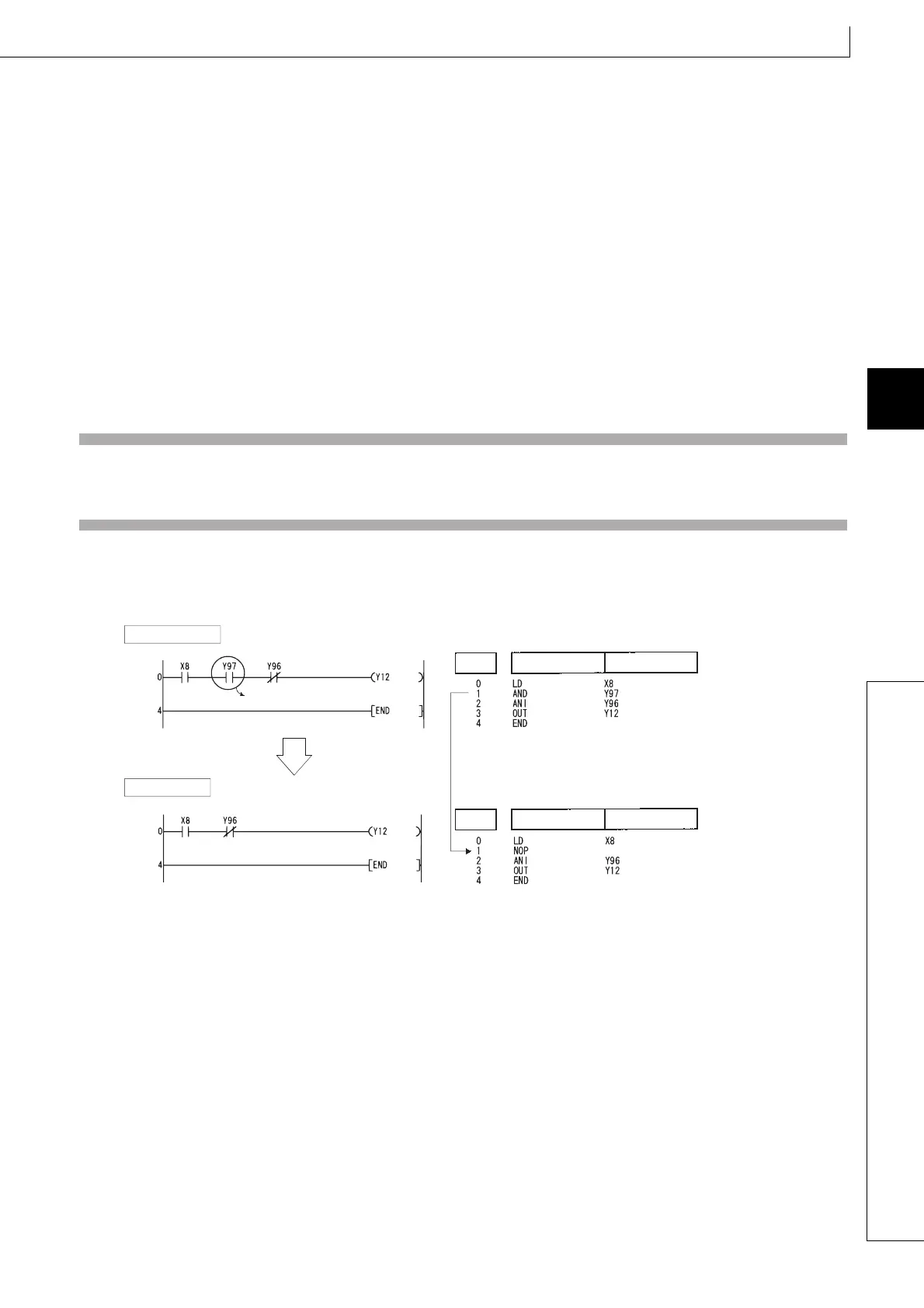169
NOP, NOPLF, PAGE n
1
2
3
4
5
6
7
8
5.7 Other instructions
5.7.2 NOP, NOPLF, PAGE n
NOPLF
(1) This is a no operation instruction that has no impact on any operations up to that point.
(2) The NOPLF instruction is used when printing from a peripheral device to force a page change at any desired location.
(a) When printing ladders
• A page break will be inserted between ladder blocks with the presence of the NOPLF instruction.
• The ladder cannot be displayed correctly if an NOPLF instruction is inserted in the midst of a ladder block.
Do not insert an NOPLF instruction in the midst of a ladder block.
(b) When printing instruction lists
• The page will be changed after the printing of the NOPLF instruction.
(3) Refer to the Operating Manual for the peripheral device in use for details of printouts from peripheral devices.
PAGE n
(1) This is a no operation instruction that has no impact on any operations up to that point.
(2) No processing is performed at peripheral devices with this instruction.
Operation Error
(1) There is no operation error in the NOP, NOPLF, or PAGE instruction.
Program Example
NOP
(1) Contact closed ... Deletes the AND or ANI instruction.
[Ladder Mode] [List Mode]
Changing to NOP
Before change
After change
Step
Instruction
Device
Step
Instruction
Device
