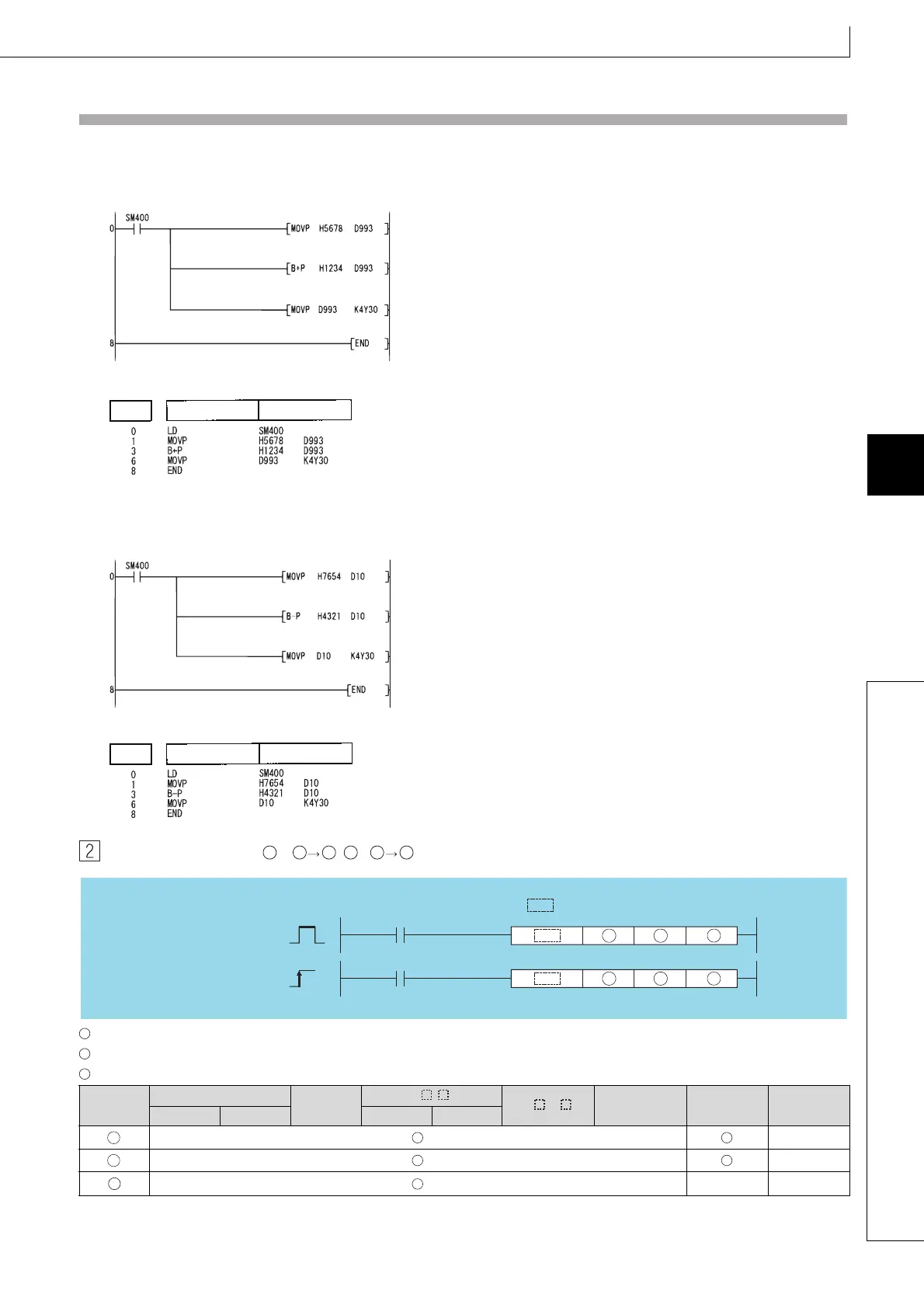199
B+, B+P, B-, B-P
1
2
3
4
6
7
8
6.2 Arithmetic Operation Instructions
6.2.5 B+, B+P, B-, B-P
Program Example
(1) The following program adds BCD data 5678 and 1234, stores it at D993, and at the same time outputs it to from Y30 to
Y3F.
[Ladder Mode]
[List Mode]
(2) The following program subtracts the BCD data 4321 from 7654, stores the result at D10, and at the same time outputs it
to Y30 to Y3F.
[Ladder Mode]
[List Mode]
When three data are set ( + , - )
: Data to be added to/subtracted from or head number of the devices where the data to be added to/subtracted from is stored (BCD 4 digits)
: Data for adding/subtracting or head number of the devices where the data for adding/subtracting is stored (BCD 4 digits)
: Head number of the devices where the addition/subtraction operation result will be stored (BCD 4 digits)
Setting
Data
Internal Devices
R, ZR
J\
U\G
Zn
Constants
K, H
Other
Bit Word Bit Word
––
––
–– ––
Stores 5678 in BCD to D993.
Adds 1234 in BCD to the value at D993,
and stores the result to D993.
Outputs the data in D993 to Y30 to Y3F.
Step
Instruction
Device
Stores 7654 in BCD to D10.
Subtracts the value in D10 from 4321 in BCD,
and stores the result to D10.
Outputs the data in D10 to Y30 to Y3F.
Step
Instruction
Device
S1
S2
D
S1
S2
D
Command
Command
P
B+, B-
B+P, B-P
S1
S2
D
S1
S2
D
B+/B-
indicates an instruction symbol of .
S1
S2
D
S1
S2
D
