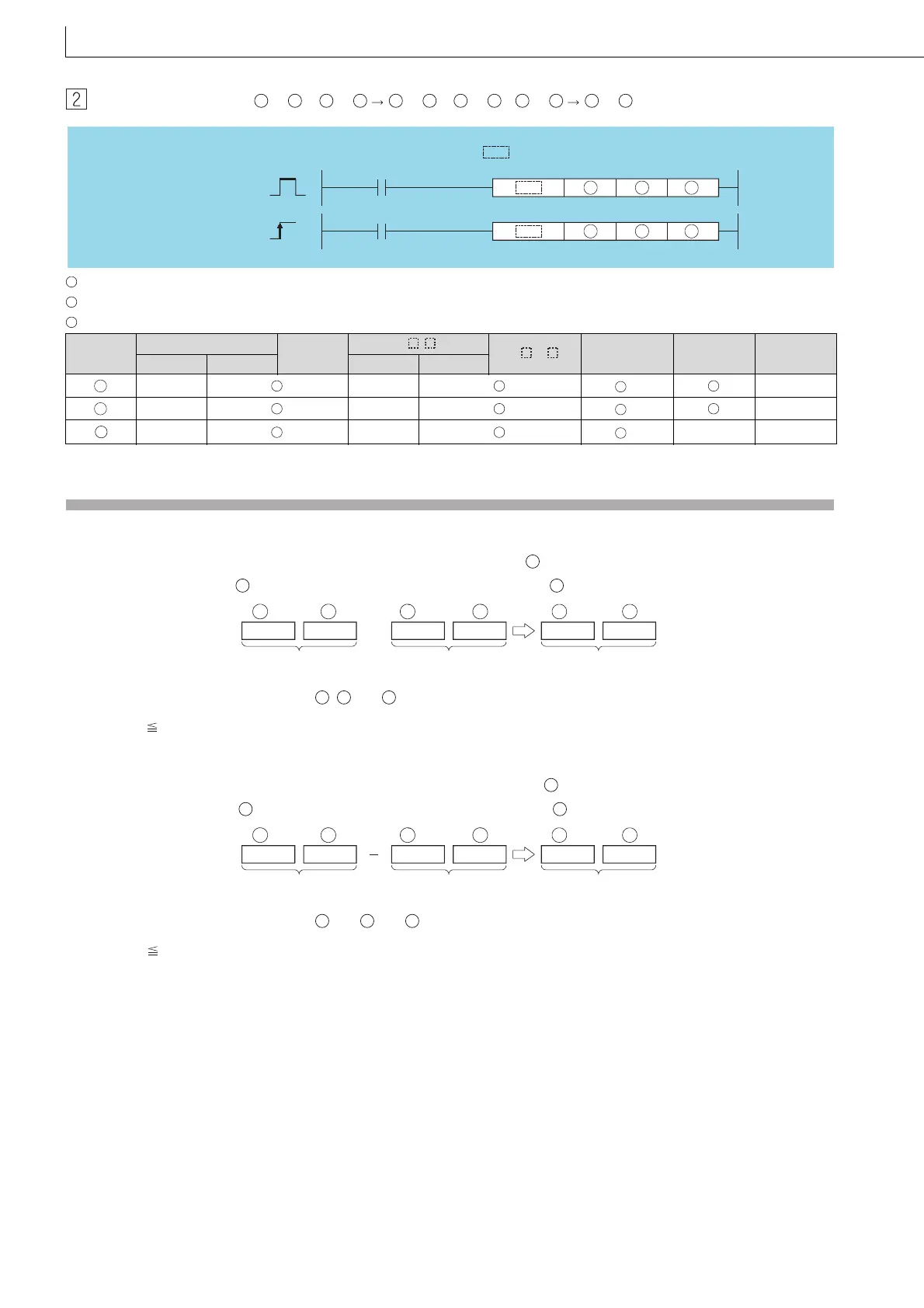210
E+, E+P, E-, E-P
When three data are set (( +1, )+( +1, ) ( +1, ), ( +1, )-( +1, ) ( +1, ))
: Data to be added to/subtracted from or head number of the devices where the data to be added to/subtracted from is stored (real number)
: Data for adding/subtracting or head number of the devices where the data for adding/subtracting is stored (real number)
: Head number of the devices where the addition/subtraction operation result is stored (real number)
*1: Available only in multiple Universal model QCPU and LCPU
Function
E+
(1) Adds the 32-bit floating decimal point type real number designated at and the 32-bit floating decimal point type real
number designated at , and stores the sum in the device designated at .
(2) Values which can be designated at , and and which can be stored, are as follows:
0, 2
-126
| Designated value (stored value) | < 2
128
E-
(1) Subtracts a 32-bit floating decimal point type real number designated by and a 32-bit floating decimal point type real
number designated by , and stores the result at a device designated by .
(2) Values which can be designated at and and which can be stored, are as follows:
0, 2
-126
| Designated value (stored value) | < 2
128
Setting
Data
Internal Devices
R, ZR
J\
U\G
Zn
Constants
E
Other
Bit Word Bit Word
–– ––
*1
––
–– ––
*1
––
–– ––
*1
–– ––
S1 S1
S2 S2
D D
S1 S1
S2 S2
D D
Command
Command
P
S1 S2 D
S1 S2 D
E+, E-
E+P, E-P
indicates an instruction symbol of E+/E-.
S1
S2
D
S1
S2
D
S1
S2
D
+1
32-bit floating-point
real number
+
+1
32-bit floating-point
real number
+1
32-bit floating-point
real number
S1 S2
D
S1 S2
D
S1
S2
D
S1
S2
D
+1
32-bit floating-point
real number
+1
32-bit floating-point
real number
+1
32-bit floating-point
real number
S1 S2
D
S1 S2
D
S1
S2
D
