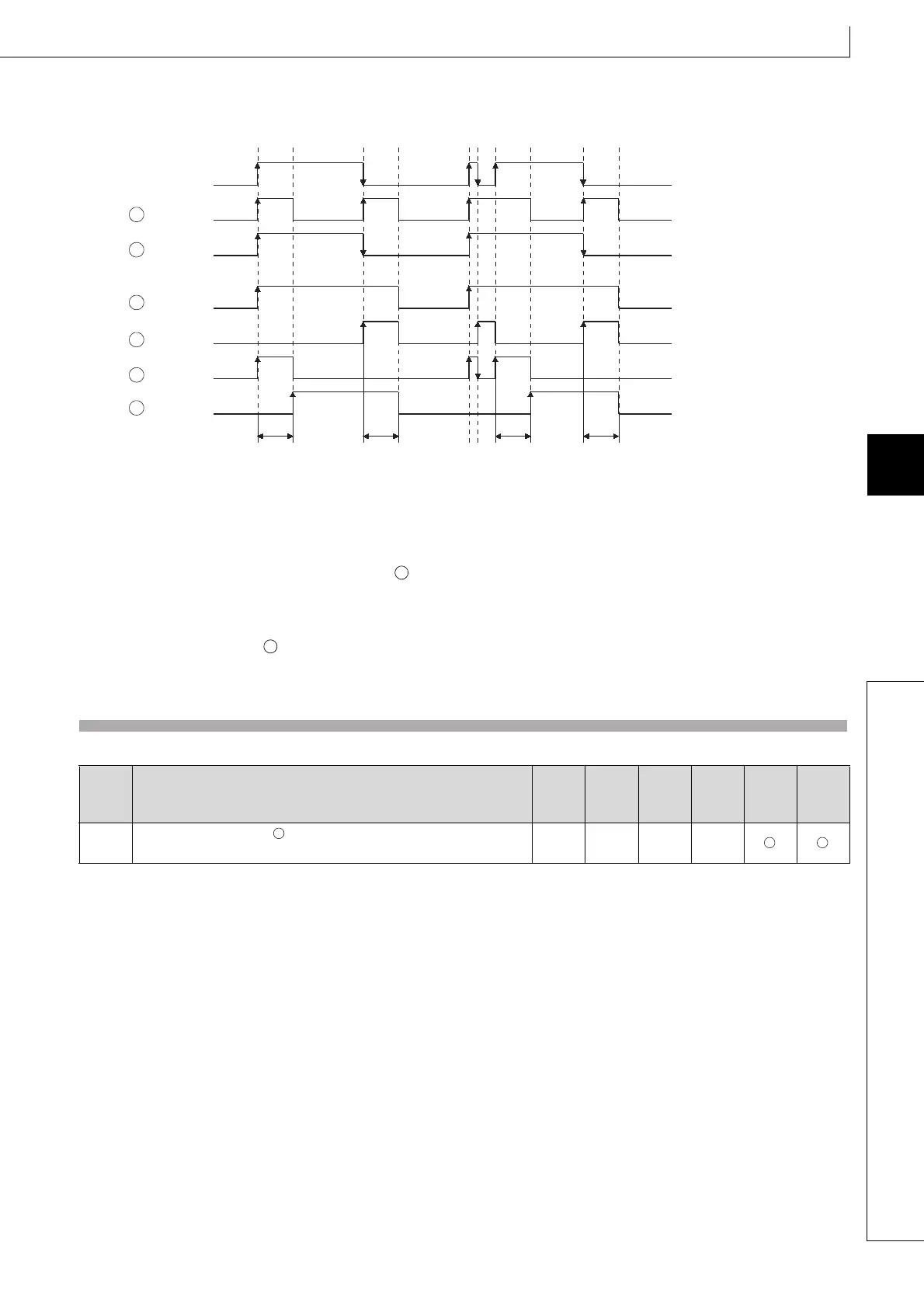293
STMR
1
2
3
4
6
7
8
6.8 Other Convenient Instructions
6.8.4 STMR
(3) The timer contact goes ON at the leading edge of the command for the STMR instruction, and after the trailing edge is
reached, the timer coil goes OFF at the trailing edge of the STMR instruction command.
The timer contact is used by the CPU module system, and cannot be used by the user.
(4) Measurement of the present value of the timer specified by the STMR instruction is executed regardless of the command
ON/OFF status of the STMR instruction.
If the STMR instruction is jumped with the JMP or similar instruction, it will not be possible to get accurate measurement.
(5) Measurement unit for the timer designated by is identical to the low speed timer.
(6) A value between 0 to 32767 can be set for n.
No operation if n is other than 0 to 32767.
(7) The timer designated by cannot be used by the OUT instruction.
If the STMR instruction and the OUT instruction use the same timer number, accurate operation will not be conducted.
Operation Error
(1) In the following case, an operation error occurs, the error flag (SM0) turns ON, and an error code is stored into SD0.
Error
code
Error details
Q00J/
Q00/
Q01
QnH QnPH QnPRH QnU LCPU
4101
The device specified by exceeds the range of the corresponding
device.
–– –– –– ––
Command for
STMR instruction
(Coil)
(Contact)
+0
+1
+2
+3
OFF delay timer
One-shot timer after OFF
One-shot timer after ON
ON delay timer + OFF delay time
S
D
S
D
D
D
Setting value
designated by n
Set value
designated by n
Set value
designated by n
Set value
designated by n
D
S
D
