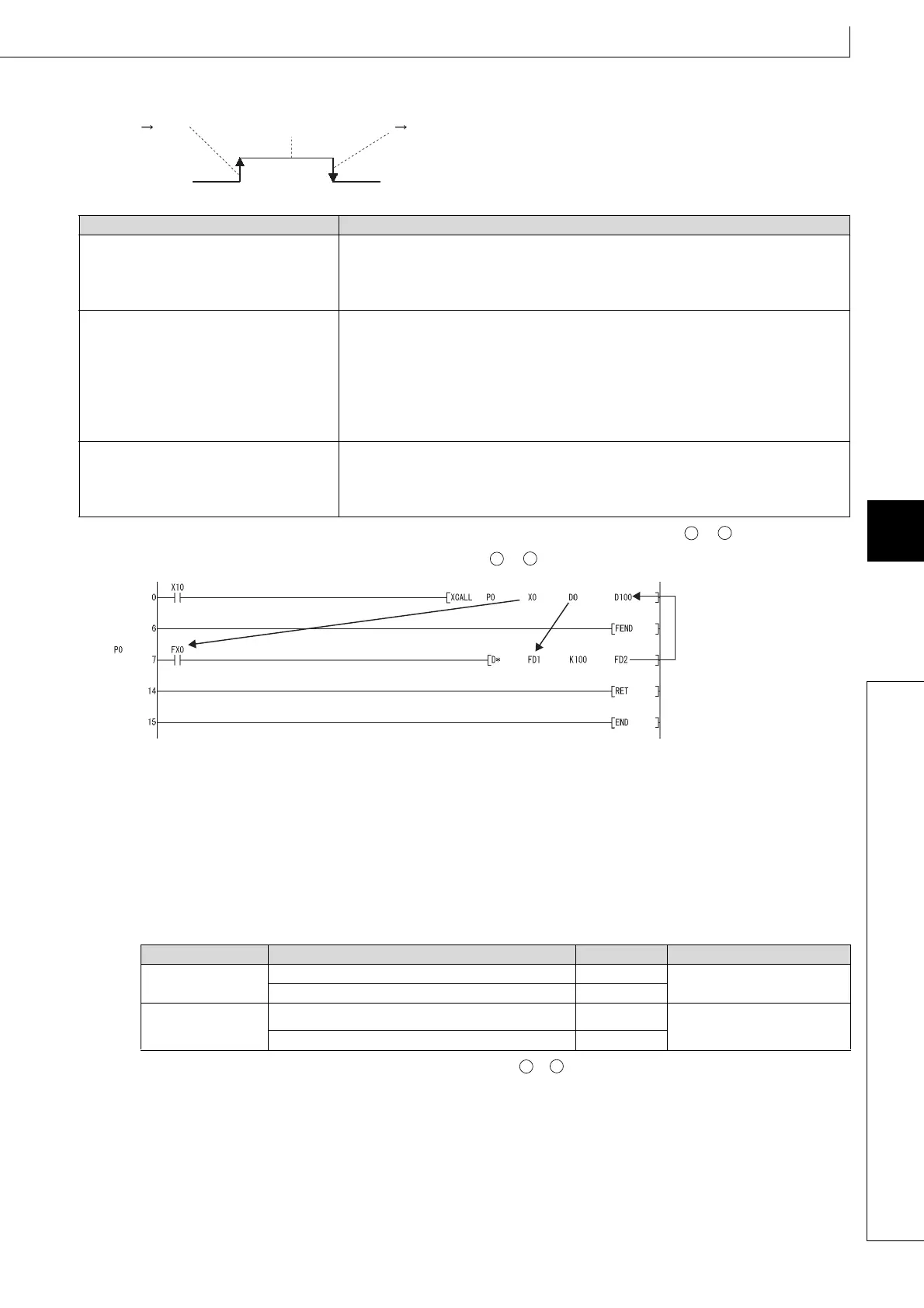405
XCALL
1
2
3
4
4
6
7
8
7.6 Structure creation instructions
7.6.8 XCALL
[ON/OFF timing of X0]
*2: Time during X0 is ON (2) does not include the time when turning X0 ON (1).
(3) When function devices (FX, FY, FD) are used by a subroutine program, specify a device with to corresponding to
the function device. The contents to the devices specified by to are as indicated below.
(a) Prior to execution of the subroutine program, bit data is transmitted to FX, and word data is transmitted to FD.
(b) After the execution of the subroutine program, the contents of FY and FD are transmitted to the corresponding
devices.
(c) The processing units for the function devices are as follows:
• FX, FY: Bits
• FD : 4-word units
The size of the data to be dealt with will differ depending on the device specified in the argument. The device
specified as a function device should be secured for the data size. An error will occur if it cannot be secured for the
data size.
*3: An error will not occur even when the device number specified by to is not a multiple of 16 at the digit specification of the
bit device.
Component Operation of XCALL instruction
• Process CPU
(serial No. of first 5 digits: 07031 or earlier)
• High performance model QCPU
(serial No. of first 5 digits: 06081 or earlier)
1) When X0 is turned ON: Without process (Do not execute subroutine program of "P1".)
2) During X0 is ON: Execute subroutine program of "P1".
3) When X0 is turned OFF: Perform "Non-execution processing" of subroutine program of
"P1".
• High performance model QCPU
(serial No. of first 5 digits: 06082 or later)
• Process CPU
(serial No. of first 5 digits: 07032 or later)
1) Using SM734 (XCALL instruction executing condition designation) to select operation
when X0 is turned ON.
• When SM734 is OFF: Without process (Do not execute subroutine program of "P1".)
• When SM734 is ON: Execute subroutine program of "P1".
2) During X0 is ON: Execute subroutine program of "P1".
3) When X0 is turned OFF: Perform "Non-execution processing" of subroutine program of
"P1".
• Redundant CPU
•Basic model QCPU
• Universal model QCPU
•LCPU
1) When X0 is turned ON: Execute subroutine program of "P1".
2) During X0 is ON: Execute subroutine program of "P1".
3) When X0 is turned OFF: Perform "Non-execution processing" of subroutine program of
"P1".
Function devices Device Data Size Remark
• FX
• FY
Bit device 1 point
––––
When Bit Designation has been Made for Word Device 1 bit
• FD
When digit designation of a bit device is used*3 4 words
The data size varies depending
on the instruction to be used.
Word device 4 words
X0
OFF
(1) Turning X0 ON
(OFF ON)
(2) During X0 is ON
(3) Turning X0 OFF
(ON OFF)
ON
*2
S1
S5
S1
S5
S1
S5
