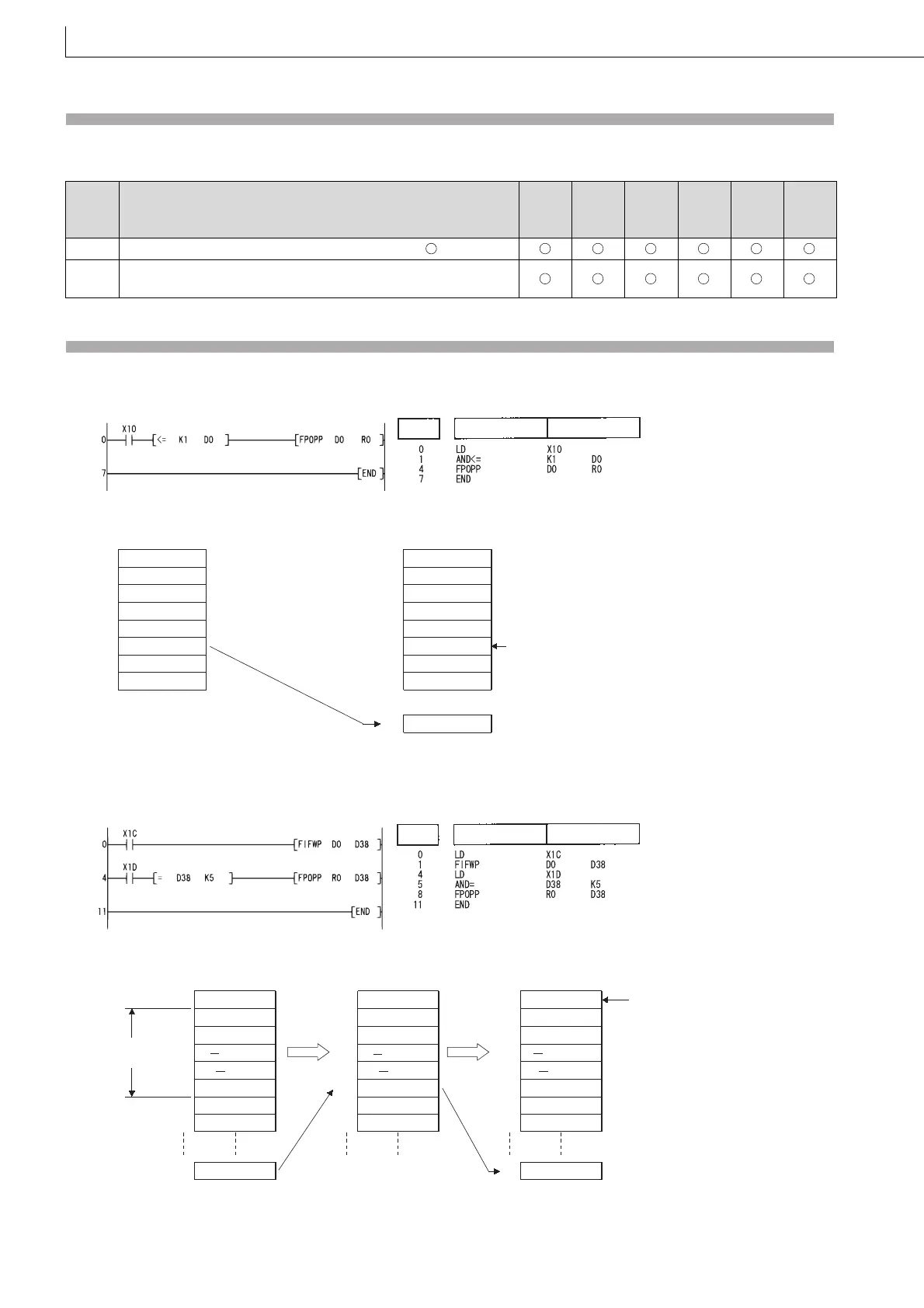422
FPOP, FPOPP
Operation Error
(1) In any of the following cases, an operation error occurs, the error flag (SM0) turns ON, and an error code is stored into
SD0.
Program Example
(1) The following program stores the data stored last in the data table R0 to R7 at D0 when X10 is turned ON.
[Ladder Mode] [List Mode]
[Operation]
(2) The following program stores the data at D0 in the data table D38 to D43 when X1C is turned ON, and when the number
of data stores in the table reaches 5, turns X1D ON, and stores the data stored last in the data table to R0.
[Ladder Mode] [List Mode]
[Operation]
Error
code
Error details
Q00J/
Q00/
Q01
QnH QnPH QnPRH QnU LCPU
4100
The FPOP instruction was executed when the value of was 0.
4101
The data table range exceeded the range of the corresponding device
at the execution of the FPOP instruction.
D
Step
Instruction
Device
R1
R2
R3
R4
Data table
-123
1400
5
1234
5432
0
3000
R5
0R6
R7
R0
R1
R2
R3
R4
Data table
-123
1400
4
1234
5432
0
R5
0R6
R7
R0
D0
0
3000
Stores 0.
Step
Instruction
Device
Data table
123
1000
0
1234
55
4
0
D42
D41
D43
D39
D40
D38
D44
X1C:ON
0D45
4444D0
Data table
123
1000
4444
1234
55
5
0
D42
D41
D43
D39
D40
D38
D44
0D45
Data table
0
55
4
0
D42
D41
D43
D39
D40
D38
D44
0D45
1234
R0
1000
123
4444
X1D:ON
Since the number of
stored data block is 4, the
FIFWP instruction is
executed when XIC turns ON.
Executes the FPOPP
instruction when D38=5.
Data table
range
