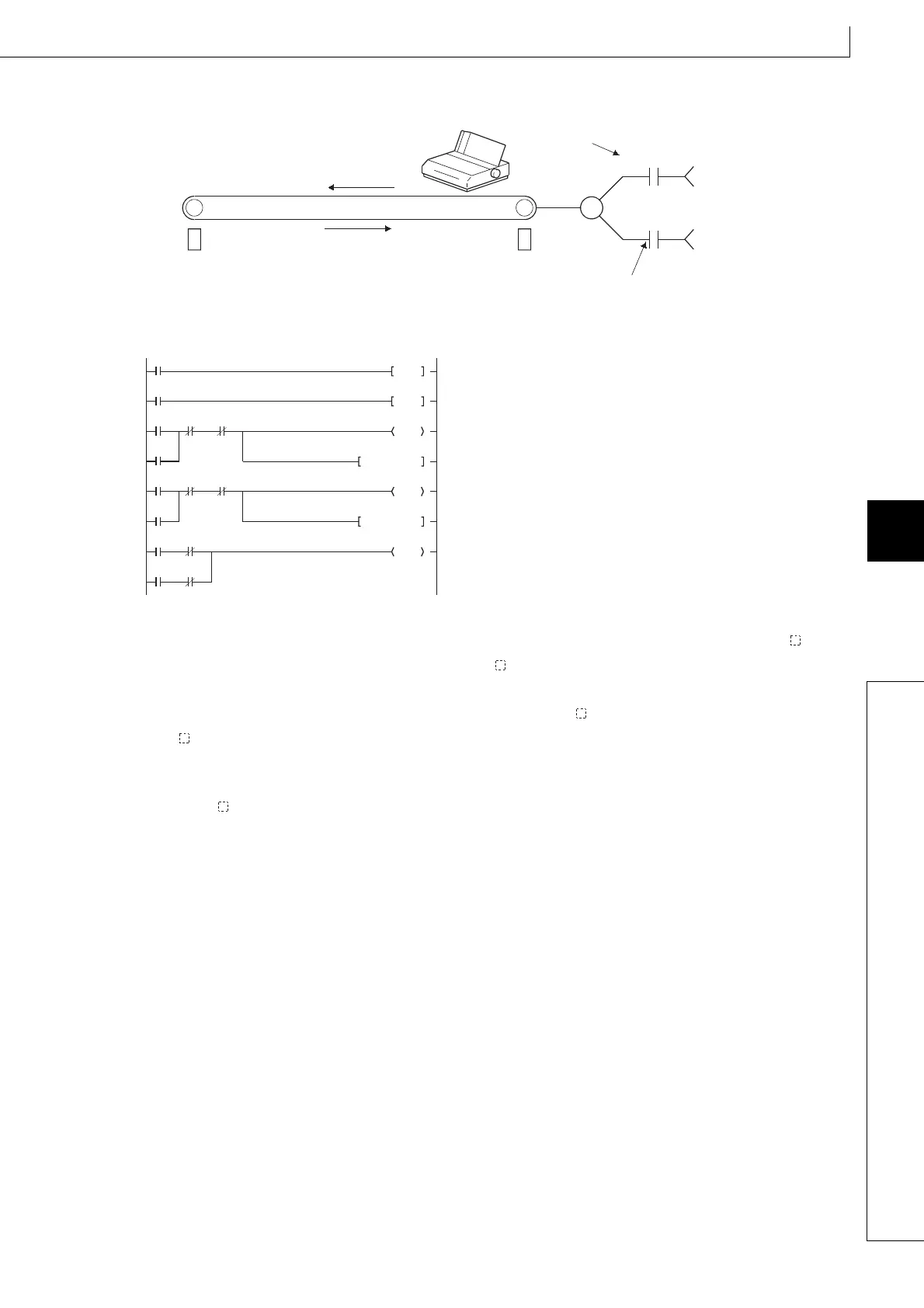441
CHKST, CHK
1
2
3
4
4
6
7
8
7.10 Debugging and failure diagnosis instructions
7.10.1 CHKST, CHK
(b) The contact instruction prior to the CHK instruction does not control the execution of the CHK instruction, but rather
sets the check conditions.
(c) A ladder such as the one shown below can be created to perform a cycle time over check for the system shown
above:
(d) The following points should be taken into consideration when creating a ladder for use with the CHK instruction:
1) The contact numbers for the advance edge detection sensor and the retract edge detection sensor (X ) must
always be continuous. Further, the contact number (X ) for the advance edge detection sensor should be
lower than that for the retract edge.
2) Controls for the advance edge detection sensor contact number (X ) and output with the identical number
(Y )
*1
are as follows:
When advance operation is in progress.....turn ON
When retract operation is in progress.........turn OFF
*1: Output (Y ) is treated as an internal relay, and cannot be output to an external device.
Advance operation
M
Retract operation
(Y50)
(Y51)
Advance command (X4)
Retract command (X5)
dvance end sensor (X0)
turns ON at the detection
Retract end sensor (X1)
turns ON at the detection
Retract
Advance
Y
050
Y000
Y000
X004
CHK
X005 X000
Y051
X001
Y050
X000
CHKST
T0
Y050
X000
T0
Y051
Y051
X005 X004
X001
SET
RST
K100
When
T0 is OFF, program jumps to the instruction
next to the CHK instruction.
Executes CHK instruction when T0 is ON.
Advances conveyor 1.
Retracts conveyor 1.
Turns ON the internal relay used for failure detection.
Turns OFF the i
nternal relay used for failure detection.
check timer
Cycle time
