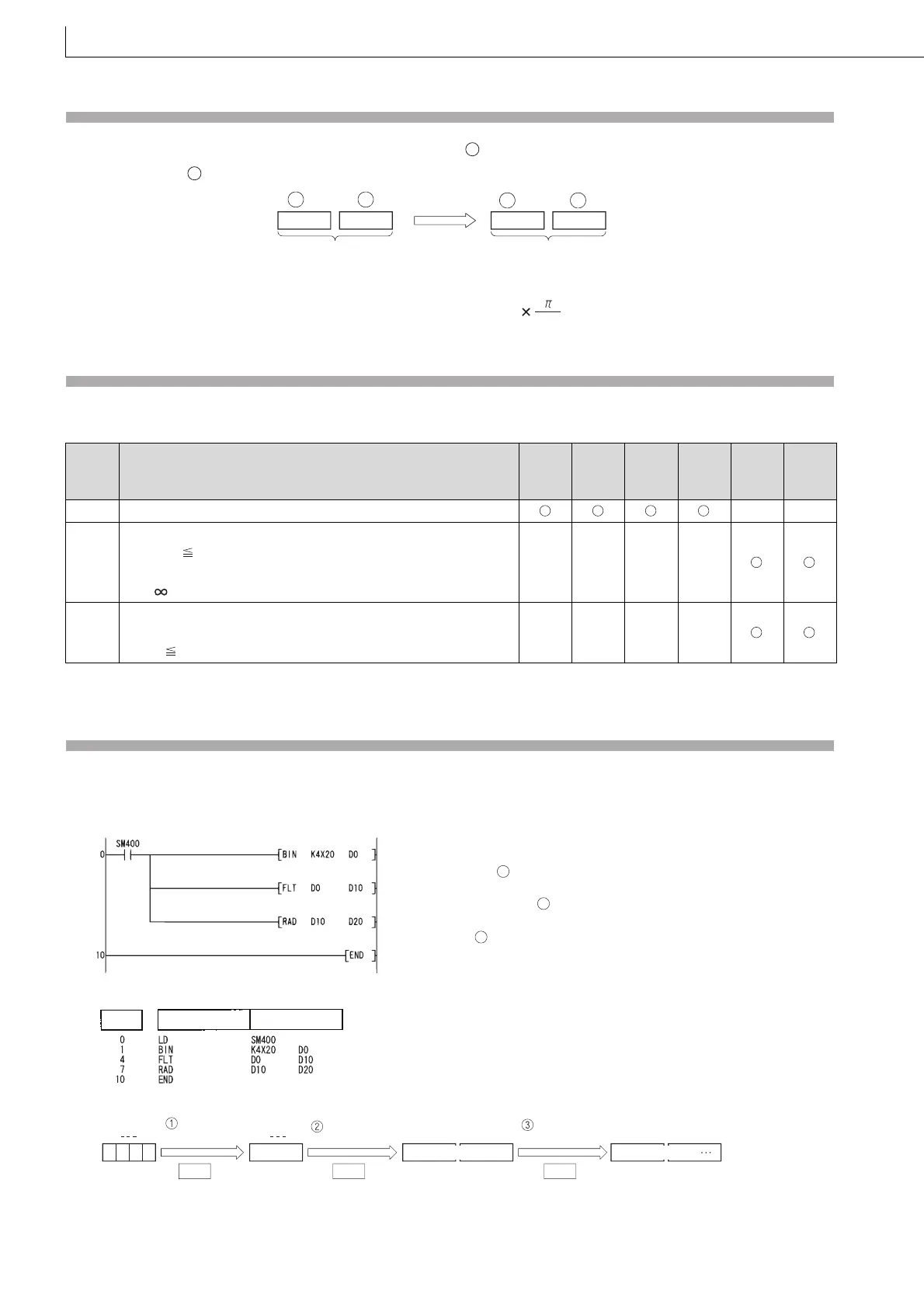520
RAD, RADP
Function
(1) Converts units of angle size from angle units designated by to radian units, and stores result at device number
designated by .
(2) Conversion from degree to radian units is performed according to the following equation:
Operation Error
(1) In any of the following cases, an operation error occurs, the error flag (SM0) turns ON, and an error code is stored into
SD0.
*2: There are CPU modules that will not result in an operation error if 0 is specified.
For details, refer to Page 88, Section 3.2.4.
Program Example
(1) The following program converts the angle set by the 4 BCD digits at X20 to X2F to radians, and stores results as 32-bit
floating decimal point type real number at D20 and D21.
[Ladder Mode]
[List Mode]
[Operations involved when X20 to X2F designate a value of 120]
Error
code
Error details
Q00J/
Q00/
Q01
QnH QnPH QnPRH QnU LCPU
4100
The specified device value is -0.
*2
–– ––
4140
The specified device value is not within the following range:
0, 2
-126
| Specified device value | < 2
128
The specified device value is -0, unnormalized number, nonnumeric,
and ± .
–– –– –– ––
4141
The operation result exceeds the following range (when an overflow
occurs):
2
128
| Operation result |
–– –– –– ––
S
D
+1
+1
S
D
S
D
32-bit floating-point
real number
(
)
32-bit floating-point
real number
( )rad
Radian unit = Degree unit
180
Inputs an angle to be converted
into a radian value ( )
Converts the input a 32-bit
floating-point real number ( )
Converts the converted angle into
a radian value ( )
1
2
3
Step Instruction Device
X2F
BCD value
0
D0
120
X20
Conversion
to BIN
BIN
b15
b0
BIN value
120
Conversion to
floating-point
FLT
Conversion
to radian
D11 D10
RAD
D21
D20
120 2
.
094395
