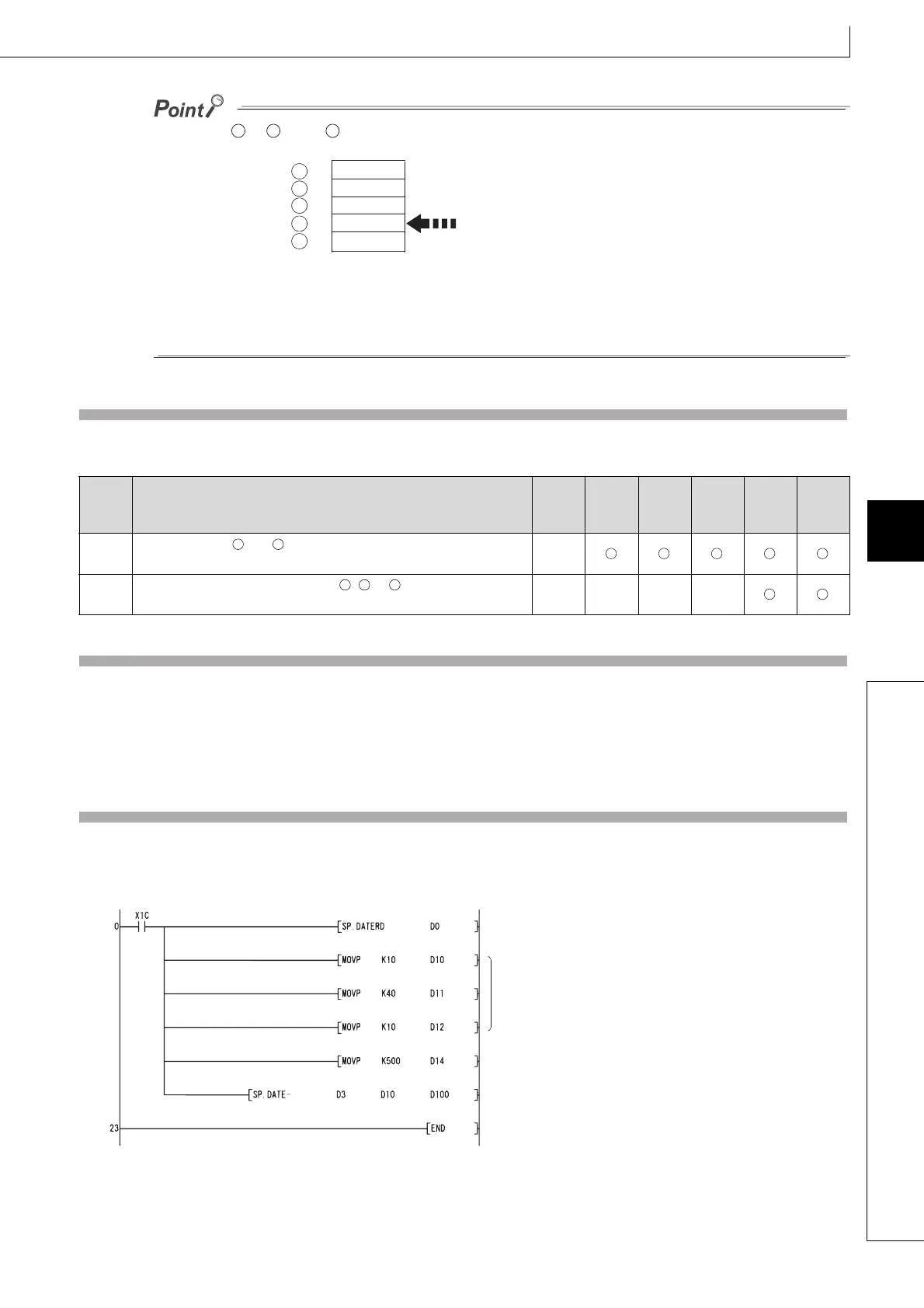595
S.DATE-, SP.DATE-
1
2
3
4
4
6
7
8
7.16 Expansion Clock Instructions
7.16.3 S.DATE-, SP.DATE-
Devices, +3, +3, and +3 are not used for operation.
A clock data read by S(P).DATERD instruction can be directly subtracted.
Operation Error
(1) In any of the following cases, an operation error occurs, the error flag (SM0) turns ON, and an error code is stored into
SD0.
Caution
(1) Specifying digit for the bit device can be used only when the following conditions (a) and (b) are met.
(a) Digit specification: K4
(b) Head of device: multiple of 16
When the above conditions (a) and (b) are not met, INSTRCT CODE ERR. (error code:4004) will occur.
Program Example
(1) The following program subtracts the time data stored in the area starting from D10 from the clock data read from the
clock element when X1C is turned ON, and stores the result into the area starting from D100.
[Ladder Mode]
Error
code
Error details
Q00J/
Q00/
Q01
QnH QnPH QnPRH QnU LCPU
4100
The value set for and is not within the setting range. (See
Function (1).)
––
4101
The range of the device specified by , or exceeds the range of
the corresponding device.
–– –– –– ––
S1
S2
D
+1
+2
+3
Hour
Minute
Second
Day of week
D
D
D
D
Millisecond
When the clock data is read by the S(P).DATERD instruction,
day of week is inserted between "second" and "millisecond".
If the S(P).DATE- instruction is used to read the clock data,
the data can be directly used for subtract
ion since it does not
perform the calculation for the day of the week.
+4
D
S1 S2
S1 S2
D
Sets the time to D10 or later.
Reads out the clock element
data to D0 or later.
