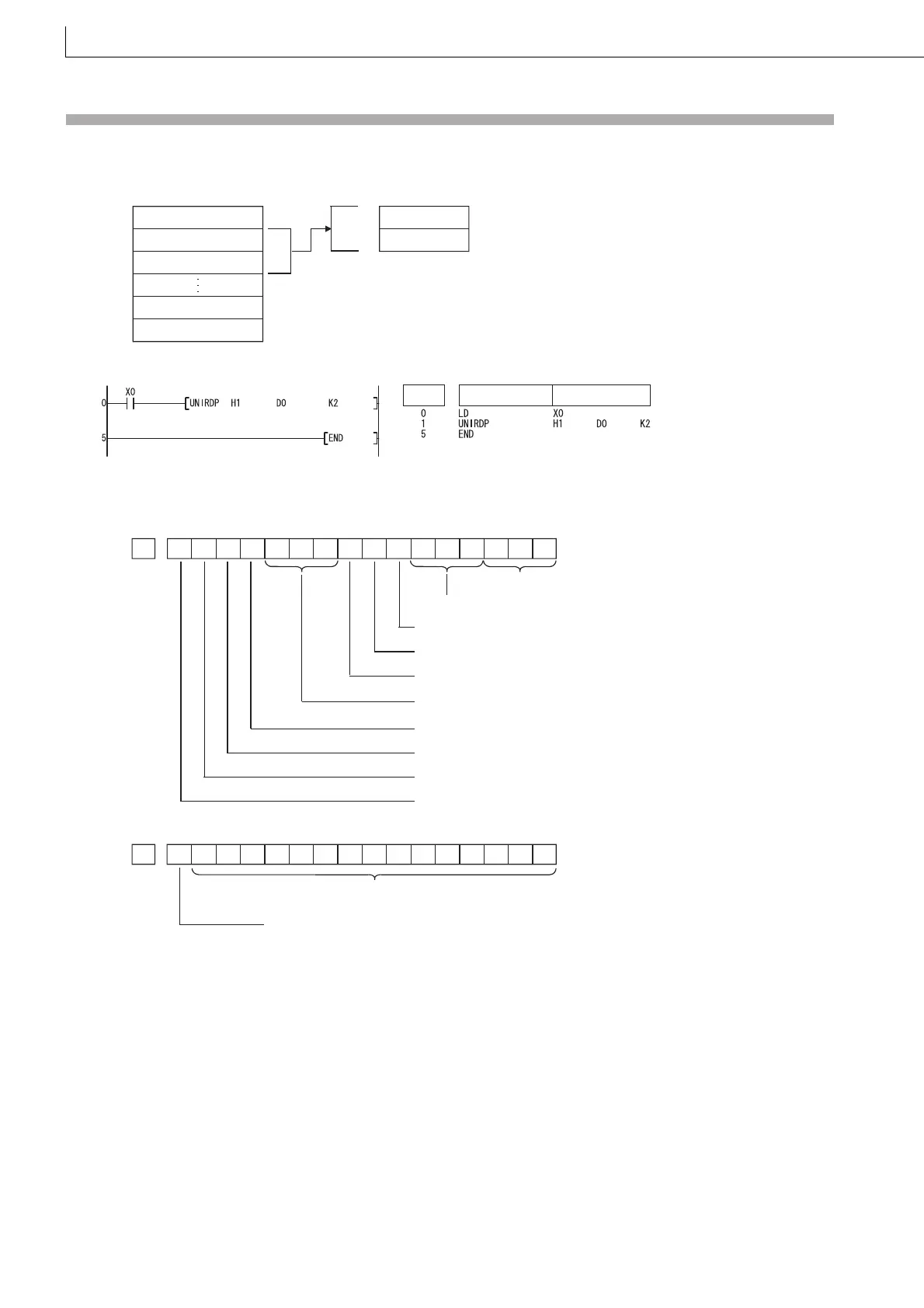620
UNIRD, UNIRDP
Program Example
(1) The following program stores the module information at I/O numbers 10
H
and 20
H
into the devices starting from D0 when
X0 is turned ON.
[Ladder Mode] [List Mode]
Readout result (When read to D0)
(a) 32-point intelligent function module for Q series
• With a 48- or 64-point module, the same contents as those of D1 are stored in D2 or D2 and D3 respectively.
Module information
X/Y0 module information
X/Y10 module information
X/YFE0 module information
X/YFF0 module information
X/Y20 module information
Device
D0
D1
Instruction
Device
Step
b15 b14 b13 b12 b11 b10 b9 b8
b7
b6
b5
b4 b3 b2 b1 b0
D0
b15 b14 b13 b12 b11 b10 b9 b8
b7
b6
b5
b4 b3 b2 b1 b0
32-point module
Intelligent function module
No external power supply connected
No blown-fuse error existing
Execution other than during online module
change or from the standby system
No module error existing
Module ready status
Q series module
(Empty)
Module insta
lled
D1
All of these bits turn 0 because information is stored to "D0".
A module is installed as latter 16 points of a 32-point module.
01 01000000011001
1000000000000000
