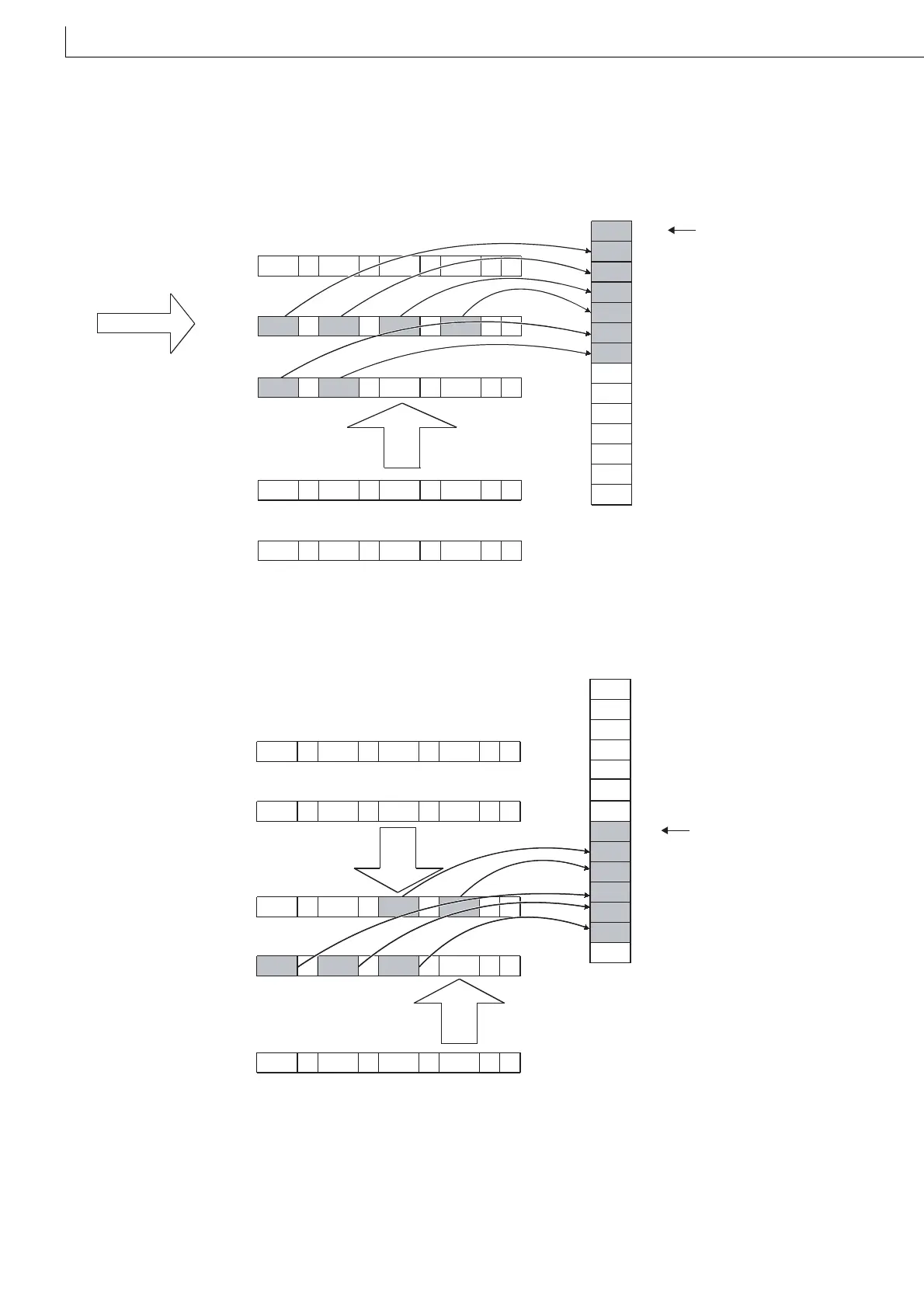646
SP.FREAD
(g) With the High Performance model QCPU/Process CPU/Redundant CPU/Universal model QCPU/LCPU whose first
5 digits of the serial number are "01112" or later, it is possible to divide read operation into multiple times.
[Specify the row desired to start read.]
[In the continuation mode, read continues from the end of the previous read position.]
• When read is performed in the continuation mode, the previous addition cannot be made normally if the "execution
type", "No. of columns designation" and "data type specification" settings differ from those at the previous time.
• The previous addition cannot be made normally if the SP.FREAD instruction or SP.FWRITE instruction with another
setting is executed while data is being read continuously in the continuation mode.
Starting row
Next
starting
position
Column 1Column 2Column 3Column 4
Device data
(Data to be read out)
K6
K5
K6
K7
K8
K9
K10
D0
D1
D2
D3
D4
D5
D6
D7
D8
D9
D10
D11
D12
D13
No. of request read data
Execution type
No. of columns designation
Data type specification
= CSV format
= 4
H
= Word
Starting row number
Read head device
No. of request read data
= 2
H
= D0
= 6
H
1,2,3 ,4 CR LFRow 1
Row 2
5,6,7 ,8CRLF
9 , 10 , 11 , 12 CR LFRow 3
13 , 14 , 15 , 16 CR LFRow 4
Row 5
17 , 18 , 19 , 20 CR LF
1, 2, 3,4 CR LF
5, 6, 7,8CRLF
9 , 10 , 11 , 12 CR LF
13 , 14 , 15 , 16 CR LF
K6
K5
K6
K7
K8
K9
K10
K5
K11
K12
K13
K14
K15
D0
D1
D2
D3
D4
D5
D6
D7
D8
D9
D10
D11
D12
D13
17 , 18 , 19 , 20 CR LF
Present
starting
position
Next
starting
position
Device data
(Data to be read out)
No. of request read data
Row 1
Row 2
Row 3
Row 4
Row 5
Execution type
No. of columns designation
Data type specification
= CSV format
= 4
H
= Word
Starting row number
Read head device
No. of request read data
= FFFFFFF
H (Continuation mode)
= D7
= 5
H
Column 1Column 2Column 3Column 4
