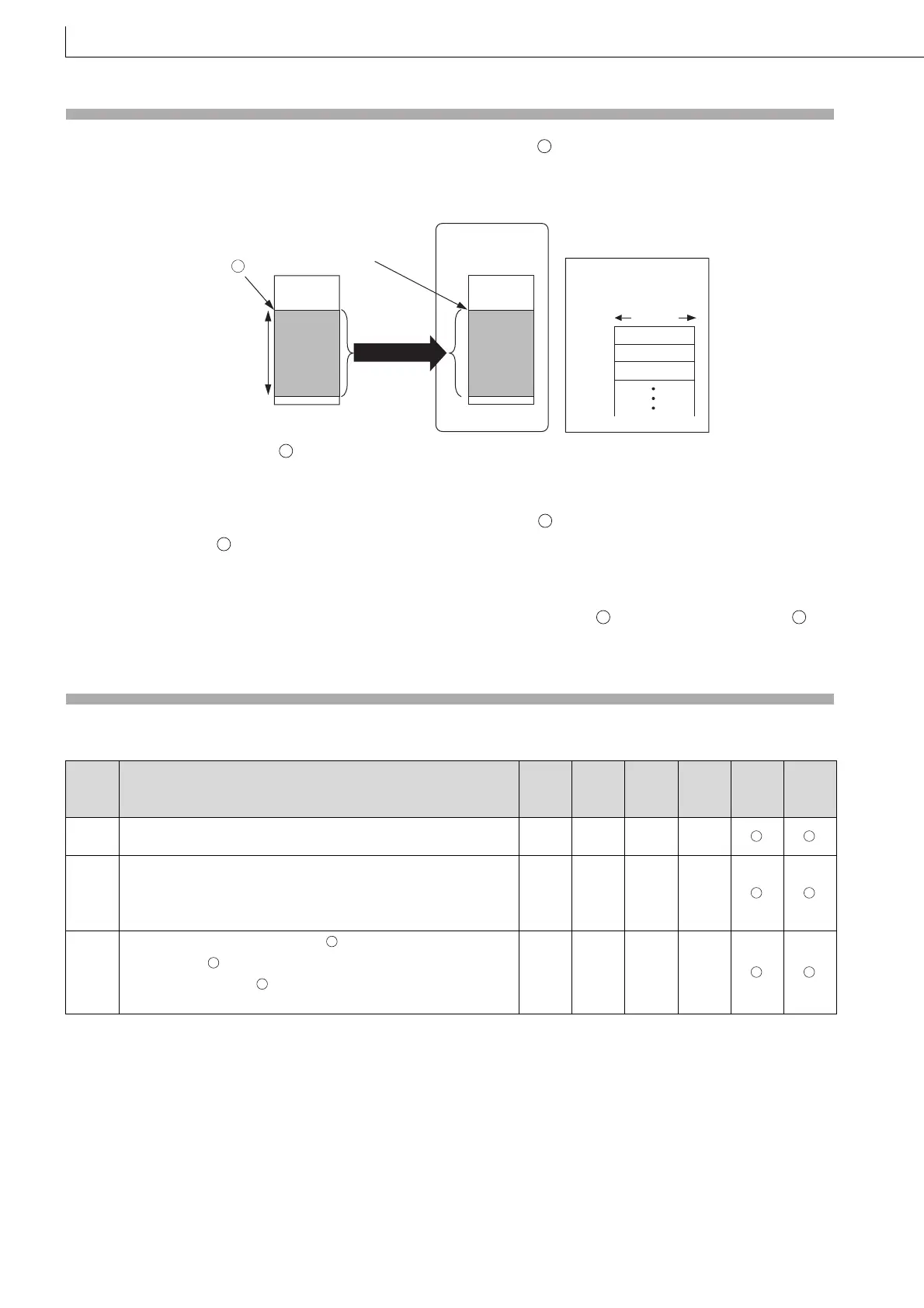650
SP.DEVST
Function
(1) Writes device data for the number of points specified at n2 of the device to the write offset, which is specified for n1, of
the device data storage file in the standard ROM.
n1 is the offset from the head of device data storage file and specified by word offset (in units of 16-bit words).
(2) Since the completion device ( +0) in the standard ROM automatically turns ON at execution of the END instruction,
which detects the completion of this instruction, and turns OFF with the END instruction of next scan, it is used as an
execution completion flag of this instruction.
(3) When this instruction is completed in error, the error completion device ( +1) turns ON/OFF at the same timing with the
completion device ( +0). This device is used as an error completion flag of this instruction.
(4) SM721 turns ON during execution of this instruction.
When SM721 has already turned ON, this instruction can not be executed. (If executed, no processing is performed.)
(5) When an error is detected at execution of this instruction, the completion device ( +0), error completion device ( +1)
and SM721 do not turn ON.
Operation Error
(1) In any of the following cases, an operation error occurs, the error flag (SM0) turns ON, and an error code is stored into
SD0.
Error
code
Error details
Q00J/
Q00/
Q01
QnH QnPH QnPRH QnU LCPU
2410
The device data storage file is not set at "PLC file" of PLC parameter
on.
–– –– –– ––
4100
The range of the write offset specified in n1 is out of the device data
storage file range.
The number of n2 points from the write offset specified at n1 is out of
the device data storage file range.
–– –– –– ––
4101
The range of the device specified by exceeds the range from D to D
+ n2 (including ).
The device specified by exceeds the range of the corresponding
device.
–– –– –– ––
S
Number of
n2 points
Head device
number
Write offset n1
Standard ROM
Device data
storage file
Write offset of device
data stofage file
Write
offset
+0
+1
+2
S
16-bit
D
D
D
D D
D
D
D
