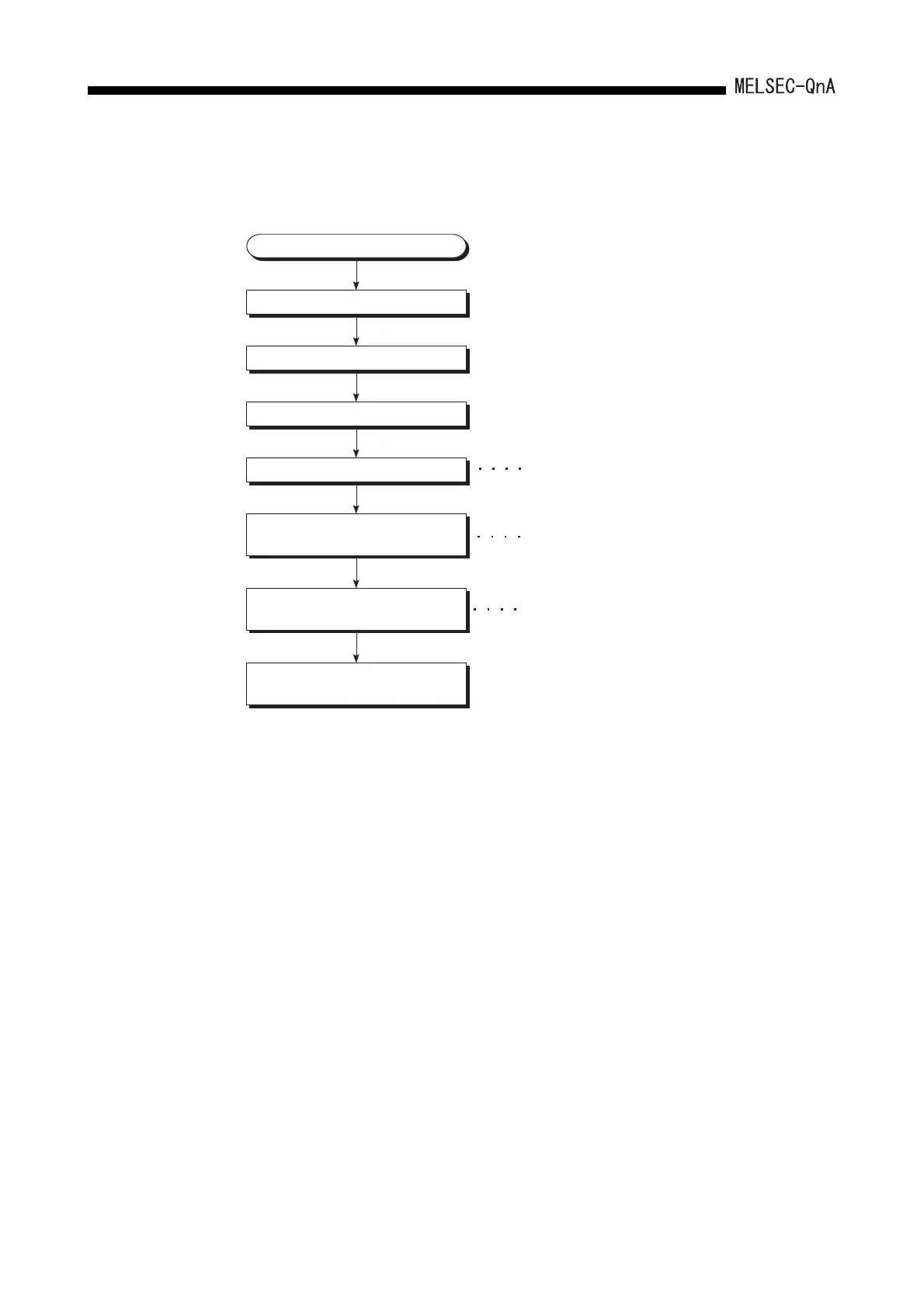8 - 13
8. DEBUGGING FUNCTION
(2) Monitoring procedures of local device
The following shows the procedures to be monitored local devices:
Connect the CPU module to
peripheral devices.
Display the ladder in the ladder mode.
Change a mode to a monitor mode.
Press the ALT (GRPH) key.
Select "6/Monitor test."
Select "H/Local device
compatibility setting."
Set the local device compatibility
to "Execute."
Monitor the local device
of the displayed program.
Display the local device
setting screen.
Display the ALT (GRPH) menu.
Set the local device monitor.
