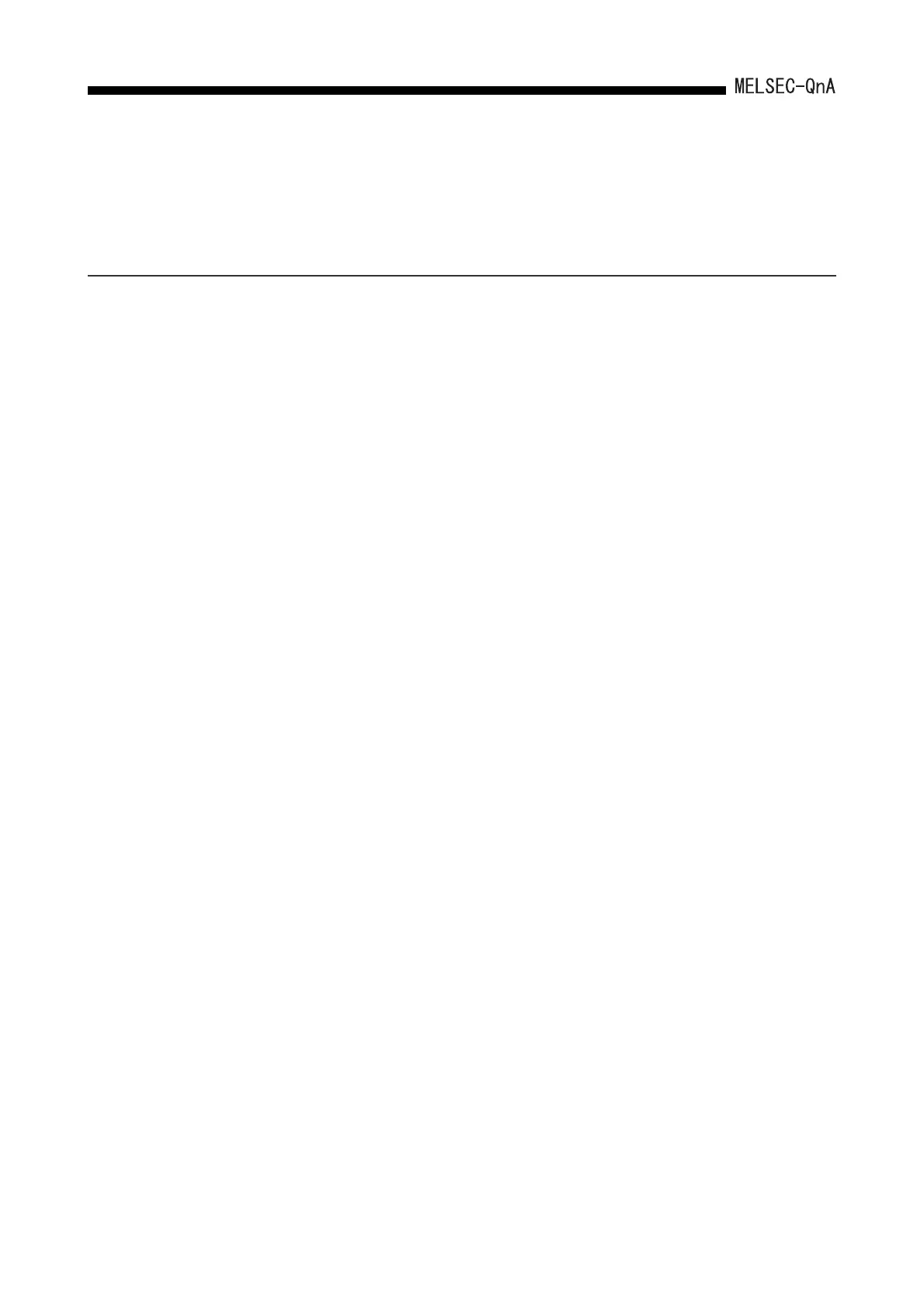22.
22 - 1
TROUBLESHOOTING
22 TROUBLESHOOTING
The description, cause determination, and corrective actions of each error which may
occur during system usage are described.
22.1 Fundamentals of Troubleshooting
Besides using obviously highly-reliable devices to increase system reliability, it is an
important point to quickly start up the system again when an error occurs.
In order to quickly start up the system, find the cause of the problem and resolve it. There
are the following three basic points to be aware of when performing troubleshooting.
(1) Visual confirmation
Confirm the following points:
After confirming 1) to 6), connect a peripheral device and observe the operation
status of the PLC and program contents.
(2) Error confirmation
Observe how the error changes by performing the following operations:
1) Set the RUN/STOP key switch to "STOP".
2) Reset using the RUN/STOP key switch.
3) Turn ON/OFF the power supply.
(3) Narrow down the range
By performing the (1) and (2) above, assume the faulty area in the following:
1) PLC or external?
2) I/O module or others?
3) Sequence program?
1) Machine operation (stop status and operation status)
2) Power supply ON/OFF
3) I/O equipment status
4) Wiring status (I/O wires and cable)
5) Display status of each display indicator (POWER LED, RUN LED, ERROR LED,
I/O LED, etc.)
6) Status of each setting switch (extension base, power failure compensation, etc.)