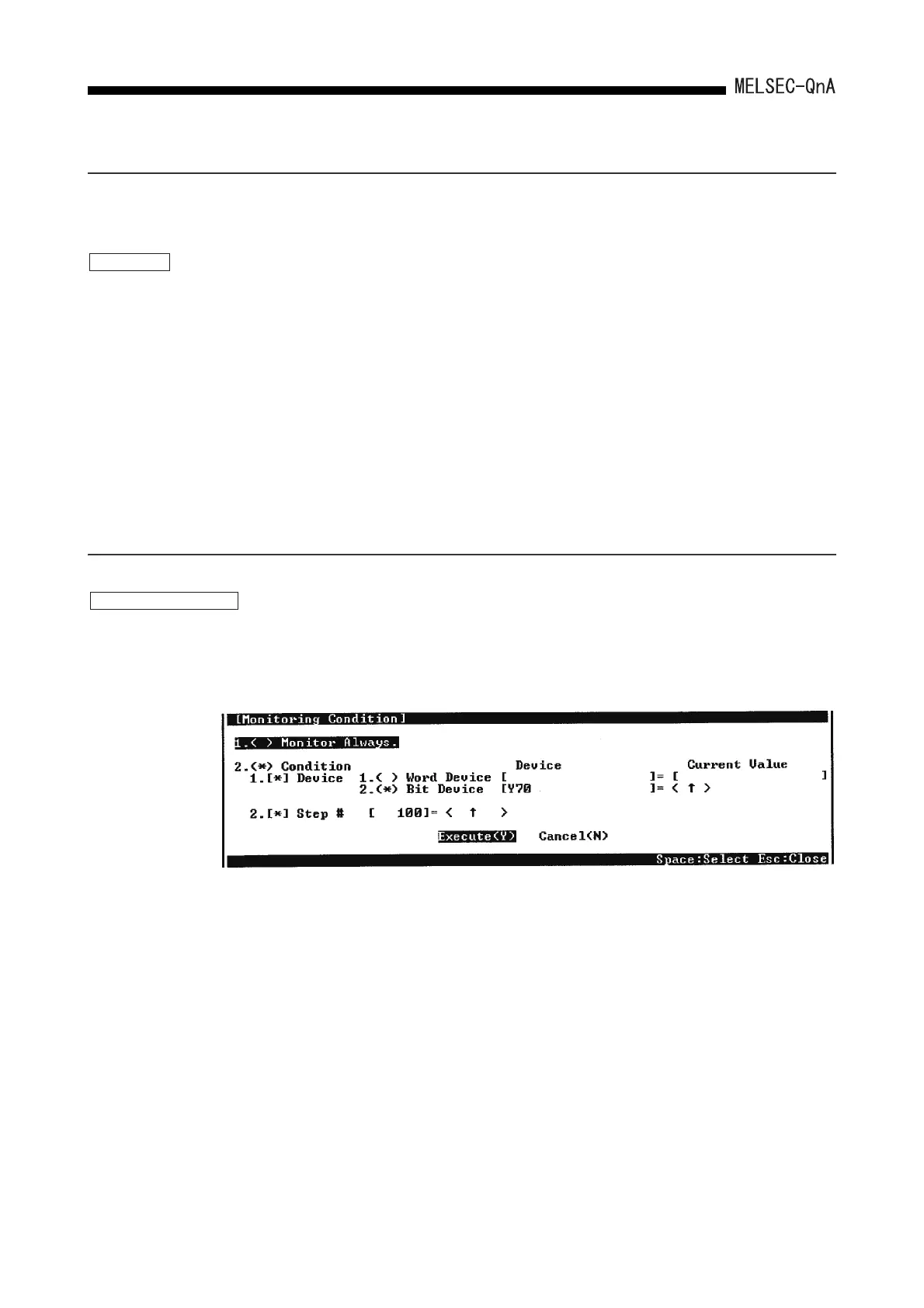8.
8 - 2
DEBUGGING FUNCTION
8.2 Monitor Function
This function reads CPU module programs and device statuses to a peripheral device
capable of GPP functions.
This function is used to set monitoring conditions for monitoring the operating
statuses of the PLC in accordance with a precise timing.
There are three "Monitoring Condition" as follows.
• Executing a monitoring at END processing.
• Setting the step number to be monitored and the step conducting status.
• Setting the device status.
This function is used to retain the monitoring screen by setting "Monitor stop
condition setup" in accordance with a precise timing.
When monitoring the CPU module marked Function version B using a peripheral
device capable of GPP function, local device monitor test is executed by setting
"local device monitor".
8.2.1 Monitoring condition setting
(1) This function allows setting of the monitoring condition.
All operations are performed using Monitor/test menu in the ladder mode.
The following shows an example of setting a monitor condition.
The following shows an explanation of the screen above:
The monitoring condition can be select either "1. ( ) Monitor Always." or "2. ( )
Condition".
(a) When "1. ( ) Monitor Always." is set
The collection timing for monitor data is every scan after END processing at the
CPU module.
Application
Function Description
