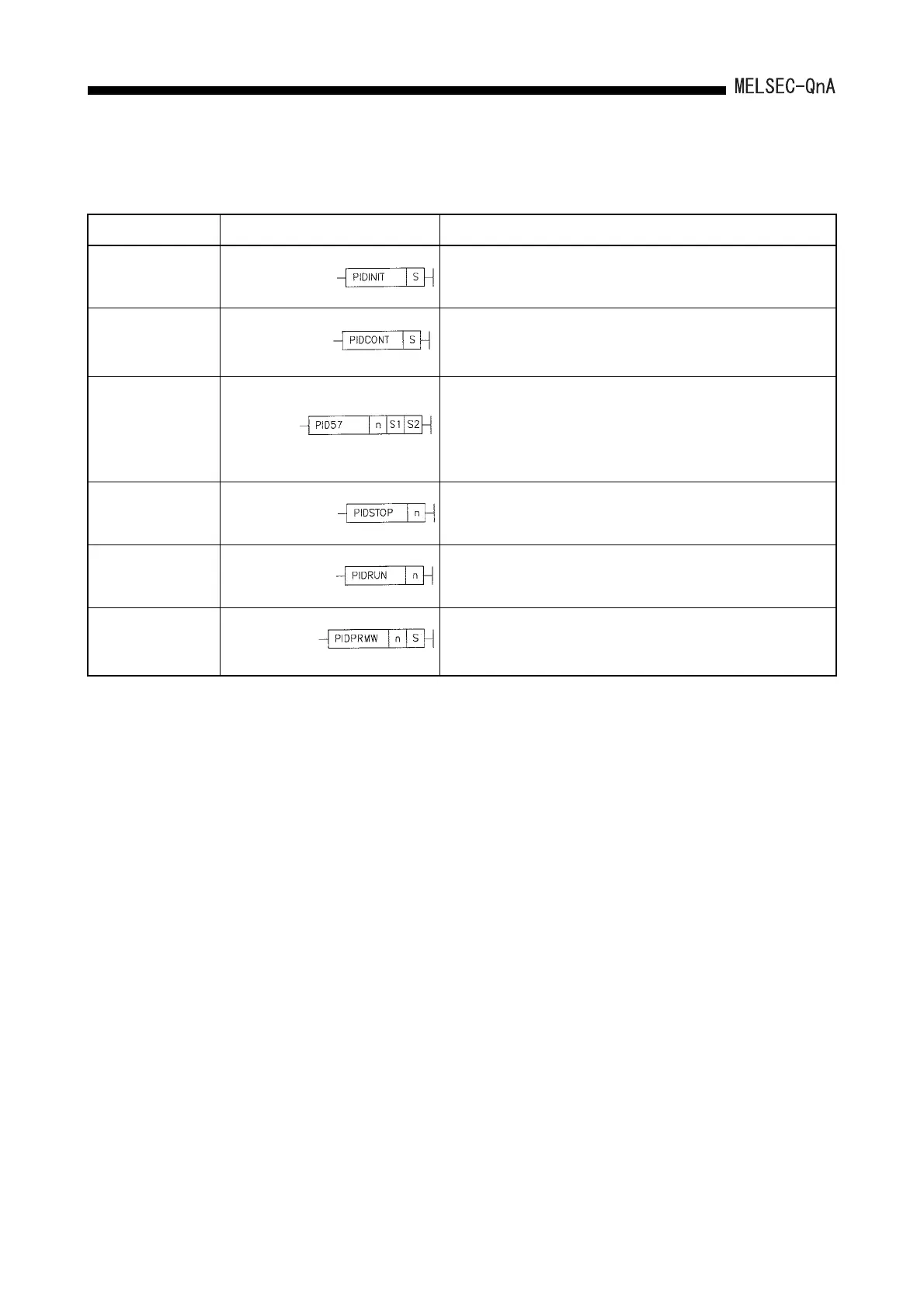App - 41
APPENDICES
Appendix 1.5 PID Control Instructions
Classification Symbol Description
PID control data set
Registers the PID control data in the devices starting from the one
specified at (S) to the PLC CPU.
PID control execution
Performs PID operation on the basis of the set value (SV) and process
value (PV) set in the devices starting from the one specified at (S), and
stores the operation result in the manipulated value (MV) area.
PID control status
monitor
Displays, in the form of a bar graph, the PID control status of the loop
with the number specified at (S1) on the display for the AD57 specified
at n. At the start of execution of PID control monitor, static image
elements of other than the bar graph and numerical data are displayed
by issuing the initial screen display request specified at (S2).
Specified loop
operation stop
Stops operation for the loop whose number is specified at n.
Specified loop
operation start
Starts operation for the loop whose number is specified at n.
Specified loop
parameter change
Changes the operation parameters of the loop whose number is
specified at n to the data set in the devices starting from the one whose
number is specified at (S).
