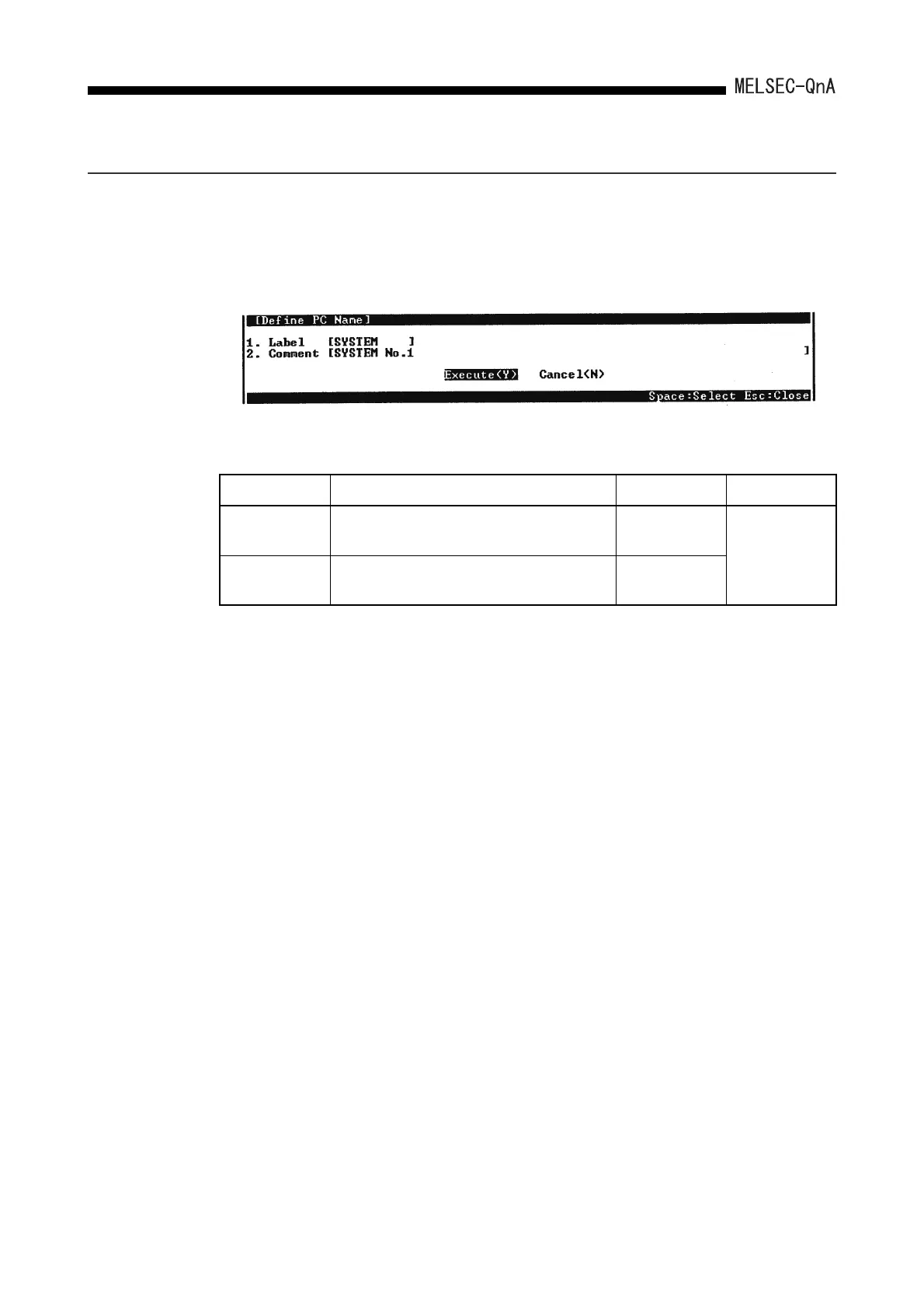11.
11 - 2
COMMENTS THAT CAN BE STORED IN QnACPU
11.2 PLC name
PLC name appends a comment to a CPU module to make it easier to confirm the CPU
module when accessing the QnACPU by GPP function.
Two types of PLC names can be set: labels and comments. The settings are made on the
"Define PC name" screen in the parameter mode of GPP function.
The setting details are indicated in the table below.
Item Setting Setting range Default value
Label Set a label for the CPU module.
Up to 10
characters
No setting
Comment Set a comment for the CPU module.
Up to 64
characters
