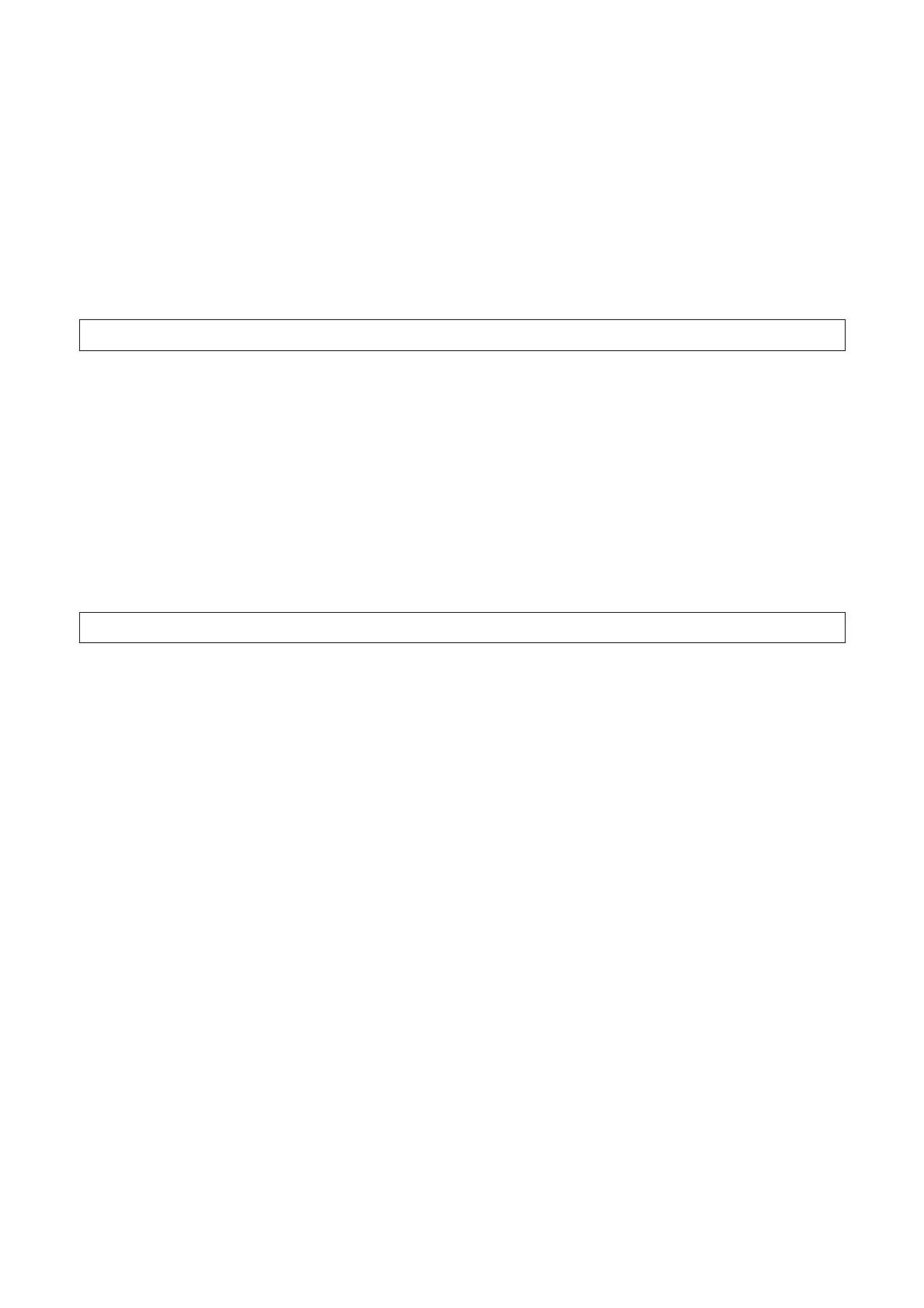A - 14
20.1.7 Noise filter (power supply line filter) ..................................................................................20 - 10
20.2 Requirements for Compliance with Low Voltage Directives......................................................20 - 11
20.2.1 Standard applied for MELSEC-QnA series PLC ...............................................................20 - 11
20.2.2 Precautions when using the QnA series PLC ...................................................................20 - 11
20.2.3 Power supply.....................................................................................................................20 - 12
20.2.4 Control panel.....................................................................................................................20 - 13
20.2.5 Module installation ............................................................................................................20 - 14
20.2.6 Grounding .........................................................................................................................20 - 14
20.2.7 External wiring...................................................................................................................20 - 14
21 MAINTENANCE AND INSPECTION 21 - 1 to 21 - 15
21.1 Daily Inspection ...........................................................................................................................21 - 1
21.2 Periodic Inspection ......................................................................................................................21 - 2
21.3 Battery Replacement...................................................................................................................21 - 4
21.3.1 Battery life ...........................................................................................................................21 - 6
21.3.2 Battery replacement procedure...........................................................................................21 - 8
21.4 Fuse Replacement ....................................................................................................................21 - 12
21.4.1 Replacement of the fuse for a power supply module ........................................................21 - 12
21.4.2 Replacement of the fuse for an output module .................................................................21 - 13
21.5 When Reoperating a PLC After Storing it with a Battery Unconnected.....................................21 - 14
21.6 When a PLC is Reoperated After Stored with the Battery Over the Battery Life.......................21 - 15
22 TROUBLESHOOTING 22 - 1 to 22 - 52
22.1 Fundamentals of Troubleshooting...............................................................................................22 - 1
22.2 Troubleshooting...........................................................................................................................22 - 2
22.2.1 Troubleshooting flowchart ...................................................................................................22 - 2
22.2.2 Flow for actions when the "POWER" LED is turned OFF ...................................................22 - 3
22.2.3 Flow for actions when the "RUN" LED is turned OFF .........................................................22 - 4
22.2.4 When the "RUN" LED is flashing ........................................................................................22 - 5
22.2.5 Flow for actions when the "ERROR LED" is turned ON/flashing ........................................22 - 6
22.2.6 When the "USER" LED is turned ON ..................................................................................22 - 7
22.2.7 When the "BAT.ARM" LED is turned ON ...........................................................................22 - 7
22.2.8 Flow for actions when the output module's output load does not turn ON ..........................22 - 8
22.2.9 Flow for actions when the program cannot be written.........................................................22 - 9
22.2.10 Flow for actions when booting from a memory card is not possible..................................22 - 11
22.2.11 Flow chart used when the CPU module is not started up .................................................22 - 13
22.3 Error Code List ..........................................................................................................................22 - 15
22.3.1 Error Codes.......................................................................................................................22 - 16
22.3.2 Procedure to read an error code .......................................................................................22 - 16
22.3.3 Error code list (1000 to 1999)............................................................................................22 - 17
22.3.4 Error code list (2000 to 2999)............................................................................................22 - 22
22.3.5 Error code list (3000 to 3999)............................................................................................22 - 28
22.3.6 Error code list (4000 to 4999)............................................................................................22 - 32
22.3.7 Error code list (5000 to 5999)............................................................................................22 - 41
22.3.8 Error code list (6000 to 6999)............................................................................................22 - 42
22.3.9 Error code list (7000 to 10000)..........................................................................................22 - 44
22.3.10 Canceling of Errors ...........................................................................................................22 - 45
