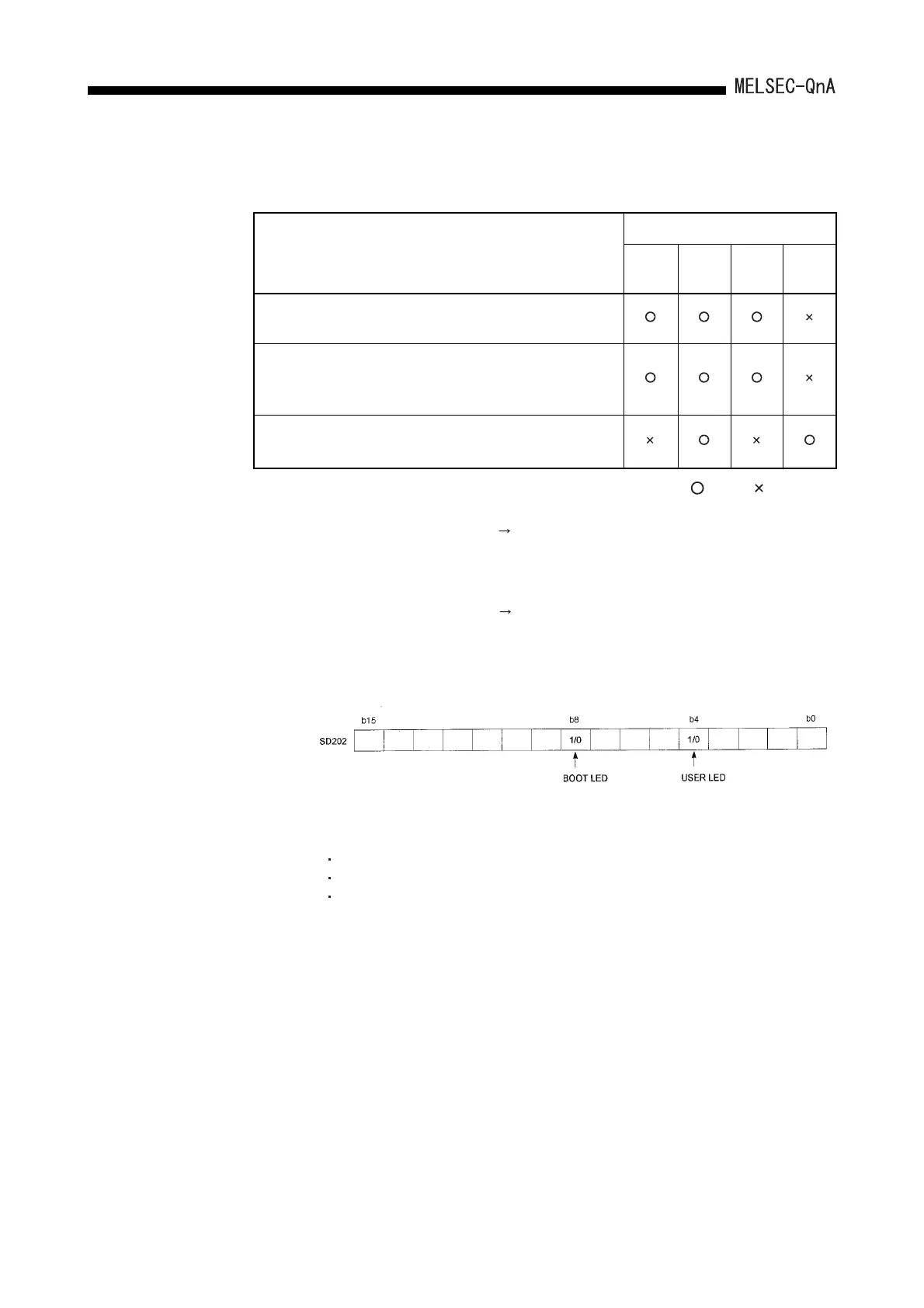9 - 18
9. MAINTENANCE FUNCTION
(2) The following shows how to turn OFF an LED that is currently ON.(Excluding the
reset operation).
: Valid : Not valid
*1 Explanation of special relays and special registers
A bit setting of "1" indicates that the bit is to be turned OFF, "0" indicates that it is not to be
turned OFF.
The following shows the setting possibilities (all hexadecimal notation):
To turn both LEDs OFF: SD202 = 110
H
To turn only the BOOT LED OFF: SD202 = 100H
To turn only the USER LED OFF: SD202 = 10H
(3) Method for stopping ERROR LED, USER LED, and BAT.ALARM LED indications
ERROR LED, USER LED and BAT. ALARM LED have the same priority order as
described for display of Priority setting in Section 9.9.2.
If an error item number is deleted from this order of priority, the LED does not light
even if the error corresponding to that error item number occurs.
(For details on the setting method, refer to the POINT in Section 9.9.2.)
Method for Turning OFF the LED
LED Name
ERROR USER
BAT.
ALARM
BOOT
Resolve the cause of the error, then execute the LEDR
instruction.
Eliminate the cause of the error, then reset the error using special
relay SM50 and special register SD50.(Restricted to error which
do not stop operation.)
*1
Turn OFF the LED by using special relay SM202 and special
register SD202.
*1
SM50.....
When turning OFF ON, resets the error corresponding to the error code stored
in SD50.
SD50..... Stores the error code of the error to be reset.
(For details on error codes, refer to Section 22.3.3.)
SM202.....
When turning OFF ON, turns OFF the LEDs corresponding to each of the bits
of SD202.
SD202..... Designates the LED to be turned OFF.(The LEDs that can be turned OFF are the
USER LED and the BOOT LED only.)
