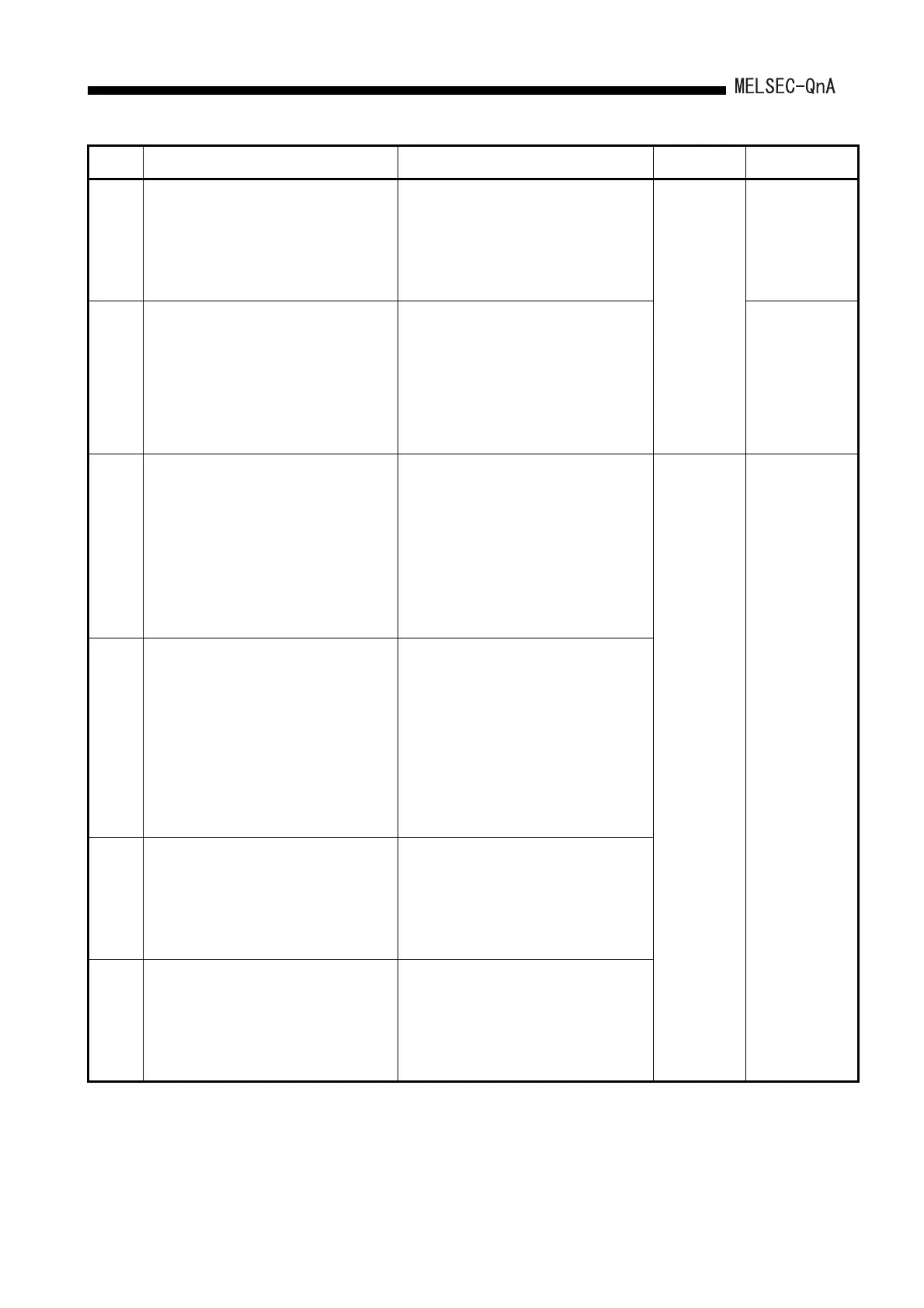22 - 26
22. TROUBLE SHOOTING
2401
[FILE SET ERROR]
The file specified by parameters cannot be made.
■Collateral informationmmon
• Common Information:File name/Drive name
• Individual Information:Parameter number
■Diagnostic Timing
• At power ON/At reset/
At writing to progurammable controller
• Read the individual information of the error using
the peripheral device, check to be sure that the
parameter drive name and file name correspond
to the numerical values there (parameter
number), and correct.
• Check the space remaining in the memory card.
RUN:
Off
ERR.:
Flicker
CPU Status:
Stop
QnA
2402
[FILE SET ERROR]
Though the file register has been set in the pairing
setting/tracking setting, the file register does not
exist.
■Collateral informationmmon
• Common Information:File name/Drive name
• Individual Information:Parameter number
■Diagnostic Timing
• At power ON/At reset/
At writing to progurammable controller
Confirm the file register and parameter. Q4AR
2410
[FILE OPE. ERROR]
• The specified program does not exist in the
program memory.
This error may occur when the ECALL, EFCALL,
PSTOP, PSCAN, POFF or PLOW instruction is
executed.
• The specified file does not exist.
■Collateral informationmmon
• Common Information:File name/Drive name
• Individual Information:Program error location
■Diagnostic Timing
• When instruction executed
• Read the individual information of the error using
the peripheral device, check to be sure that the
program corresponds to the numerical values
there (program location), and correct.
Create a file created using parameters, and load
it to the CPU module.
• In case a specified file does not exist, write the
file to a target memory and/or check the file
specified with the instruction again.
RUN:
Off/On
ERR.:
Flicker/On
CPU Status:
Stop/
Continue
*1
QnA
2411
[FILE OPE. ERROR]
• The file is the one which cannot be specified by
the sequence program (such as comment file).
• The specified program exists in the program
memory, but has not been registered in the
program setting of the Parameter dialog box.
This error may occur when the ECALL, EFCALL,
PSTOP, PSCAN or POFF instruction is executed.
■Collateral informationmmon
• Common Information:File name/Drive name
• Individual Information:Program error location
■Diagnostic Timing
• When instruction executed
Read the individual information of the error using
the peripheral device, check to be sure that the
program corresponds to the numerical values there
(program location), and correct.
2412
[FILE OPE. ERROR]
The SFC program file is one that cannot be
designated by the sequence program.
■Collateral informationmmon
• Common Information:File name/Drive name
• Individual Information:Program error location
■Diagnostic Timing
• When instruction executed
Read the individual information of the error using
the peripheral device, check to be sure that the
program corresponds to the numerical values there
(program location), and correct.
2413
[FILE OPE. ERROR]
No data has been written to the file designated by
the sequence program.
■Collateral informationmmon
• Common Information:File name/Drive name
• Individual Information:Program error location
■Diagnostic Timing
• When instruction executed
Read the individual information of the error using
the peripheral device, check to be sure that the
program corresponds to the numerical values there
(program location), and correct.
Check to ensure that the designated file has not
been write protected.
Error
Code
Error Contents and Cause Corrective Action
LED Status
CPU Status
Corresponding
CPU
*1 CPU operation can be set in the parameters at error occurrence. (LED indication varies.)
