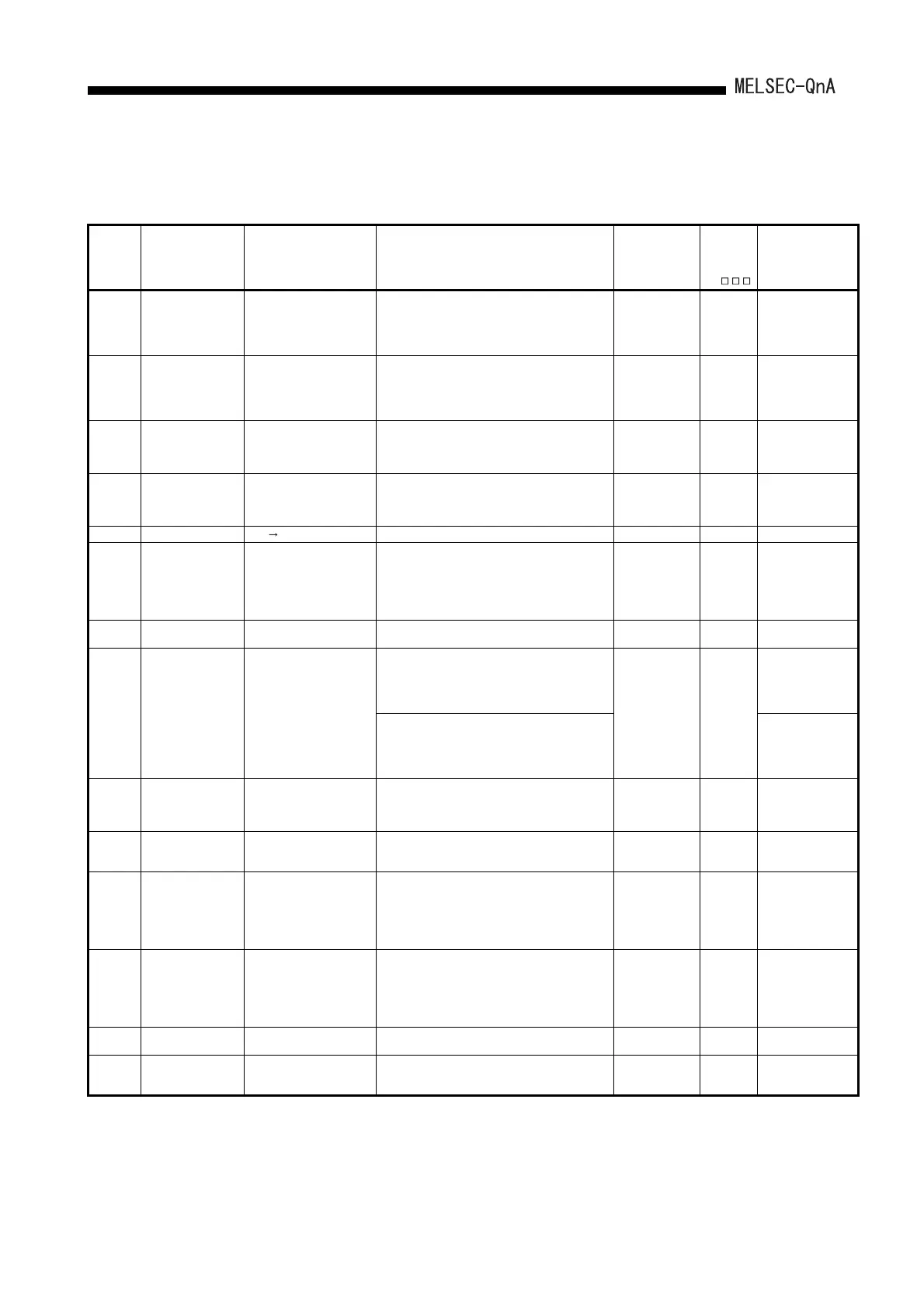App - 49
APPENDICES
(1) Diagnostic Information
Table App. 2.2. Special relay
Number Name Meaning Explanation
Set by
(When Set)
Corres-
ponding
ACPU
M9
Corresponding
CPU
SM0 Diagnostic errors
OFF : No error
ON : Error
• Turns ON if an error occurs as a result of diagnosis.
(Includes when an annunciator is ON, and when an
error is detected with CHK instruction)
• Remains ON even if the condition is restored to
normal thereafter.
S (Error) New QnA
SM1 Self-diagnostic error
OFF : No self-diagnosis
errors
ON : Self-diagnosis
• Turns ON if an error occurs as a result of diagnosis.
(Does not include when an annunciator is ON or
when an error is detected by the CHK instruction)
• Remains ON even if the condition is restored to
normal thereafter.
S (Error) M9008 QnA
SM5
Error common
information
OFF : No error common
information
ON : Error common
information
• When SM0 is ON, turns ON if there is error common
information
S (Error) New QnA
SM16
Error individual
information
OFF : No error individual
information
ON : Error individual
information
• When SM0 is ON, turns ON if there is error individual
information
S (Error) New QnA
SM50 Error reset
OFF ON: Error reset
• Conducts error reset operation U New QnA
SM51 Battery low latch
OFF : Normal
ON : Battery low
• Turns ON if battery voltage at CPU module or
memory card drops below rated value.
• Remains ON even if the battery voltage returns to
normal thereafter.
• Synchronizes with the BAT. ALARM/BAT.
LED.
S (Error) M9007 QnA
SM52 Battery low
OFF : Normal
ON : Battery low
• Same as SM51, but turns OFF subsequently when
battery voltage returns to normal.
S (Error) M9006 QnA
SM53
AC/DC DOWN
detection
OFF : AC/DC DOWN not
detected
ON : AC/DC DOWN
detected
• Turns ON if an instantaneous power failure of within
20ms occurs during use of the AC power supply
module.
Reset when the power supply is switched OFF, then
ON.
S (Error) M9005
QnA
• Turns ON if an instantaneous power failure of within
1ms occurs during use of the DC power supply
module.
Reset when the power supply is switched OFF, then
ON.
QnA
SM54 MINI link error
OFF : Normal
ON : Error
• Turns ON if MINI (S3) link error is detected at even
one of the installed AJ71PT32 (S3) modules.
• Remains ON even if the condition is restored to
normal thereafter.
S (Error) M9004 QnA
SM56 Operation error
OFF : Normal
ON : Operation error
• ON when operation error is generated
• Remains ON if the condition is restored to normal
thereafter.
S (Error) M9011 QnA
SM60 Blown fuse detection
OFF : Normal
ON : Module with blown
fuse
• Turns ON if there is at least one output module
whose fuse has blown.
• Remains ON if the condition is restored to normal
thereafter.
• Blown fuse status is checked even for remote I/O
station output modules.
S (Error) M9000 QnA
SM61 I/O module verify error
OFF : Normal
ON : Error
• Turns ON if the I/O module differs from the status
registered at power on.
• Remains ON if the condition is restored to normal
thereafter.
• I/O module verification is also conducted for remote
I/O station modules.
S (Error) M9002 QnA
SM62 Annunciator detection
OFF : Not detected
ON : Detected
• Goes ON if even one annunciator F goes ON.
S (Instruction
execution)
M9009 QnA
SM80 CHK detection
OFF : Not detected
ON : Detected
• Goes ON if error is detected by CHK instruction.
• Remains ON if the condition is restored to normal
thereafter.
S (Instruction
execution)
New QnA
