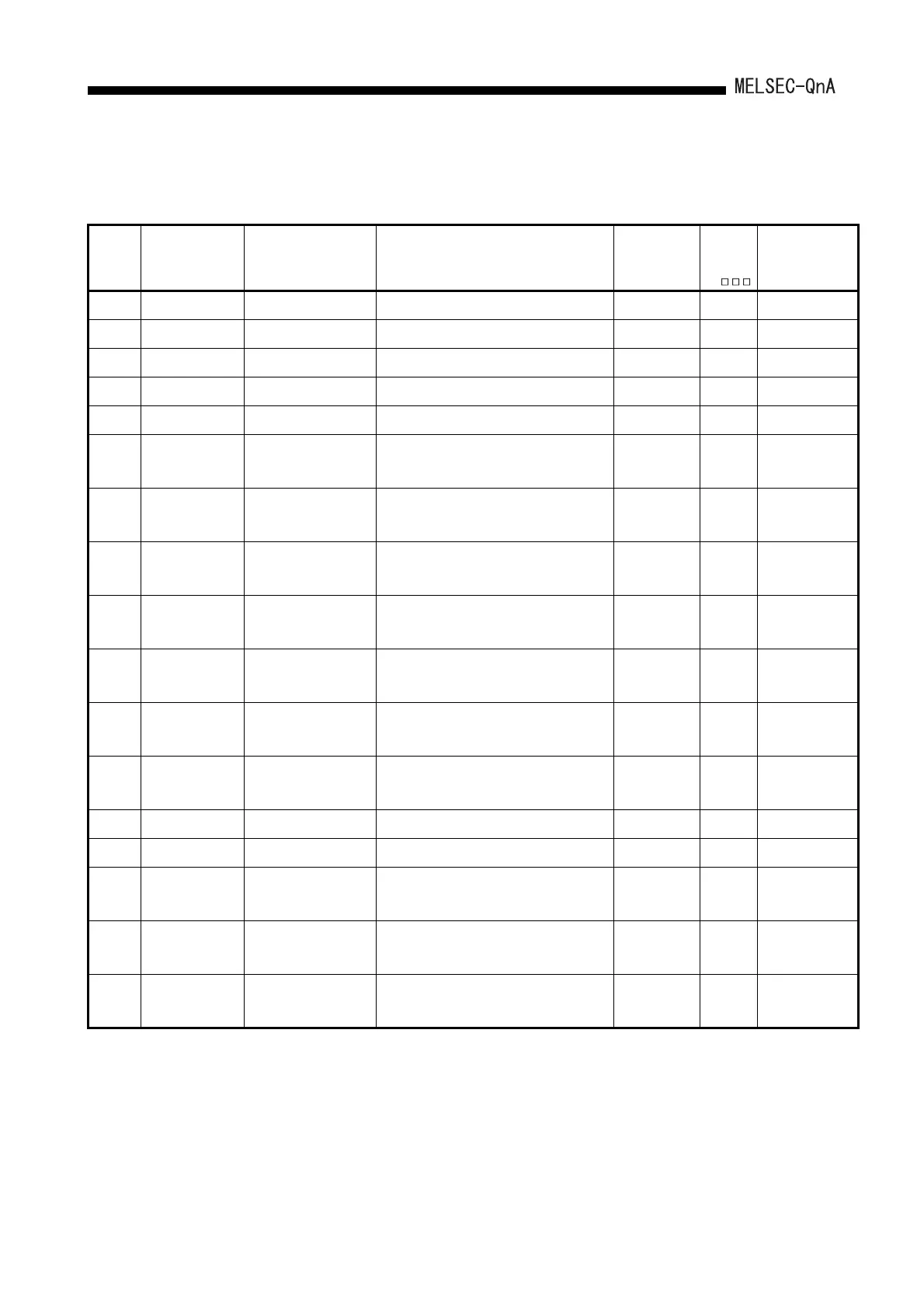App - 55
APPENDICES
(5) Drive information
Table App. 2.6. Special relay
Number Name Meaning Explanation
Set by
(When Set)
Corres-
ponding
ACPU
M9
Corresponding
CPU
SM600
Memory card (A)
usable flags
OFF : Unusable
ON : Use enabled
• ON when memory card (A) is ready for use by user S (Status change) New QnA
SM601
Memory card (A)
protect flag
OFF : No protect
ON : Protect
• Goes ON when memory card (A) protect switch is
ON
S (Status change) New
QnA
SM602 Drive 1 flag
OFF : No drive 1
ON : Drive 1 present
• Turns ON when the mounted memory card (A) is
RAM
S (Status change) New
QnA
SM603 Drive 2 flag
OFF : No drive 2
ON : Drive 2 present
• Turns ON when the mounted memory card (A) is
ROM
S (Status change) New
QnA
SM604
Memory card (A) in-
use flag
OFF : Not used
ON : In use
• Goes ON when memory card (A) is in use S (Status change) New
QnA
SM605
Memory card (A)
remove/insert prohibit
flag
OFF : Remove/insert
enabled
ON : Remove/insert
prohibited
• Goes ON when memory card (A) cannot be inserted
or removed
UNew
QnA
SM620
Memory card B usable
flags
OFF : Unusable
ON : Use enabled
• ON when memory card B is ready for use by user S (Initial) New
Q2A(S1)
Q3A
Q4A
Q4AR
SM621
Memory card B protect
flag
OFF : No protect
ON : Protect
• Goes ON when memory card B protect switch is ON S (Initial) New
Q2A(S1)
Q3A
Q4A
Q4AR
SM622
Drive 3 flag
OFF : No drive 3
ON : Drive 3 present
• Goes ON when drive 3 (card 2 RAM area) is present S (Initial) New
Q2A(S1)
Q3A
Q4A
Q4AR
SM623 Drive 4 flag
OFF : No drive 4
ON : Drive 4 present
• Goes ON when drive 4 (card 2 ROM area) is present S (Initial) New
Q2A(S1)
Q3A
Q4A
Q4AR
SM624
Memory card B in-use
flag
OFF : Not used
ON : In use
• Goes ON when memory card B is in use S (Status change) New
Q2A(S1)
Q3A
Q4A
Q4AR
SM625
Memory card B
remove/insert prohibit
flag
OFF : Remove/insert
enabled
ON : Remove/insert
prohibited
• Goes ON when memory card B cannot be inserted or
removed
UNew
Q2A(S1)
Q3A
Q4A
Q4AR
SM640 File register use
OFF : File register not used
ON : File register in use
• Goes ON when file register is in use S (Status change) New QnA
SM650 Comment use
OFF : File register not used
ON : File register in use
• Goes ON when comment file is in use S (Status change) New QnA
SM660 Boot operation
OFF : Internal memory
execution
ON : Boot operation in
progress
• Goes ON while boot operation is in process
• Goes OFF if boot designation switch is OFF
S (Status change) New QnA
SM672
Memory card A file
register access range
flag
OFF : Within access range
ON : Outside access range
• Goes ON when access is made to area outside the
range of file register of memory card A(Set within
END processing.)
• Reset at user program
S/U New QnA
SM673
Memory card B file
register access range
flag
OFF : Within access range
ON : Outside access range
• Goes ON when access is made outside the range of
file register of memory card B.(Set within END
processing.)
• Reset at user program
S/U New
Q2A(S1)
Q3A
Q4A
Q4AR