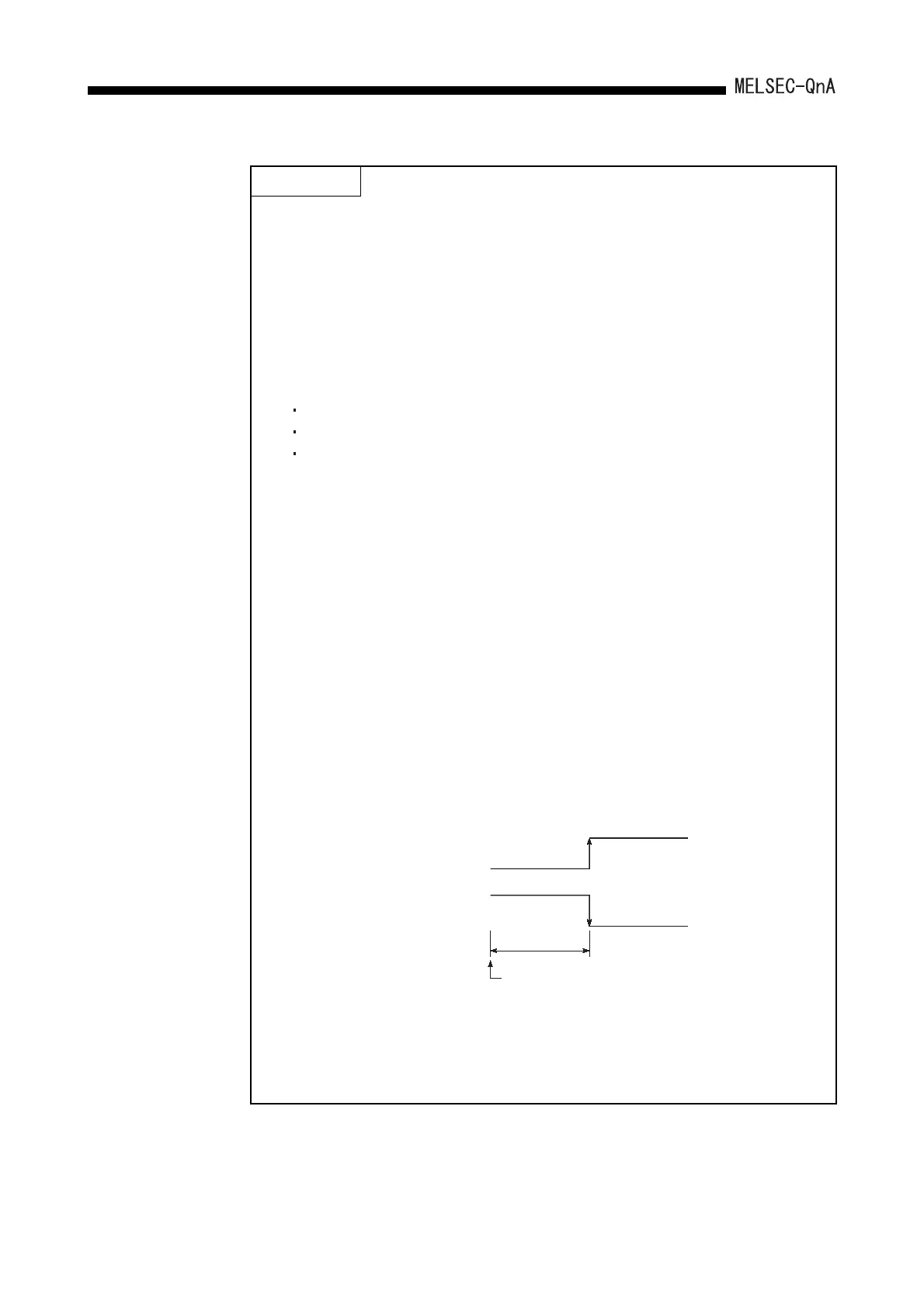7 - 2
7. AUTO REFRESH FUNCTION
POINT
(1) Since up to 8 master modules can be set for auto refresh by the parameter,
auto refresh is possible for up to 8 modules.
When 9 or more modules are desired, use the FROM/TO instruction in the
sequence program from the 9th module.
(2) Since auto refresh is not possible with send/received data for the separate
refresh I/O modules and for the remote terminal units No.1 to No.14, use them
by the FROM/TO instructions.
However, the remote terminal units shown below are subject of auto refresh in
the limited area:
AJ35PTF-R2 RS-232C interface module
AJ35PT-OPB-M1-S3 mount-type tool box
AJ35PT-OPB-P1-S3 portable type tool box
(3) For the master modules set up for auto refresh, since the QnACPU
automatically turns ON the link communication start signal Y(n+18) or
Y(n+28), it is not necessary to turn it on from the sequence program.
(4) Auto refresh of I/O data is performed by the batch after the QnACPU performs
the END instruction.
(Auto refresh processing is performed when the CPU module is in the RUN/
PAUSE/STEP-RUN status.)
(5) The master module may perform the processing while the link communication
start signal Y(n+18) or Y(n+28) is OFF depending on the remote terminal units
connected.
For instance, if the AJ35PTF-R2 RS-232C interface unit is used without
protocol, it is necessary to write parameters to the parameter area (buffer
memory address 860 to 929) while the link communication start signal is OFF.
Since the link communication start signal becomes ON after the CPU module
enters the RUN status and one scan is performed, write the parameters
during the first 1 scan.
(6) If the hardware error signal X(n+0)or X(n+20) or ROM error signal X(n+8)or
X(n+28) of a master module for which auto refresh has been set comes ON,
the QnACPU does not perform auto refresh processing.
(7) When making the settings, ensure that there is no duplication between
receive data refresh devices and send data refresh devices.
1 scan
Link communication
start signal
Y(n+28)
SM402
Set CPU module to RUN
OFF
ON
OFF
ON
