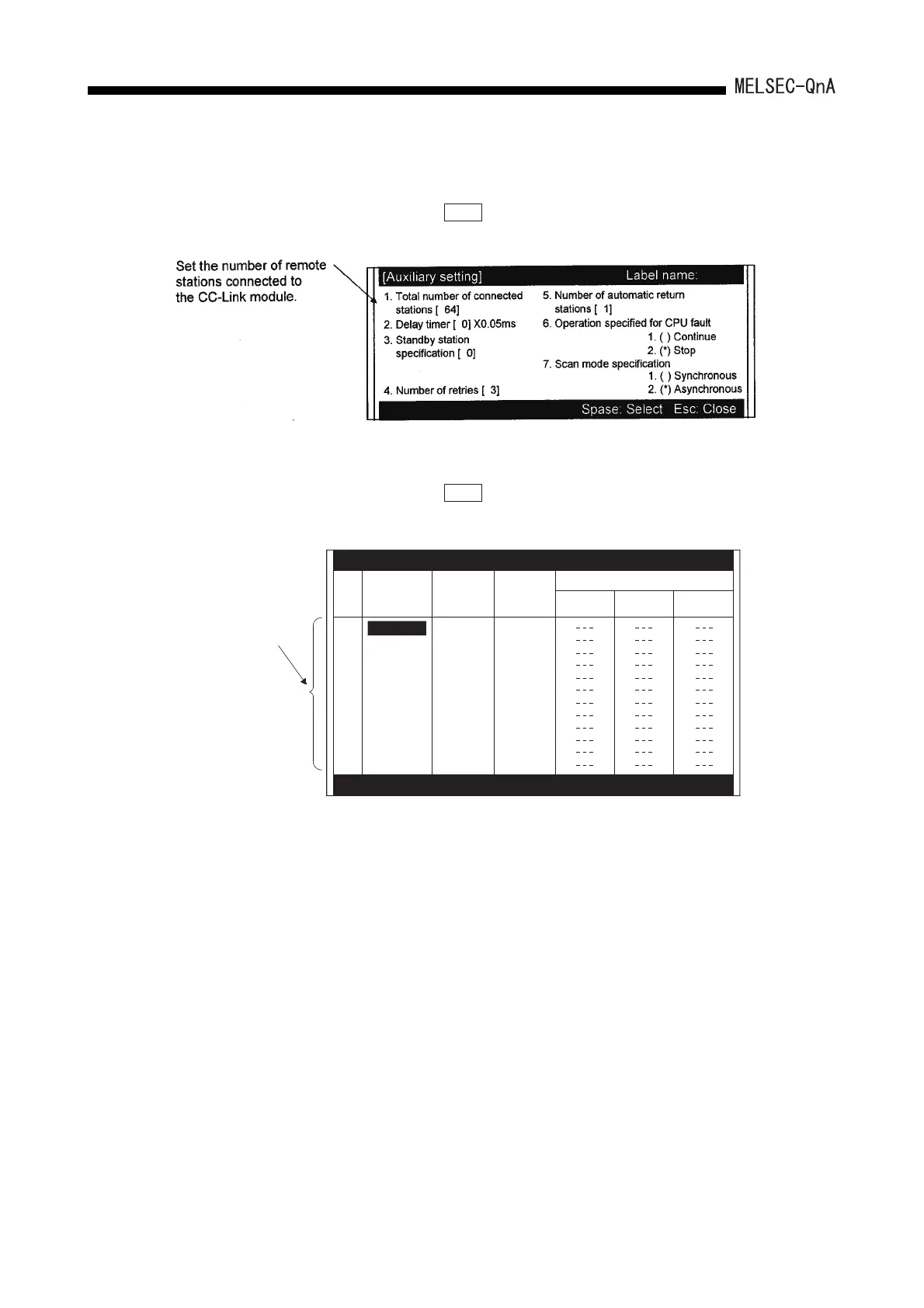7 - 14
7. AUTO REFRESH FUNCTION
1) When selecting the "4. Auxiliary setting....", the "Auxiliary setting" screen
appears.
When pressing the key, the screen returns to the CC-Link setting
screen of (c).
2) When selecting the "5. Station information setting...", the "Station information
setting"screen appears.
When pressing the key, the screen returns to the CC-Link setting
screen of (c).
Esc
Esc
[
Station information setting
]
Spase:Select Esc:Close
Label name:
Station
No.
Station type
Number of
occupied
stations
Intelligent buffer specification (word)
Send Receive Auto
1
2
3
4
5
6
7
8
9
10
11
12
<
I/O
>
< I/O >
< I/O >
< I/O >
< I/O >
< I/O >
< I/O >
< I/O >
< I/O >
< I/O >
< I/O >
< I/O >
< 1 >
< >
< >
< >
< >
< >
< >
< >
< >
< >
< >
< >
< >
[ ]
[ ]
[ ]
[ ]
[ ]
[ ]
[ ]
[ ]
[ ]
[ ]
[ ]
[ ]
Set the number of
stations specified in
2).
< 1 >
< 1 >
< 1 >
< 1 >
< 1 >
< 1 >
< 1 >
< 1 >
< 1 >
< 1 >
< 1 >
Reserved/
invalid
station
[ ]
[ ]
[ ]
[ ]
[ ]
[ ]
[ ]
[ ]
[ ]
[ ]
[ ]
[ ]
[ ]
[ ]
[ ]
[ ]
[ ]
[ ]
[ ]
[ ]
[ ]
[ ]
[ ]
[ ]
