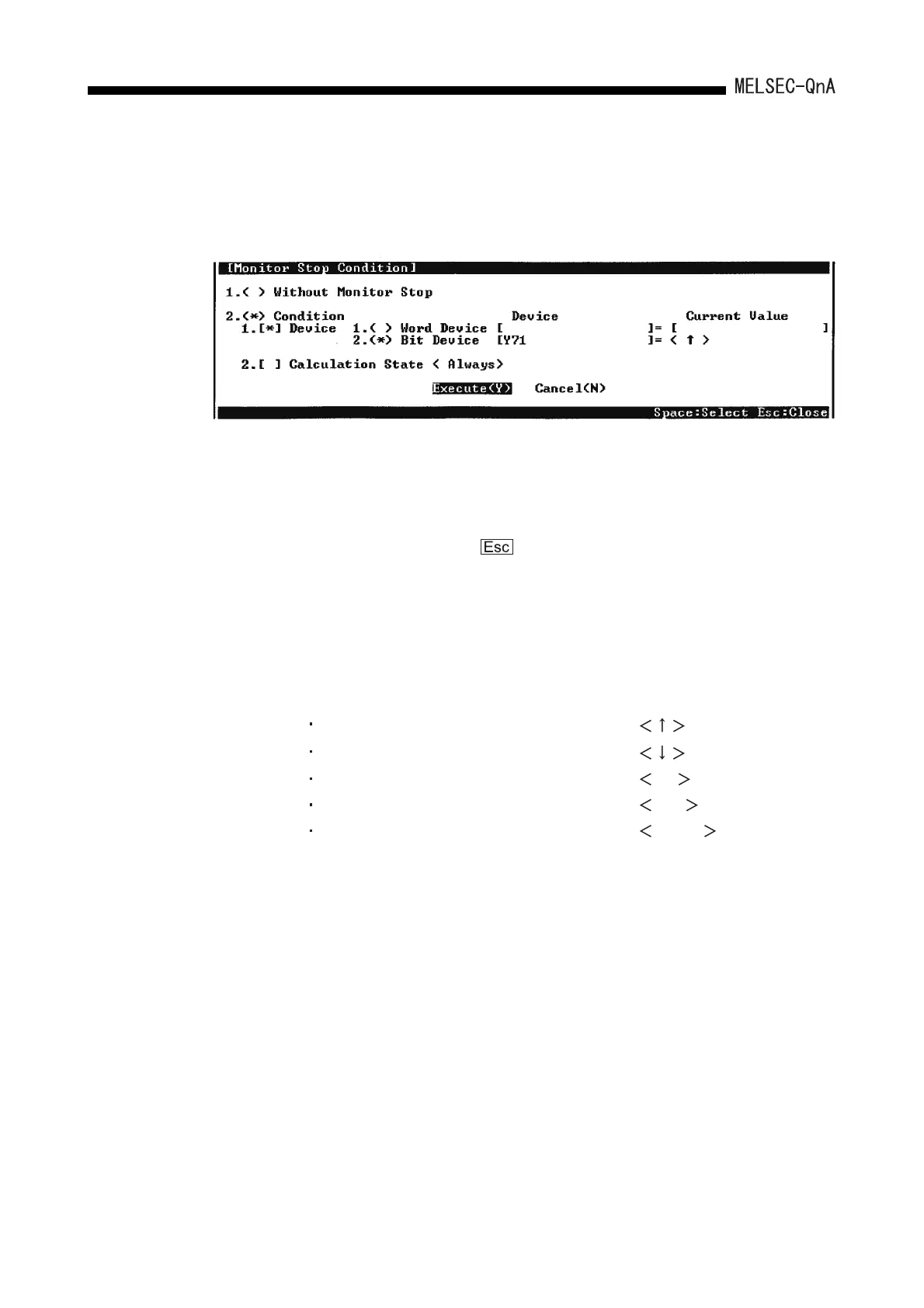8 - 7
8. DEBUGGING FUNCTION
(2) A monitor stop condition can be set.
All operations are performed on the monitor/test screen window in the ladder mode.
The following shows an example of the setting for a monitor stop condition.
The following shows an explanation of the screen above:
Either "1. ( ) Without Monitor Stop" or "2. ( ) Condition" can be set for the monitor stop
condition.
(a) When "1. ( ) Without Monitor Stop" is set
Monitoring is stopped when key is pressed.
(b) When "2. ( ) Condition" is set
"1. [ ] Device" and "2. [ ] Calculation State" can be set.
1) When "2. [ ] Calculation State" is set
The monitor stop timing is such that monitoring stops when the execution
condition of the step designated for the monitor condition attains the
designated status.
The following shows the possible designations for execution status.
If "2. [ ] Calculation State" isn't set, the timing for monitor stop is such that
monitoring is stopped after CPU module END processing.
When switching from OFF to ON
:
When switching from ON to OFF
:
All the time only during ON
:ON
All the time only during OFF
:OFF
All the time in any statuses
:Always