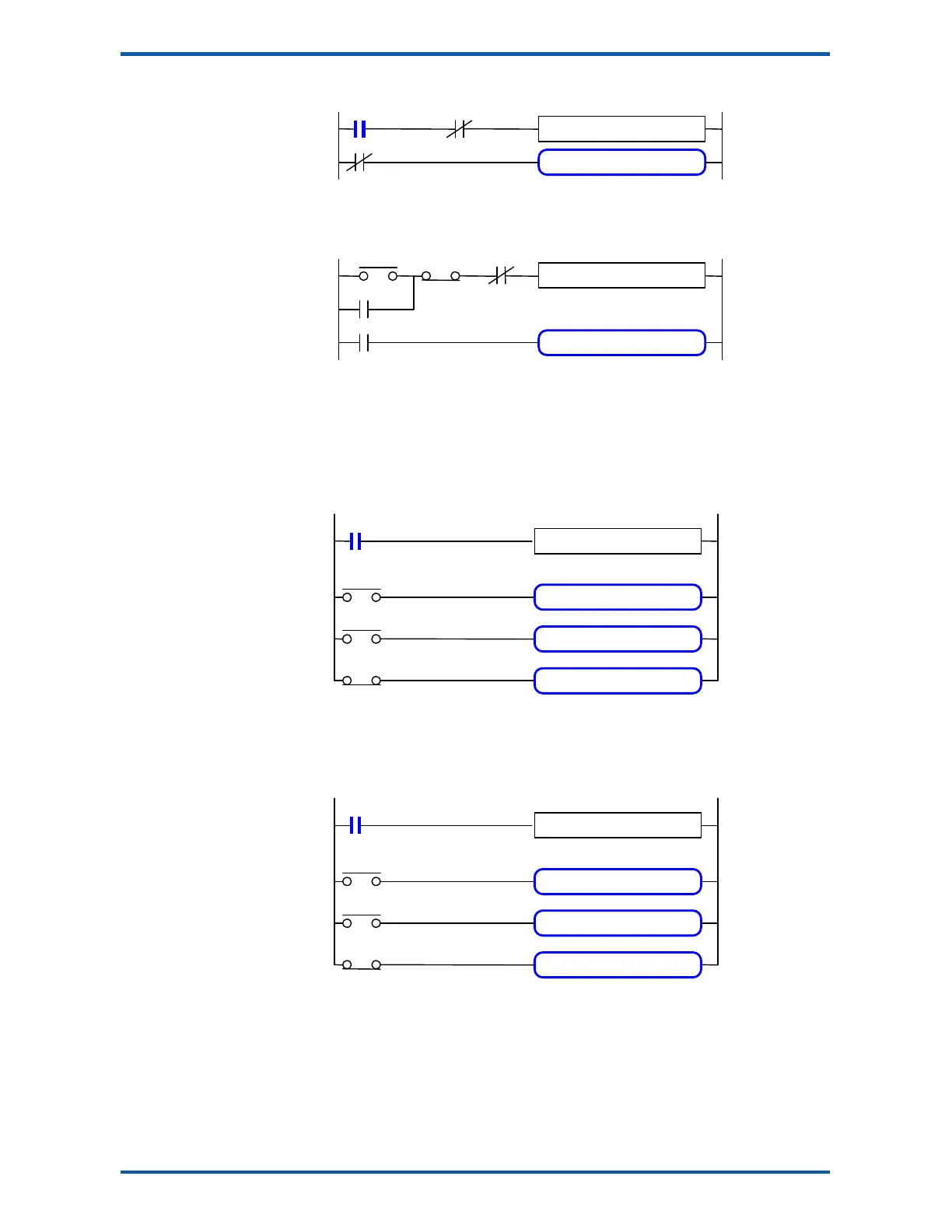EMC INDUSTRIAL GROUP LTD Connections
MW94A_IM_ALL_SV6.09f_en 10/53
Motor Contactor, run/stop buttons
External START / STOP buttons connected to ModWeigh instrument controlling motor contactor.
• disable START key
• do not use start function
Batch Weighing
External Buttons for Batching – Method 1
When START is pressed, the total is reset and the motor started. Pressing STOP at anytime stops the
motor. If CONTINUE is pressed with the total weight below the batch weight, the motor will start with-
out resetting the total.
• disable START key
External Buttons for Batching – Method 2
Pressing START resets the total and starts the motor. Pressing PAUSE stops the motor. If paused, the
batch may be continued by pressing START. Pressing STOP stops the motor and aborts the batch.
• disable START key
External Buttons for Batching – Method 3
Pressing START will reset the total and start the motor. If running, pressing PAUSE/STOP will stop the
motor and pause. Pressing PAUSE/STOP a second time will cancel the pause and abort the batch. Press-
ing START when the controller is paused will start the motor without resetting the total.
pause [INx, 30]
motor contactor (mc)
0V
run motor [OUT3, 56]
+24V
START
batch start [INx, 29]
PAUSE
STOP
NOT stop [INx, -1]
motor contactor (mc)
0V
run motor [OUT3, 56]
+24V
START
batch start [INx, 29]
CONTINUE
start [INx, 27]
STOP
NOT stop [INx, -1]
+24V
0V
mc
START
run [IN3, 2]
STOP
motor contactor (mc)
overload
mc
motor contactor
run motor
[OUT3, 56]
+24V
0V
NOT stop [INx, -1]