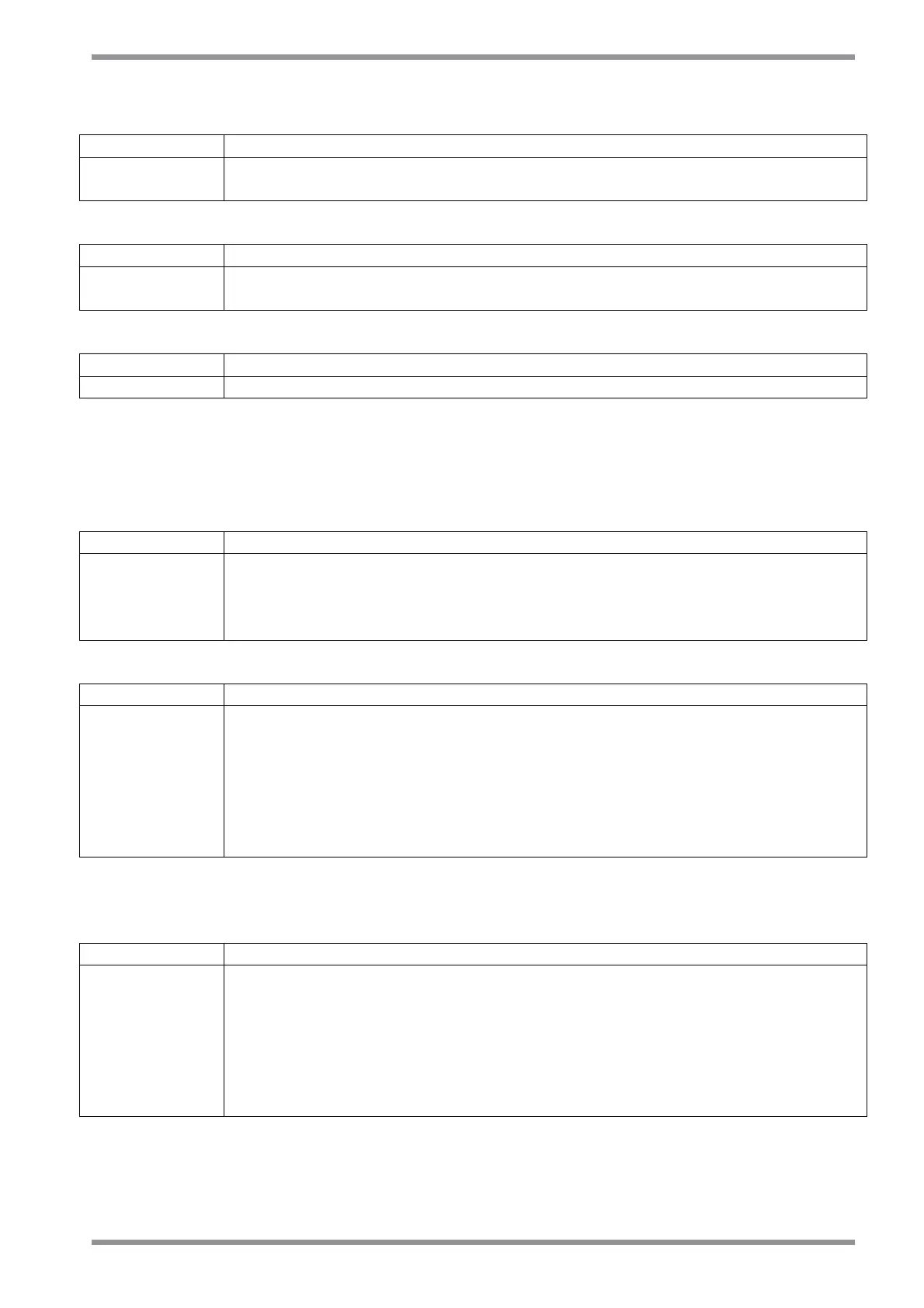SECTION SEVEN – TROUBLESHOOTING
DS2000 USER’S MANUAL (rev.C)
7.3
7.5 CONTROL LOOPS TROUBLES
Condition The motor has an excessive noise
Check/Correct
- Check the Information Sheet/Casella Report data
- Check shielding and grounding as per Chapter 3 (EMC)
Condition The motor oscillates at high frequency or noisy
Check/Correct
- Inspect for cyclical binding or looseness in mechanical power train
- Check that VKI and VKP gains and motor parameters are properly set
Condition The motor oscillates at low frequency (lower than 10 Hz).
Check/Correct
Check the speed loop and CNC position loop gains
7.6 MOTOR TROUBLES
Condition Motor does not rotate / Runaway
Check/Correct
- Check wiring between motor and drive
- Inspect for looseness in resolver mounting
- Check motor phasing with the AUTOPHASING procedure (see Chapter 6)
- Check the APHAPOS value (see Chapter 6)
Condition Motor Fault Overtemperature (hot motor)
Check/Correct
- Check wiring between motor and drive
- Review motor sizing
- Inspect for looseness in resolver mounting
- Check motor phasing with the AUTOPHASING procedure (see Chapter 6)
- Check the APHAPOS value (see Chapter 6)
- Check the set-up of the control loops
- Inspect for cyclical binding or looseness in mechanical power train
WARNING: Power-off the drive before checking the motor temperature
Condition Motor Fault Overtemperature (cold motor)
Check/Correct
- Check wiring between motor and drive
- Check the PTC/NTC resistance
- Check the “PTC/NTC Sel.” parameter
- Check “PTCNTC threshold” parameter
- Remove signal cables, set PTC type, short-circuit pin 6 and pin 8 of J5
connector and check that the fault disappears
- Check the software release (see Appendix)
WARNING: Power-off the drive before checking the motor temperature