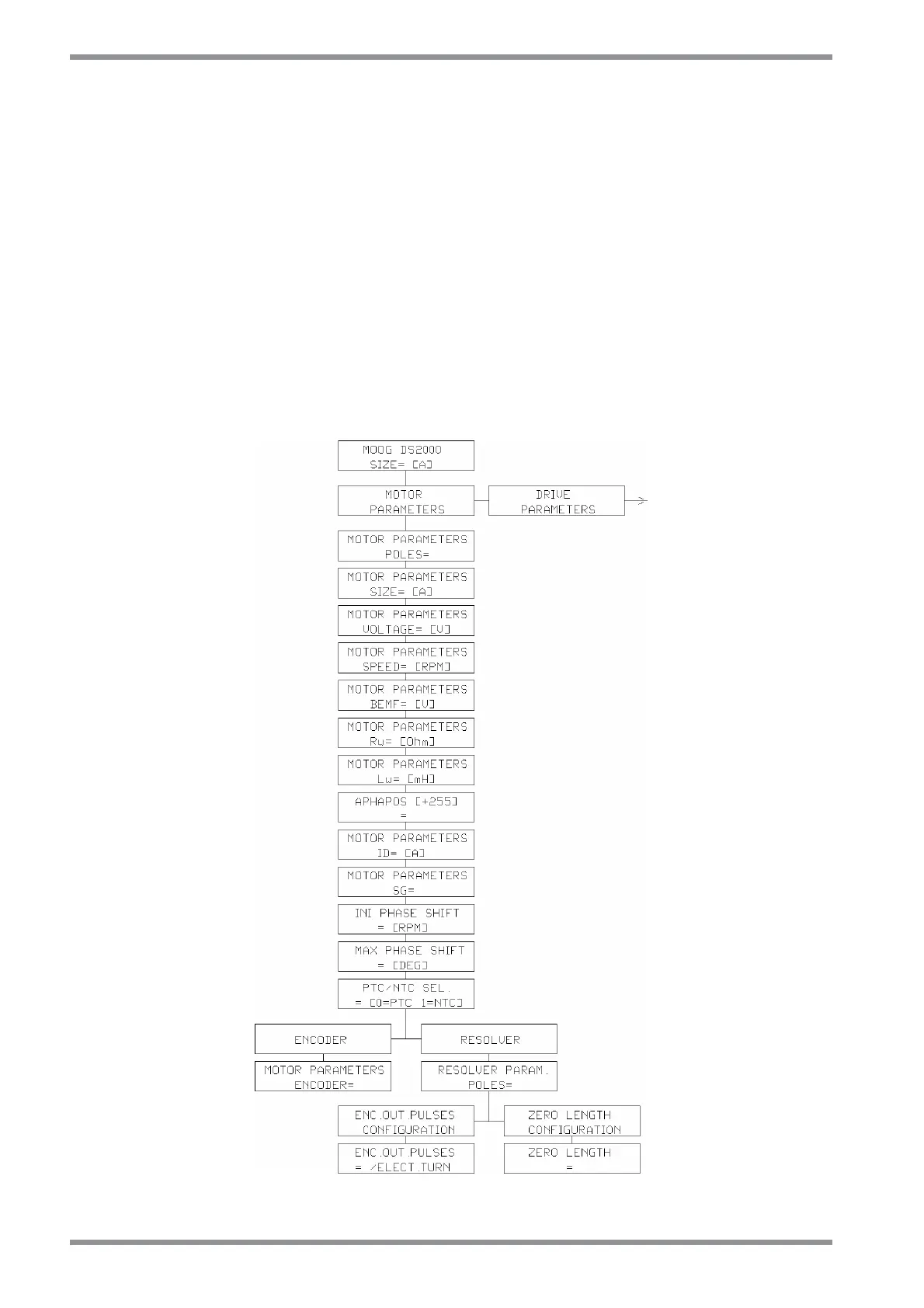SECTION SIX – COMMANDS
DS2000 USER’S MANUAL (rev.C)
6.2
• When the parameter to be modified is reached, press +/- to increase or decrease the
variables.
• At start-up, after a reset, or a saving of parameters, the drive is in “locked keyboard”
status in order to avoid parameters and system settings accidental modifications. To
modify parameters it is necessary to unlock the keyboard. To unlock the keyboard it is
necessary to activate the function “unlocked keyboard” inside the “Keyboard locked”
menu (see cap. 6.8).
• In order to save the modified parameters the function “Save Parameters” inside the “Utility
menu” should be used; the saving occurs only when drive is not enabled.
• In case of FAULT, the display light intensity is reduced.
• The main menu is not “circular”; when the bottom is reached, press ESC or < to go back.
The Enter button can be used to go forward the menu.
6.2 MOTOR PARAMETERS MENU
Fig. 6.2 – Motor parameters menu