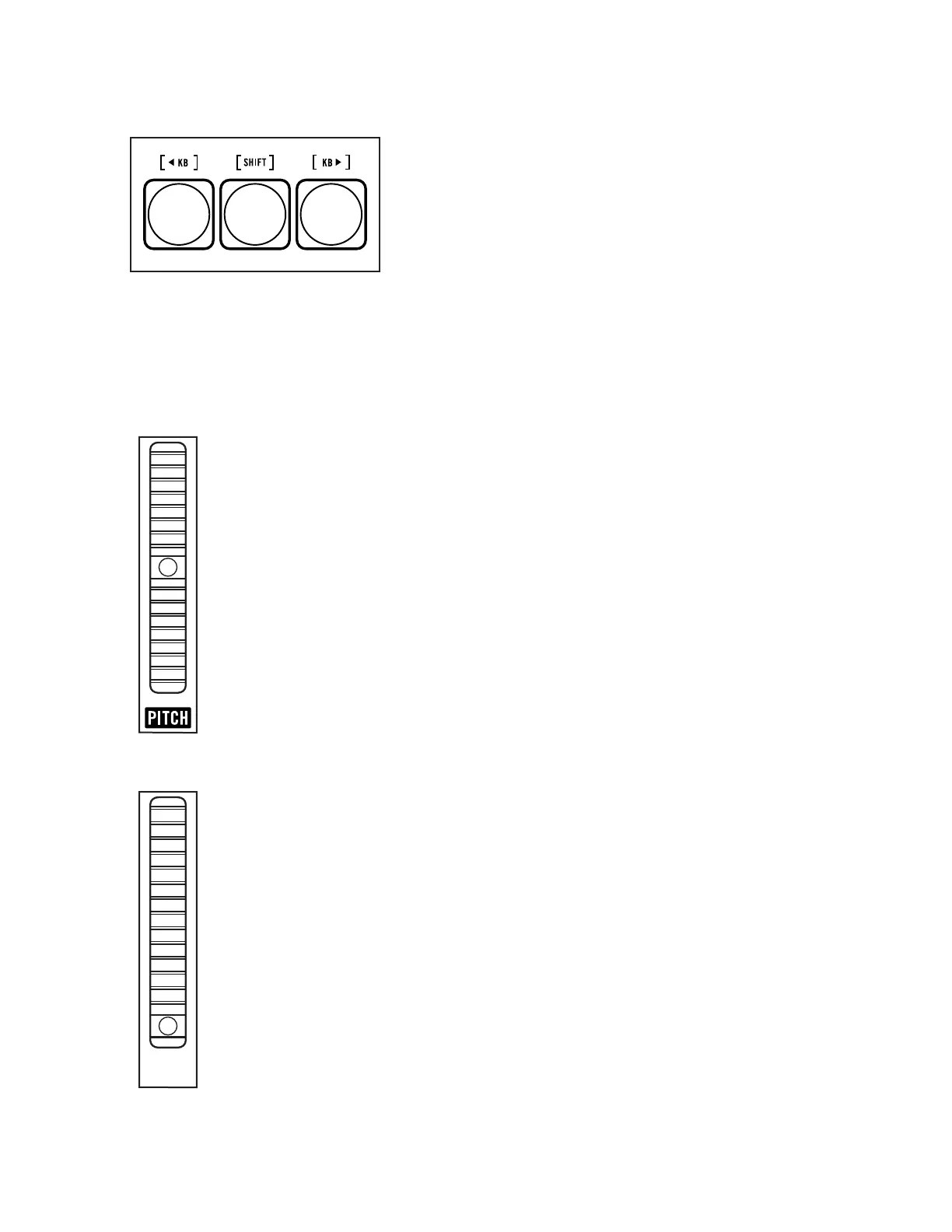12
OCTAVE TRANSPOSE
The Transport Buttons can also be used to shift the pitch of the
keyboard up or down in one-octave increments. This allows
the range of the keyboard to be extended without changing
the settings of individual oscillators. To transpose the keyboard
by octave units, simply press and hold the [SHIFT] button,
and then press the [<KB] button (down one octave) or [KB>]
button (up one octave). The transpose range is up or down
two octaves.
NOTE: Press the HOLD, PLAY, and TAP buttons at the same time
to reset Matriarch to its default octave. Press and hold these same
three buttons for one second to utilize the MIDI Panic function
and silence any stuck notes.
PITCH
The PITCH wheel (Pitch Bend) provides an intuitive method for quickly bending the
pitch of the oscillators up or down during live performance.
NOTE: The PITCH wheel is spring-loaded and will return to center position as soon as it is released.
MOD
The MOD wheel (Modulation) provides an expressive way to introduce and control
modulation while performing. At minimum position, no modulation is applied. As the
MOD wheel’s position is raised, more modulation is introduced. At its uppermost
position, the amount of modulation is equal to the maximum values set using the
PITCH AMT (Oscillator Pitch), CUTOFF AMT (Filter Cutoff Frequency), and PULSE
WIDTH AMT (Pulse Width Modulation [PWM]) knobs in the Modulation module.
NOTE: Unlike the PITCH wheel, the MOD wheel is not spring-loaded, and will remain in
position until it is moved again.
TIP: You can patch from the MOD WHL OUT jack on the Matriarch rear panel to any available
destination for a more expressive and expansive performance.
MOD
LEFT-HAND CONTROLLER (Continued)