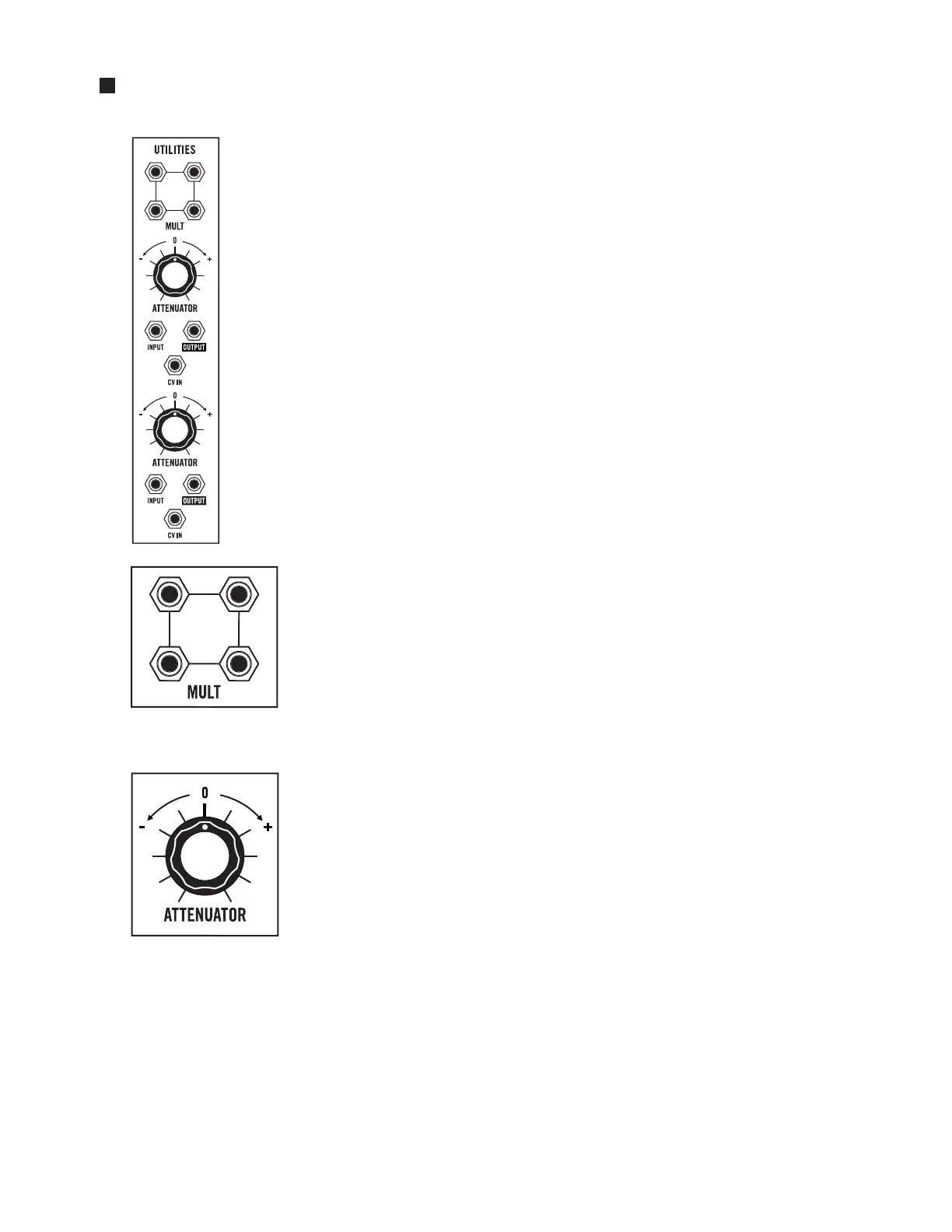40
Matriarch is equipped with two Utilities modules. Each is filled with an assortment of
tools that are key to the exploration of modular synthesis. A signal can be split and
sent to multiple locations, multiple signals can be merged together, and individual
signals can be attenuated and inverted.
This first Utilities module (1) includes a four-way MULT jack, and two identical
inverting Attenuators.
TIP: Each Attenuator can also be used as a Ring Modulator, generating an output signal related
mathematically to two input signals. Ring modulation is often used to create metallic and
inharmonic sounds. Try patching from the WAVE OUT jack of Oscillator 1 to the Attenuator’s
INPUT jack, and from the WAVE OUT jack of Oscillator 2 to the same Attenuator’s CV IN jack.
The OUTPUT jack will provide a composite ring modulated signal. Rotate the ATTENUATOR
knob to “tune” the ring modulation. This will change the oset value applied to the CV IN jack,
changing the symmetry of the ring modulated signal. Set the ATTENUATOR knob to the
12 O’clock position for a clean, traditional ring mod sound.
MULT (Unbuffered)
The Mult consists of four jacks wired together in parallel. Connecting an
audio or control signal to one of the MULT jacks allows it to then be sent to
three different locations. Additionally, Matriarch has been designed so that
all of the audio and control signals available via the output patch points can
be passively mixed using these MULT jacks. In this way, multiple modulation
sources can be applied to a single modulation destination, for example.
MULT: Four jacks wired in parallel (Unbuffered)
ATTENUATOR (Inverting)
An Attenuator can reduce the strength of a control signal to provide more
accuracy when modulating the value of a specific parameter. Equipped with
an INPUT jack and an OUTPUT jack, each Attenuator can also deliver both
normal and inverted values. In the center position, the ATTENUATOR knob
provides its full effect, and the signal arriving at the Attenuator INPUT jack is
fully attenuated. Raising the value clockwise from center will provide less and
less attenuation, until the full scale of the input signal is restored and passed
through unaffected. Lowering the value counterclockwise from center will
provide less and less attenuation of the inverted signal, until the full value
of the inverted signal is restored at the full counterclockwise position.
NOTE: Negative (or inverse) modulation simply flips the control signal, so that any
control signal previously raising the value of a parameter would now be lowering it.
UTILITIES (1)