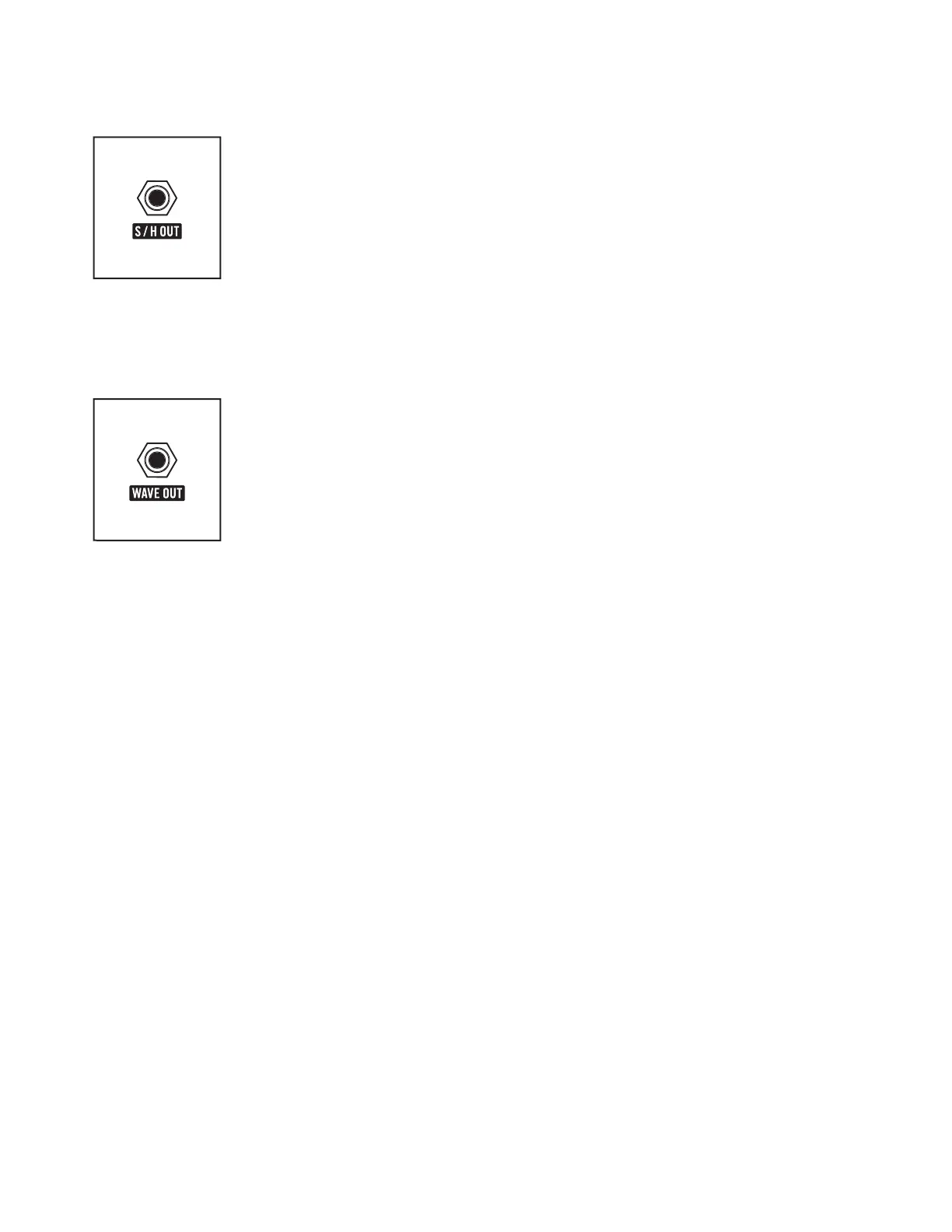39
S/H OUT (Continued)
TIP: A control or gate signal received at the SYNC IN jack will reset the Modulation
oscillator to the beginning of its wave cycle, meaning the Sample and Hold feature can
be stepped by an external trigger or gate. Try patching from the GATE OUT jack in the
ARP / SEQ module to the SYNC IN jack, and set the RATE knob to its minimum value.
This will allow you to use the keyboard to step through Sample and Hold values with
each key press, or each new step of the Arpeggiator or Sequencer.
NOTE: There is no internal routing to use the Sample and Hold generator, so it
must be patched from this jack to a specific destination in order for it to modulate
another parameter.
WAVE OUT
The signal available here, either as a modulation source or an audio source,
is determined by the current value of the modulation WAVEFORM knob,
the modulation R ATE knob, and any other control signals connected to the
modulation generator.
CV OUTPUT: 10V peak-to-peak (Select -5V to +5V)
MODULATION (Continued)